الوصف
Zephyr Project Manager هو مدير مشروع حديث وسهل الاستخدام لمنصة وردبريس ، للمساعدة في إدارة جميع مشاريعك ومهامك بفعالية وإنجاز العمل. إنه يتميز بواجهة مستخدم مصممة بشكل جميل للحفاظ على مشاريعك على المسار الصحيح. يمكنك إنشاء مشاريع ومهام وفئات غير محدودة ، وبدء مناقشات حول المهام والمشاريع وتحميل الملفات / المرفقات ، وإدارة الملفات من صفحة مدير الملفات ، وعرض تقدم المشروع باستخدام المخططات واستخدام التقويم المدمج ، فقط على سبيل المثال لا الحصر هذة بعض الميزات.
المميزات الأساسية
الإصدار الأساسي (النسخة المجانية)
المشاريع
- إنشاء مشاريع غير محدودة وتخصيصها لتفضيلاتك
- تعيين العناوين وايضا تواريخ البدء والانتهاء والوصف والفئة الخاصة بمشروعك
- حدد أولوية لمشاريعك لإدارتها بشكل أكثر فعالية
- القدرة على نسخ المشاريع وتحويل المشاريع إلى المهام
- تلقي الإشعارات عبر البريد الإلكتروني عند التحديثات والاكتمال
- ابقاء الجميع مطلع على النقاشات ، حيث يمكنك إرسال مرفقات ورسائل ويمكن للفريق الرد على الرسائل وعرضها
- عرض الرسم البياني (المخططات) للتقدم المحقق في إنجاز المشروع وعرض نظرة سريعة لمستوي التقدم
- تصدير واستيراد المشاريع من والي صيغ CSV و JSON
المهام
- إنشاء وعرض وتعديل وتخصيص العديد من المهام كما تريد
- تعيين عناوين وتواريخ البدء والانتهاء والوصف للمشروعات والمهام
- تعيين مهام محددة للمستخدمين أو لفرق العمل
- حدد أولوية للمهام لإدارتها بشكل أكثر فعالية
- جعل المهام كاملة / غير مكتملة بسهولة وامكانية القاء نظرة عامة على المهمة من خلال النقر عليها
- القيام بإنشاء مهام فرعية لتقسيم المهام باستمرار وجعل المهام أكثر وصفية وسهلة لإتمامها
- امكانية المناقشات مع عضو فريق آخر حول المهام وطرح الأسئلة وإضافة المرفقات
- نسخ المهام وتحويل المهام إلى المشاريع
- تصدير واستيراد المهام من وإلى CSV و JSON
تطبيق اندرويد
- قم بتنزيل تطبيق اندرويد الرسمي الآن لإدارة المهام والمشاريع أثناء التنقل. يتزامن التطبيق تمامًا مع موقع الويب الخاص بك ويوفر الاشعارات في الوقت نفسه لإبقائك دائما على اتصال
لوحات المعلومات الشخصية
- كل مستخدم لديه لوحات المعلومات الشخصية الخاصة بهم حيث يمكنهم رؤية المشاريع والمهام مكتملة ، والمهام القادمة وأكثر من مجرد لمحة.
المناقشات والمرفقات
- بدء المناقشات حول المشاريع أو المهام والدردشة مع الأعضاء الآخرين حول تقدم المهام
- امكانية بتحميل وتنزيل وعرض المرفقات مباشرة من وإلى المهام والمشاريع الخاصة بك
اشعارات البريد الالكتروني
- تلقي اشعارات البريد الإلكتروني على المهام المتأخرة
- تلقي الاشعارات (التحديثات) الأسبوعية
- تلقي تحديثات على النشاط مثل المهام المكتملة والمهام المحذوفة وغيرها.
- امكانية تخصيص لطريقة الاشعارات واختيار الطريقة التى تفضلها
مدير ملفات
- قم بتحميل الملفات إلى المهام والمشاريع وأضف التعليقات للتواصل مع الأعضاء الآخرين
- عرض جميع ملفات / مرفقات المشروع والمهمة في مكان واحد وإدارتها بسهولة
- تنزيل وعرض المعلومات وحذف الملفات من مدير الملفات بسهولة وفعالية
الفئات (التصنيفات)
- إنشاء فئات (تصنيفات)غير محدودة للحفاظ على تنظيم المشاريع الخاصة بك
- امكانية تخصيص وصف و لون للمشاريع لتميزها بشكل فريد
- امكانية انشاء فئات وتصنيفات للمشاريع بشكل متعدد ولا محدود
التقويم (الجدولة)
- عرض جميع المهام المكتملة والمجدولة في التقويم للحصول على نظرة عامة سهلة
- سهولة متابعة سير العمل والوقت المطلوبين لإنجاز المهام والتنقل بفعالية باستخدام التقويم
- تعيين تنسيق التاريخ المخصص الخاص بك
مخططات
- إنشاء مخططات (الرسم البياني)يعبر عن تقدم مشاريعك وامكانية طباعتها
- عرض مخططات التقدم لكل مشروع وتعيين حالة المشاريع
- تلقي اشعارات البريد الإلكتروني على مستوي التقدم المحقق في المشروع
- مراجعة تقدم المشاريع ، بما في ذلك المهام المكتملة والمهام المعلقة والمزيد ايضا بقائمة المشروع ، للحصول على نظرة شاملة
فرق العمل & الأعضاء
- عرض وإدارة جميع الأعضاء وفرق العمل في مكان واحد
- عرض تقدم أعضاء الفريق وعملهم المنجز في صفحة واحدة
- إنشاء فرق عمل وتعيين المستخدمين إلى تلك الفرق
- تعيين المهام للأفراد أو الفرق
التخصيص
- مدير المشاريع Zephyr مرن للغاية وقابل للتخصيص
- امكانية تعيين تفاصيل ملفك الشخصي مثل اسمك المخصص وصورة ملفك الشخصي والوصف وإشعارات البريد الإلكتروني والمزيد
- تغيير الألوان المستخدمة من قبل الاضافة لتكوين واجهة مخصصة لتفضيلاتك
- ادارة صلاحيات المستخدم والمزيد ايضا …
- يسعدني دائمًا تلقي طلبات للتخصيص إذا رسالتنا عبر dylanjkotze@gmail.com 🙂
قابلة للترجمة والتطويع بالكامل
- لقد تم تطويع Zephyr بالكامل لترجمته بسهولة إلى أي لغة
النسخة الاحترافية (المدفوعة)
- المرونة وقابلية التخصيص لصفحة مدير المشروع
- ادارة المشاريع بطريقة كانبان Kanban board style
- تكامل مع أسانا (Asana)
- حقول مخصصة
- قوالب مخصصة للمهام
- Custom Project Templates
- Reporting & Statistics
- و اكثر…
- أحصل على الاصدار الاحترافي الأن
New Features Coming Soon:
* WooCommerce Integration
* Majorly improved Basic and Pro version with lots of new features and improvements
* Editable email templates and more
لمزيد من المعلومات والوثائق ، يرجى زيارة الموقع الرسمي
طلبات مخصصة
أنا أتطلع دائمًا إلى تحسين الاضافة وإضافة المزيد من الميزات المفيدة. إذا كان هناك أي ميزات تشعر أنها قد تكون مفقودة أو إذا كان لديك أي ملاحظات ، فلا تتردد في الاتصال بي وسيسعدني إضافتها
لقطات الشاشة
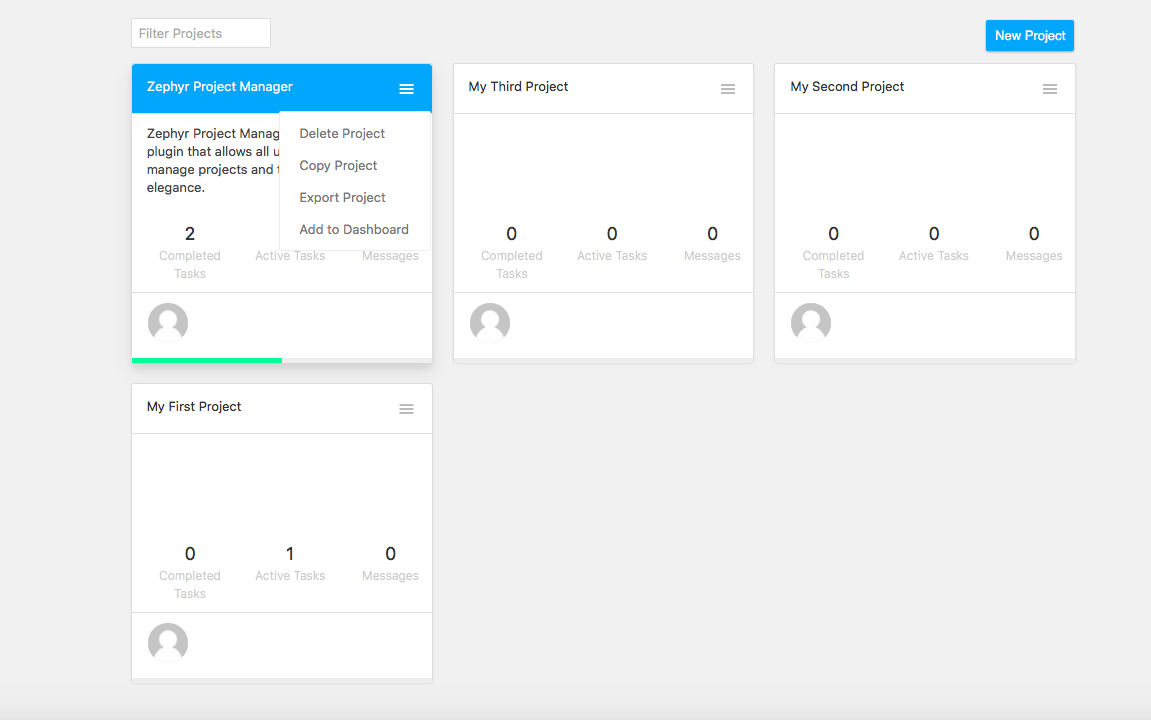
إنشاء مشاريع غير محدودة ، مخصصة لتفضيلاتك 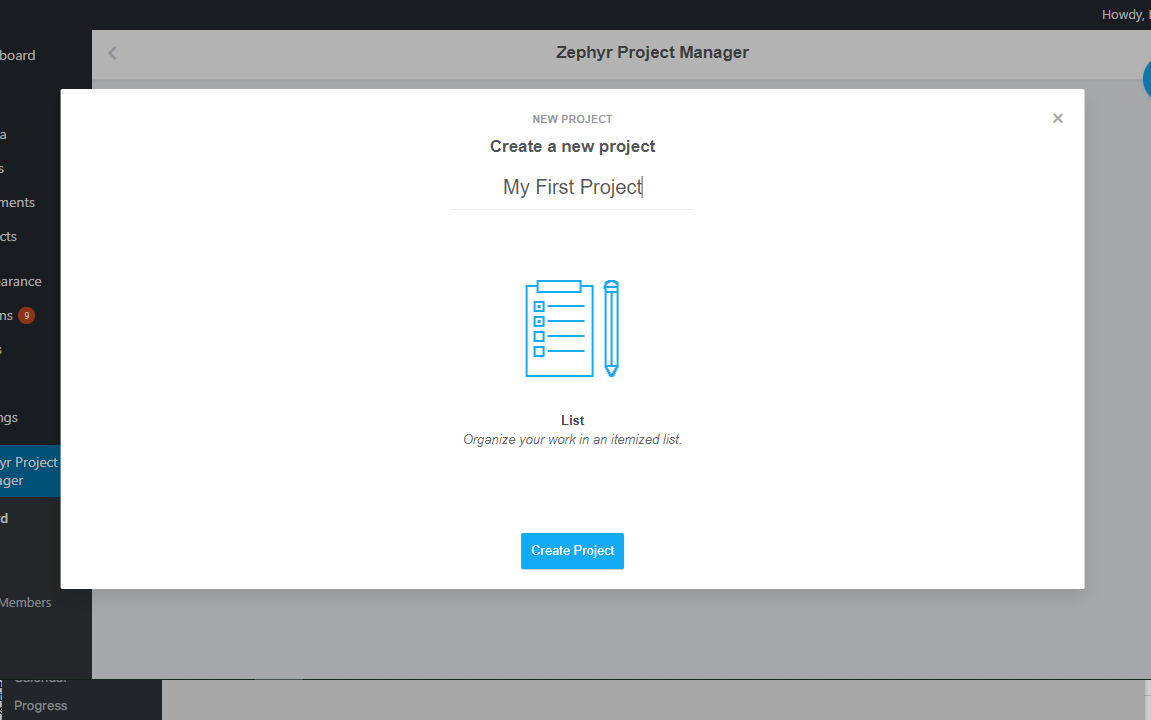
مشاريع مفصلة 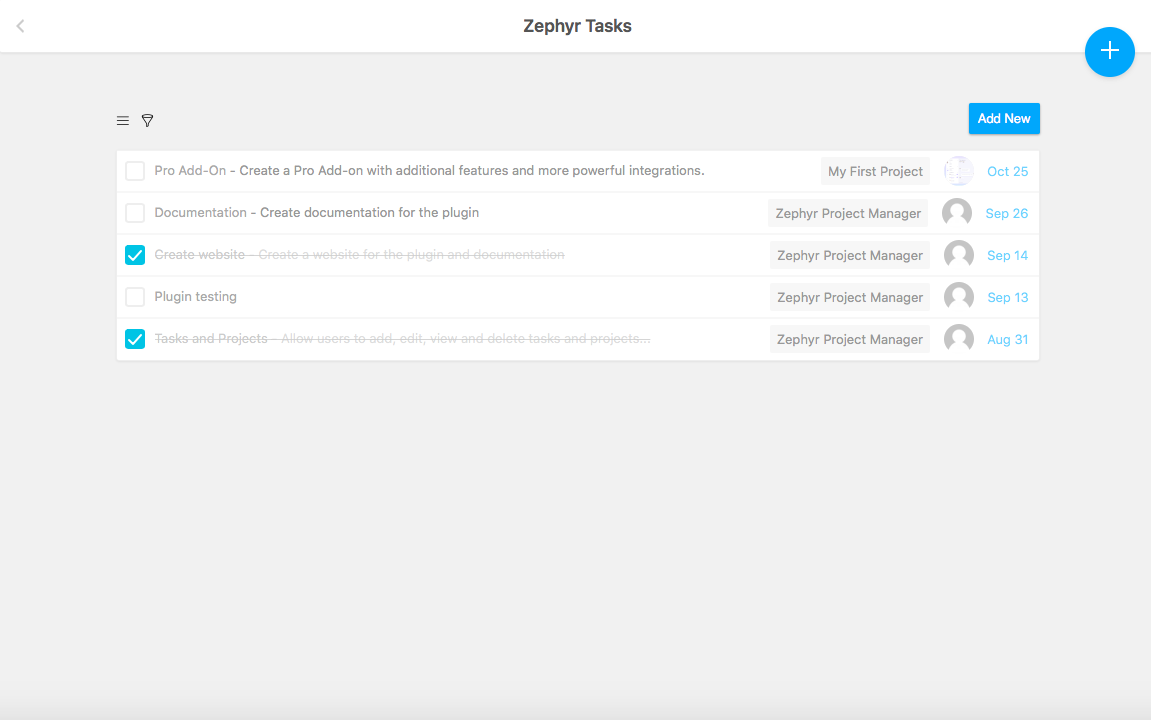
مهام غير محدودة ، مع البدء بنظرة عامة مفيدة 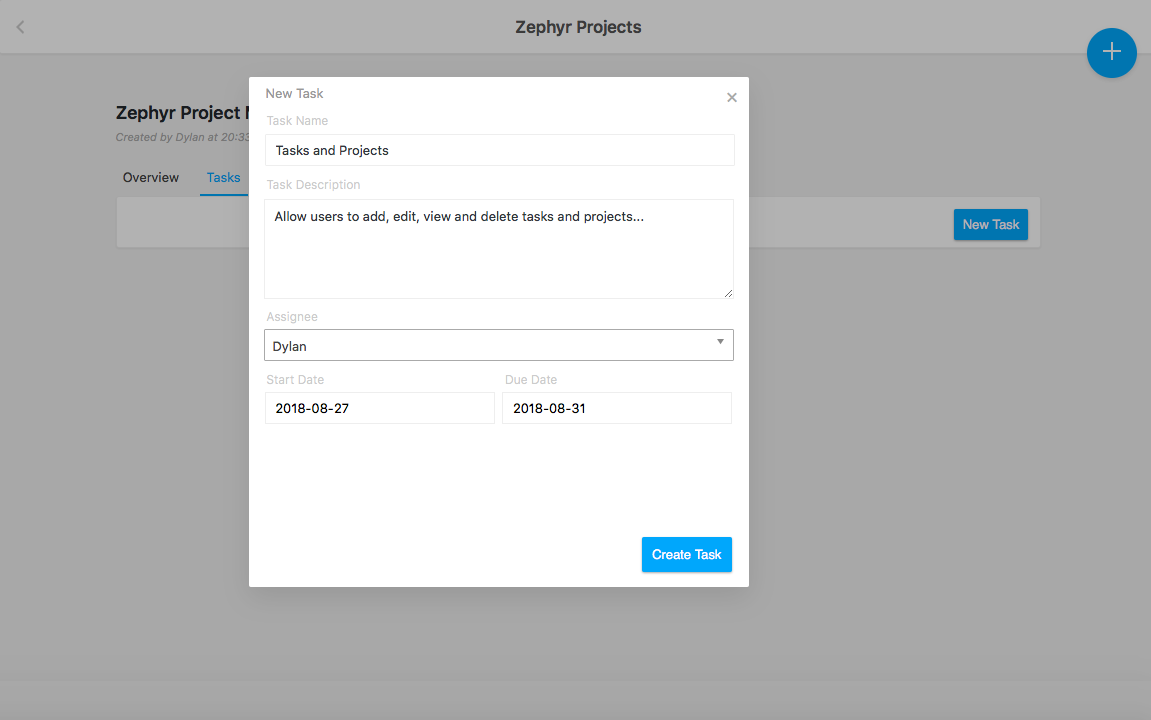
إنشاء مهام تفصيلية لتبقي منظمة 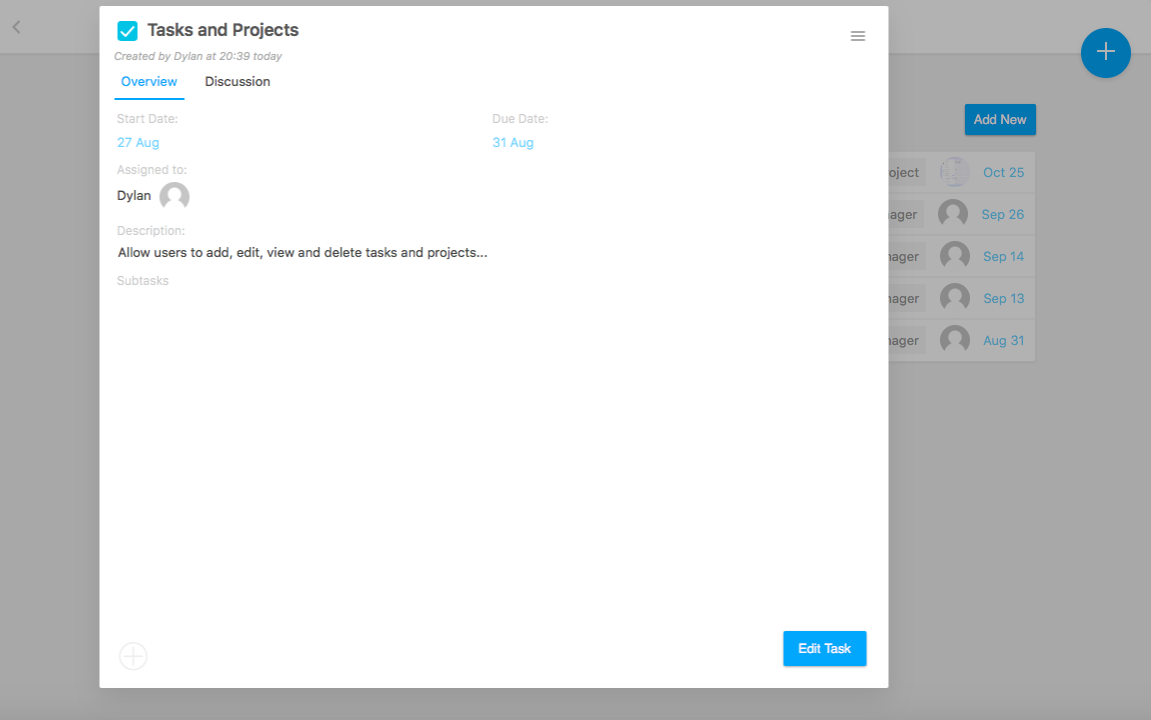
النظرة السريعة علي معلومات مَهْمَهَ 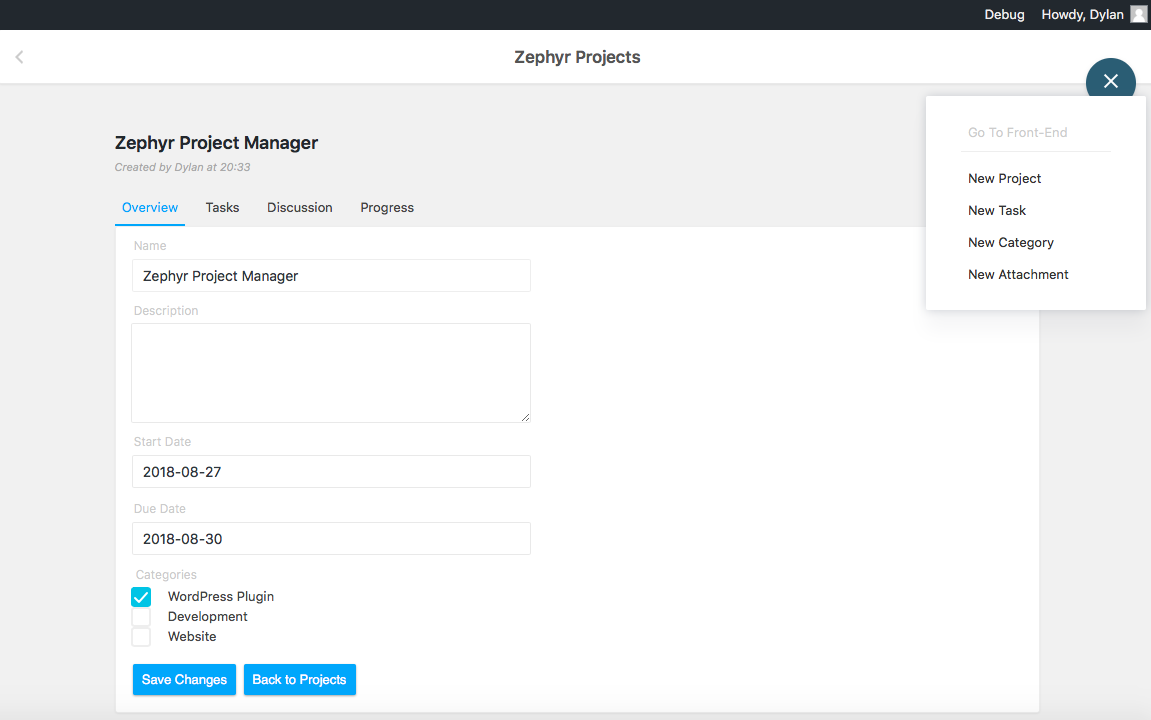
تحرير وإدارة المشاريع بسهولة 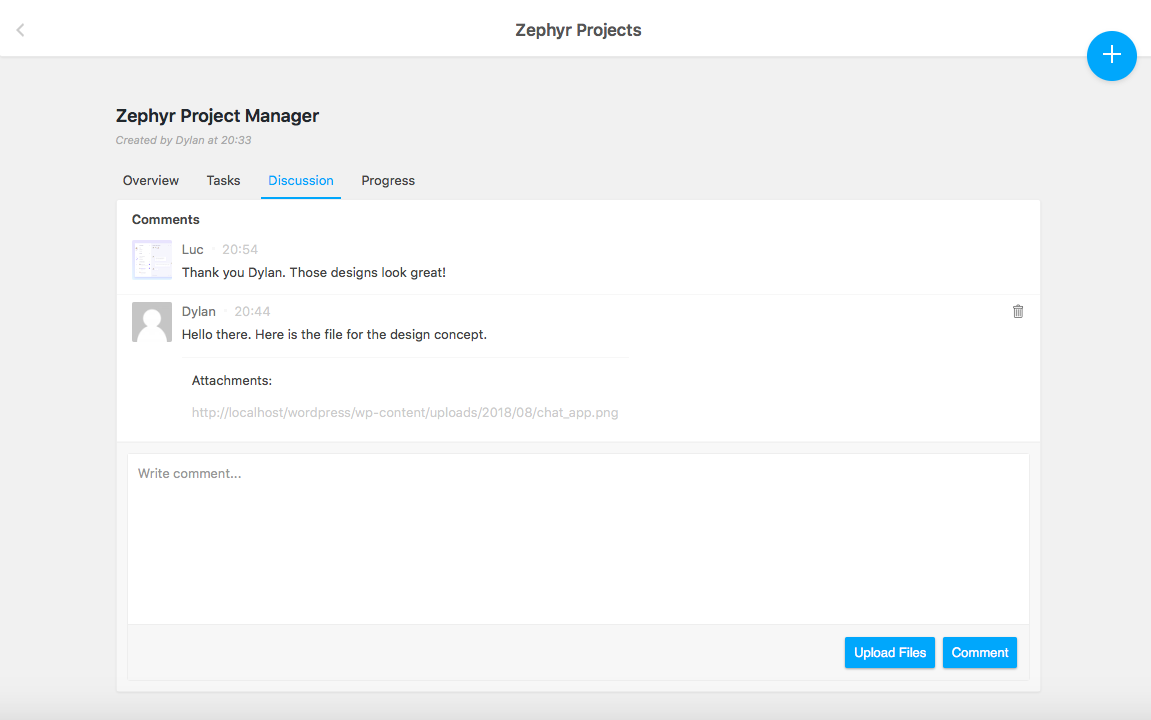
مناقشة المشاريع مع الأعضاء الآخرين 
إنشاء فئات لتصنيف المشاريع 
تغيير الصورة الرمزية والاسم والوصف وتخصيص الاشعارات 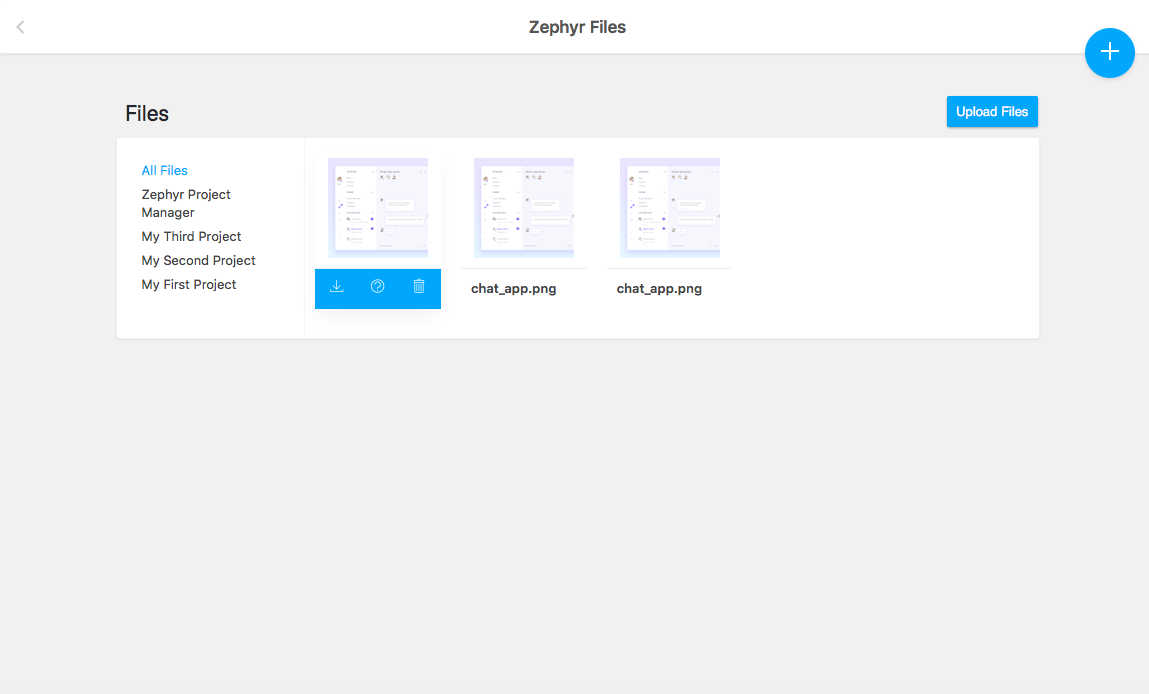
إدارة وعرض جميع الملفات التي تم تحميلها بسهولة اثناء المناقشات 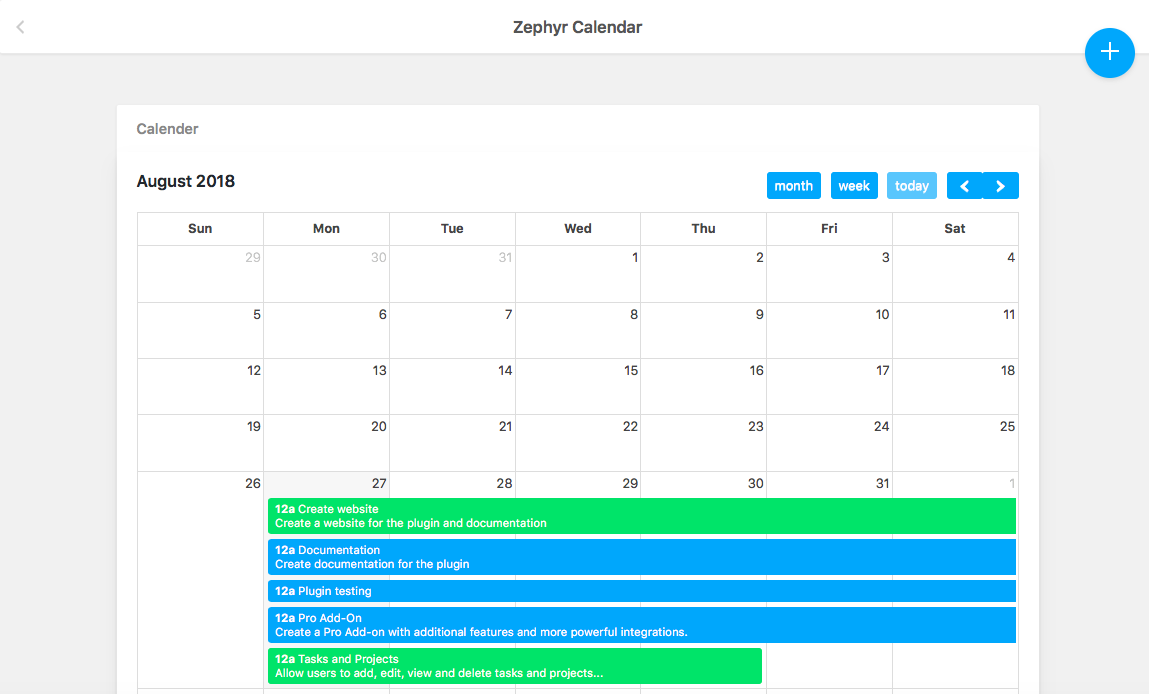
احصل على نظرة عامة دقيقة وسريعة على المهام التي يجب القيام بها باستخدام التقويم 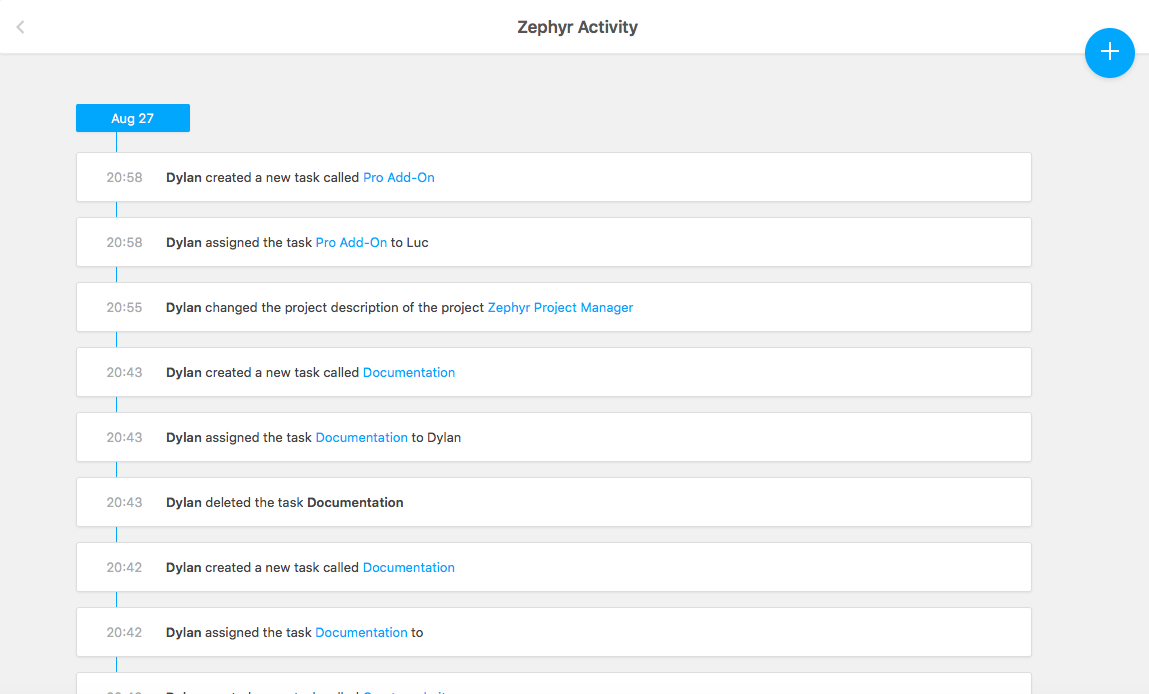
متابعة الاحداث عبر صفحة سجل النشاط
التنصيب
- قم بتحميل الاضافة إلى وانقلها للمسار التالي
/wp-content/plugins/plugin-name، أو ثبِّت الاضافة من خلال نافذة اضافات وردبريس WordPress Plugins من خلال (اضف جديد) - قم بتفعيل الاضافة من خلال تبويب “الإضافات” من لوحة التحكم وردبريس
- انتقل إلى خيار Zephyr Project Manager في الشريط الجانبي من لوحة التحكم لبدء استخدام مميزات الاضافة
- من هنا ، يمكنك إنشاء مشاريع ومهام وملفات ومناقشات جديدة وغير ذلك الكثير.
- عرض دليل التعليمات الشامل هنا للحصول على جولة حول استخدام المميزات.
- إذا واجهت أي مشكلة ، فالرجاء عدم التردد في الاتصال بي على dylanjkotze@gmail.com وسأكون سعيد جدا للقيام بمساعدتك.
المراجعات
المساهمون والمطوّرون
“مدير المشاريع Zephyr” هو برنامج مفتوح المصدر. وقد ساهم هؤلاء الأشخاص بالأسفل في هذه الإضافة.
المساهمونلقد تم ترجمة ”مدير المشاريع Zephyr“ إلى 5 لغات. شكراً إلى جميع المُترجمين لمُساهماتهم.
ترجمة ”مدير المشاريع Zephyr“ إلى لغتك.
مُهتم بالتطوير؟
تصفّح الشفرة، تحقق من مستودع SVN، أو الاشتراك في سجل التطوير بواسطة RSS.
سجل التغييرات
3.3.95
- Fixed date issue when using some languages
- Tested with WP 6.5
3.3.95
- Fixed file upload issue
3.3.94
- Fixed display if there are no tasks created yet
- Fixed vulnerability in advanced settings
3.3.93
- Added breadcrumbs to tasks, subtasks and projects for easier navigation
- Removed redundant collapse button
- Added contrast improvements
- Added ability to set the current user as the default task assignee
- Added the ability to set the start and due date to the current date by default
3.3.91
- Fixed vulnerability
3.3.9
- Added “Default Project Tab” setting to set which tab is initially displayed on the single project page
- Tested with WP 6.2
- Fixed project button issue
= 3.3.8
* Added ability to drag and re-order subtasks
* Added ability to download project as PDF
* Added project status label display to the project grid
* Fixed completed status projects
= 3.3.7
* Added “Delete Assigned Tasks” permission
* Added “Delete Assigned Projects” permission
= 3.3.69
* Added option to customize calendar text color
* Made status filter show only users tasks if on My Tasks
* Fixed filename “Untitled” issue on files page
* Fixed calendar date issue
= 3.3.68
* Added ability to filter tasks by status from the tasks page in the backend
* Removed ability to edit your own role as admin from the user edit page
= 3.3.67
* Fixed issue when creating multiple tasks at the same time
* Added ability to set parent task from the new task modal
* Added ability to import iCal files from the Calendar page
* Added “Show calendar due date only” setting to set whether calendar tasks span the full width or only show the end date on the calendar
= 3.3.66
* Added ability to create a task list, with easy navigation
* Added ability to sync ICS file, which is publicly accessible
* Improved accessibility and ARIA compliance
* Added ‘Categories’ field to new task and task edit pages
* Added keyboard shortcuts for faster workflows
* Added new notification option to set whether project assignees receive new task notifications of a task created within a project they are part of
* Fixed local file upload issue
* Added ability to upload multiple files at once using the local file picker
= 3.3.64
* Moved task settings to basic version
* Updated German translations
= 3.3.63
* Added “Blocking Tasks” feature that can be enabled from Zephyr > General Settings
* Added “Hide Completed Tasks in My Tasks” setting in Zephyr > General Settings to hide tasks that are completed
* Various other changes and improvements
* Updated German translations
= 3.3.62
* Added all statuses to calendar status selection
= 3.3.61
* Added task status changed email
* Fixed duplicate setting and view members setting
= 3.3.6
* Improved readability and fixed low contrast text issues
* Added File Icon and Folder Icon settings
* Fixed CSV export issue
= 3.3.59
* Added new extended file picker with the ability to enter external file links as well. Can be enabled from Zephyr > Settings > General > ‘Enable extended file uploader with external link input’.
* Improved file display for folder and documents
* Added setting to change calendar item colors to use category color, status color or priority color
= 3.3.58
* Added new “Edit Assigned Tasks” permission
* Fixed permission issue with non-Zephyr related roles
= 3.3.57
* Added two new permissions: “Edit Statuses” and “Edit Priorities”
* Changed fonts to be loaded locally instead of from Google fonts
* Changed icons and other CDN content to load locally instead
* Fixed issue with direct link to project not allowing opening of popup menu
* Improved loading of unnecessary shortcode and frontend scripts/styles when not needed
= 3.3.56
* Changed style of new project popup
* Made project description field resizable
= 3.3.55
* Fixed projects page error
= 3.3.54
* Updated German translations
* Added subtasks to task list, shown in a hierarchy
* Fixed some styling issues
* Added new setting to allow automatically removing users from tasks when removed from the project, and adding them to project when a task is created in that project
= 3.3.53
* Added new “Allow users to only view categories assigned to them” setting
= 3.3.52
* Updated and improved German translations
* Added translation support for default statuses and priorities
* Fixed translation issues on Welcome page and with Projects plural
= 3.3.5
* Fixed project view description edit issue
* Fixed “My Tasks” showing tasks you created as well as are assigned to
* Fixed undefined has being added to the URL when clicking on some tabs
* Improved styling of project progress chart
* Improved contrast in form label colors and improved readability
* Added task hamburger menu to the task detail page as well
* Changed “Project Assignees” to “Project Managers”
* Added “Members” and “Teams” groups to the project “Member” selection field
* Added improved German translations
* Added new action hook for when project members are removed
= 3.3.4
* Added new “Directly Link to Project” setting under Zephyr > Settings > General settings to skip the project popup and link directly to the detail page
* Added new “Directly Link to Task” setting under Zephyr > Settings > General settings to skip the task popup and link directly to the detail page
* Changed activity viewing permissions so only administrators can see all activity and members can see only their own activity, activity related to tasks and projects they are part of, or activity related to team members
= 3.3.3
* Added new “Create Categories” permission to set who can create categories.
* Added new “View Assigned Project Tasks” permission to set whether a user can view tasks assigned to a project without having to be assigned to each task, and only having to be assigned to the project.
* Fixed “Add New” button shown on the tasks page if they don’t have the permission to create tasks.
= 3.3.2
* REST API improvements and fixes
* Fixed issues with user permissions when creating files
* Fixed project edit permission issue
= 3.3.1
* Fixed issues with task and project creation and editing permissions
= 3.3.0
* Added all user roles to the Zephyr > Permission settings, to allow setting Zephyr permissions for built in roles as well as custom roles
* Fixed mobile app issue
* Styling improvements
3.2.61
- Tested with WP 6.1
3.2.55
- Added additional AJAX checks for permissions
- Added new setting to set who can access Zephyr based on their user role in Zephyr > Settings
- Added project sorting functionality to sort projects by date created, date due, alphabetically ascending, alphabetically descending and by priority
3.2.54
- Fixed user member edit issue
- Fixed datepicker styling
- Fixed archived project view
- Fixed blurry text in new project popup
- Fixed small description field issue in new project popup
- Prevented accidental removal of your own Zephyr access as an administrator from the access controls
3.2.53
- Fixed assignee bug on tasks with multiple assignees
- Fixed timezone issues
3.2.52
- Fixed file uploads in discussions and messages not sending
3.2.5
- Fixed ‘No subtasks’ message not removed after creating the first subtask sometimes
- Fixed issue when creating multiple tasks inside a project at once, assigning not working correctly
- Added full AJAX authentication, sanitization and validation
- Added full REST API authentication, sanitization and validation
- Fixed security vulnerabilities
3.2.42
- Fixed new subtask option, not working with create tasks capability
- Improved member project picker by allowing searching, and showing it in a dropdown instead of single toggles
- Fixed non Zephyr members showing in project member picker
- Fixed issue with new task button shortcode
- Fixed importer issues
- Added the “Require Authentication for REST API Requests” setting
- Added REST API Authentication functionality
3.2.41
- Tested with WP 6.0
- Fixed security issue
- Updated Italian translations
- Improved welcome page to only show once, even if not clicking on the get started button, and not showing the Pro option on the welcome page if it is installed simultaneously
3.2.31
- Tested and stable with PHP 8
- Fixed register_rest_route warning with permission callback
- Fixed warning
- Fixed calendar task display issue with colorless category
- Fixed calendar filter update issue
3.2.1
- Various fixes and improvements
- Tested with WordPress 5.4.2
- Lots of new features in development and coming soon
3.2.01
- Maintenance updates and small improvements
3.2.0
- تمت إضافة الوصف وتاريخ البدء والانتهاء للمهام الفرعية لإضافة المزيد من المعلومات
- اضافت القائمين على المشروع
- إضافة القدرة على أرشفة والغاء الأرشفة
- تمت إضافة صلاحية جديدة وهي السماح للقائمين علي المشروع فقط بتعديل مشاريعهم
- تحسينات على المخططات بلوحة المشروع
- اصلاح عداد المهام الفرعية والمكتملة كذلك
- اصلاح المنطقة الزمنية الخاصة بالرسائل في لوحة المناقشة
- تم إنشاء تكامل جديد مع ووكوميرس متاح على الموقع الإلكتروني
- إمكانية ضبط الجدوالة بالساعة والدقائق لتواريخ بدء وتاريخ انتهاء المهام
- المرونة في امكانية السحب والافلات لتغيير أوامر المهمة في صفحات المشروع
- الكثير من التغييرات والتحسينات الأخرى
- تمّ اختبار الإضافة مع إصدر ووردبريس 5.3.X
3.0.1
- تمت إضافة الترجمات الفرنسية كل الشكر إلى Laureline!
- إضافة المهام المتكررة إلى التقويم
- القدرة على تعديل مهام الرمز القصير [shortcode]
- تحسين اختيار فئة المشروع في لوحة التحكم
- تمت إضافة “قائمة” للرمز المختصر لقائمة المهام
- اضافة ميزة وضع حد معين لقائمة المهام عبر اختصار الرمز القصير [shortcode]
- إصلاح جدول بيانات المهام مع بعض بيئات الاستضافة
3.0.0
- تم اختباره باستخدام وردبريس 5.2 وإشعار بي اتش بي
- تمت إضافة رمز قصير جديد: التقويم [zephyr_calendar]
- تمت إضافة رمز قصير جديد: زر مهمة جديد [zephyr_new_task_button]
- تمت إضافة رمز قصير [shortcode] جديد: لعرض الملفات [zephyr_files]
- تمت إضافة رمز قصير [shortcode] جديد: لزر تحميل الملف [zephyr_file_upload]
- تمت إضافة رمز قصير جديد: لعرض سجل النشاط [zephyr_activity]
2.95.0
- New Feature: Task recurrence settings to set tasks to recur each day, each week, month or annually
- Improved calendar display and added more details information and color coding
- Added full multisite compatibility
- Lots of performance and optimization enhancements
- Assign categories to new projects
- Improved dashboard with user overview
- Group projects by categories
- Switch between project list and project grid view
- Fixed assignees not being selectable from the project quick task creation section
- اضافت الإشارة إلى المستخدمين في المناقشات والمهام لذكر المستخدمين بسهولة
- قسم التقدم المحسن في المشاريع ويعرض كذلك تقدم المستخدم
- القدرة على اختيار الحالات المخصصة من المشروع > قسم التقدم
- إعدادات الاذون والصلاحيات مبسطة ومحسّنة
- القدرة على سحب وافلات عناصر التقويم
2.94.0
- تمت إضافة ترجمة باللغة التشيكية مع جزيل الشكر إلى Martin Šmíd 🙂
- إضافة اختيار الفئة إلى مشروع جديد مشروط
- إضافة تحديد فئة لإظهار المشاريع حسب الفئة
2.93.0
- تحسينات على شاشة الجوال
- تمّ اختبار الإضافة مع إصدر ووردبريس 5.1.1
- Removed logging calls
- Fixed issue with status column not being created on install on some servers
2.92.0
- Added the ability to create and set statuses and priorities for tasks and projects individualy
- Multiple assignees on tasks
- Improved project progress page with filtering and task progress overview
- Ability to display unique ID or project ID next to project name
- Added new shortcode options to show tasks from certain projects or certain users
- Fixed email issue and added project specific email settings
- Added user role management settings for administrators
- Fixed localization POT file issue
- Fixed JS error for non ES6 browsers
2.91.0
- Added status color coding to calendar
- تمت إضافة المشروع والفريق والحالة وتصفية المعين للعمل إلى التقويم
2.90.0
- Custom priorities/statuses with custom name and colors can now be created and used
- Filtering projects by category has been added
- Fixed issue with tasks not showing in ‘My Tasks’ if in assigned ‘team’
- Send email notifications to all assigned ‘team members’ as well
- Fixed tooltip items for charts not showing
- Fixed Export to CSV and JSON not working correctly and improved importing
- Fixed issue with new custom color settings only showing after reload, once saved
- Added task description to new task email notification
- Added ability to set custom email ‘from name’ and ‘from email’ for email notifications
- Fixed issue with multiple lines in comments only showing in one line
2.89.0
- دعم RTL بشكل كامل (من اليمين إلى اليسار) في الإصدارات المجانية والمتميزة
- Added shortcode functionality to display single projects and tasks in the frontend
- Added more information to calendar events including assignee names, the project name and the description
2.88.0
- New Feature: Added task and project priorities
- Fixed file upload issue on file manager page
- Fixed Calendar issue and redunant string in the beginning of each task
- Added localization support for missing strings and calendar
- Added custom date format and date localization
- Styling improvements and compatibility issues
2.87.0
- Improvement: Realtime notifications for new messages, new tasks and new projects created by users
- Android Mobile App is now available in the Free version
- Added realtime push notifications to apps
- Shortcuts for creating new projects and tasks and pressing enter to create tasks or projects when the popup is open
- Various styling improvemnets
2.86.0
- Added validation for new tasks to check if start date is earlier than the due date
- Various styling fixes and improvements
- Styling fixes for IE browsers
2.85.0
- Added localization for sidebar menu titles and page titles
- Fixed issue with project selection not updating after saving more than one task
- Styling improvements and enhancements
2.84.0
- Fixed PHP error on Devices page
2.83.0
- Improvement: Styling overhaul – fixed many small styling issues and revamped the styling with some more modern styling
- Improvement: Automatically show changes made to task and projects name in the header of the edit page
- Fix: Added fallback for viewing tasks when there is a JS error
- Improvemnet: Added notifications sent to Android App
- Other: Removed the deactivation survey and the Patreon request notice and some other notices to provide less clutter
2.82.0
- Fix: Fixed issue with tasks loading on Calendar on some pages due to incorrect rest URL
- Improvement: Added deactivation survey to the plugin to pinpoint if there are any major problems or features that people are needing
- Improvement: Added missing English strings in the PO file
2.81.0
- Fix: Calendar task URL leading to incorrect URL in dashboard
- Fix: Added ‘Task Assigned’ notification preference to Teams & Members edit section
- Fix: Tasks due this week email being sent if no tasks are due
- Fix: Added check for the rest URL to see if it is available to fix a Calendar issue
2.8.0
- Fix: Fixed conflicting AJAX errors when error reporting is active
- Improvement: Completely internationalized the plugin for localization
- Improvement: Added loader/spinner for certain AJAX requests to improve the UX
- Improvement: Changed layout of dashboard to make it easier to use and get data from
- Improvement: Added team and project link to task modal view
- Imrpovement: Various small styling changes and improvements
- Added Spanish Translation with 100% translation
2.79.0
- Fix: New task email notification is now only sent to assignee
- Fix: Emails only sent to members that have Zephyr access
- Fix: Overdue summary email was sent even if there are no overdue tasks
- Fix: Some browser notifications for overdue tasks were shown to the incorrect user and not the assignee
- Improvement: Added info section to Zephyr dashboard to show version numbers and indicate if Pro is installed
- Improvement: Default ‘All Activity’ and ‘Weekly Activity’ to false
- Improvement: Added notificaiton option for ‘Task Assigned’