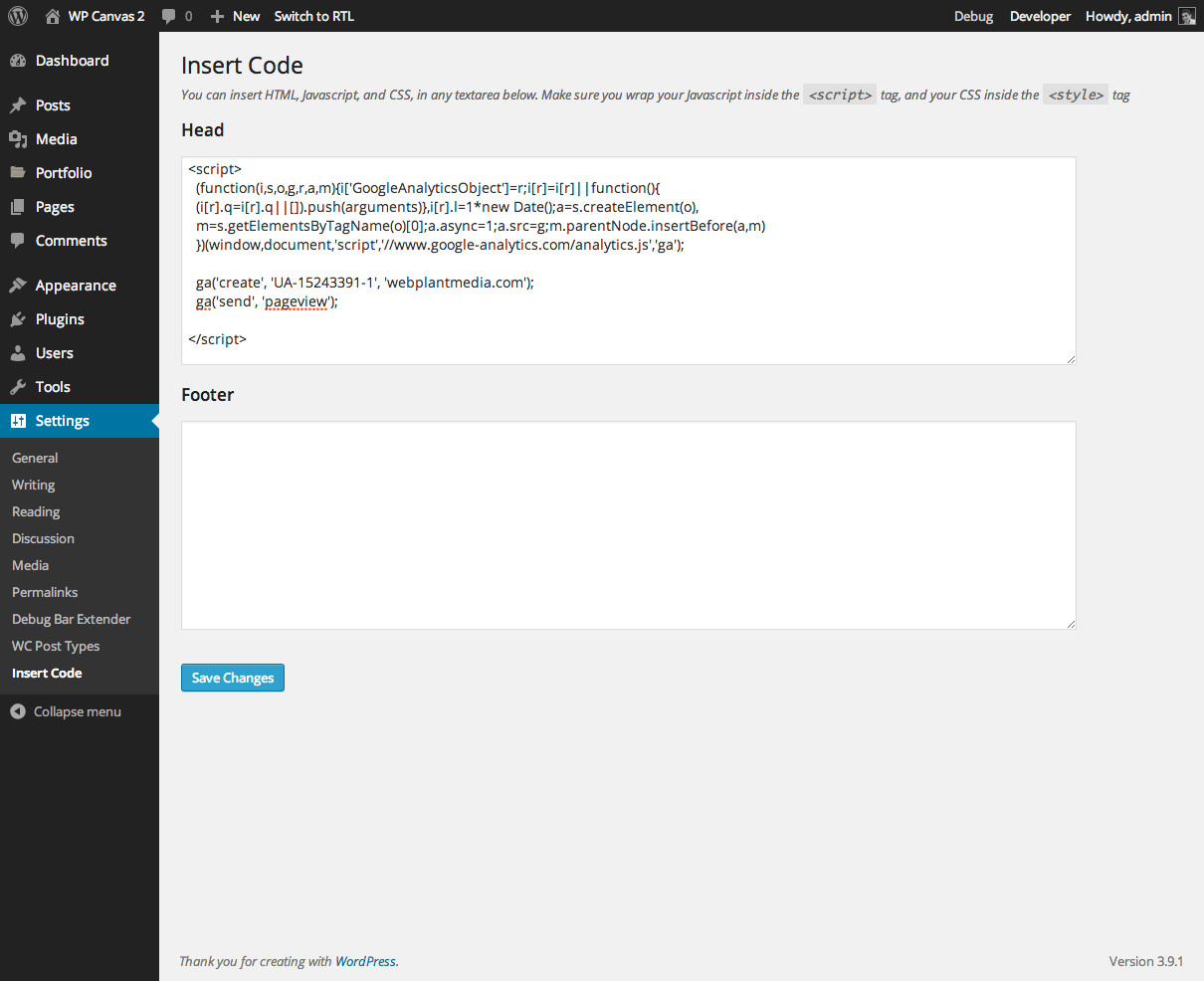الوصف
This plugin makes it easy for you to add custom scripts to the head and footer sections of your site. A theme can also add theme support to enable the insert of custom code (HTML, Javascript, and CSS) at the top of a page, above header, below header, above content, and below content.
التنصيب
- Uzip the
wpc-insert-code.zipfolder. - Upload the
wpc-insert-codefolder to your/wp-content/pluginsdirectory. - In your WordPress dashboard, head over to the Plugins section.
- Activate WP Canvas – Insert Codes.
الأسئلة المتكررّة
- Installation Instructions
-
- Uzip the
wpc-insert-code.zipfolder. - Upload the
wpc-insert-codefolder to your/wp-content/pluginsdirectory. - In your WordPress dashboard, head over to the Plugins section.
- Activate WP Canvas – Insert Codes.
- Uzip the
- How do I add theme support
-
// Enable support for custom code to be inserted on various sections of theme
add_theme_support( ‘wpc-insert-code’, array( ‘top-of-page’, ‘above-header’, ‘below-header’, ‘above-content’, ‘below-content’ ) );<!-- add lines of code in the appropriate section of your theme --> <?php do_action( 'wpc_insert_code_top_of_page' ); ?> <?php do_action( 'wpc_insert_code_above_header' ); ?> <?php do_action( 'wpc_insert_code_below_header' ); ?> <?php do_action( 'wpc_insert_code_above_content' ); ?> <?php do_action( 'wpc_insert_code_below_content' ); ?>
المراجعات
لا توجد مراجعات لهذه الإضافة.
المساهمون والمطوّرون
“Insert Code by Angie Makes” هو برنامج مفتوح المصدر. وقد ساهم هؤلاء الأشخاص بالأسفل في هذه الإضافة.
المساهمونترجمة ”Insert Code by Angie Makes“ إلى لغتك.
مُهتم بالتطوير؟
تصفّح الشفرة، تحقق من مستودع SVN، أو الاشتراك في سجل التطوير بواسطة RSS.
سجل التغييرات
Version 1.2
- rebranded
Version 1.1
- removed static declaration on none static members
Version 1.0
- Plugin released. Everything is new!