الوصف
يتيح لك مدير الملفات تحرير الملفات والمجلدات وحذفها وتحميلها وتنزيلها وضغطها ونسخها ولصقها مباشرة من الواجهة الخلفية لـ WordPress. لا تهتم باستخدام FTP لإدارة ونقل ملفاتك من موقع إلى آخر. أقوى حلول إدارة ملفات WordPress وأكثرها مرونة وأسهلها على الإطلاق!
الميزات الرئيسية في الإصدار المجاني من إضافة File Manager
Key Features in the Free File Manager plugin include:
* Operations: Various operations with files and folders on a remote server (copy, move, upload, create folder/file, rename, edit, delete, etc.)
* Move/Copy: Admin can Move/Copy files with Drag & Drop. Also includes multi file selection.
* Archives: Admin can create, archive and extract files(zip, rar, tar, gzip).
* File Size: Admin/User can upload any size files.
* File Type: Control what files can be uploaded and what file can be downloaded.
* Code Editor: File Manager comes with a built in integrated development environment (IDE) – New Feature
* Syntax Checker: File Manager now can complete code reviews before saving files to ensure your site will not go down when updating code. Reviewing code for errors has never been so easy! – New Feature
* Multiple Themes: Multiple File Manager Themes Available – New Feature
* Get Info: All file details, properties, information is now available by simply right clicking a file and selecting Get Info – New Feature
* Share Files by Email: With File Manager you can easily and quickly share files by Email. Simply right click a file and press share, that’s it! – New Feature
* Private Folder: Available only for File Manager Pro Edition
* Shortcode: Available only for File Manager Pro Edition
* Root Directory: Quickly and easily edit your root path directory. With this feature you can access files inside and outside of WordPress
* PDF Support: Preview PDF files easily
* Built-in Trash: Delete files by moving them to trash
* File View: Icon and list view both available for easy navigation
* Preview Support: Easily preview common file types including media (video, audio, mp3, thumbnails, etc)
* Search: Search functionality is built directly into File Manager making it simple to find your files.
* Shortcut Support: Common shortcuts are available in File Manager
* Automatic File Resize: automatically resize files once uploaded.
* Responsive UI: File Manager works on tablet and mobile devices
* Browsing History: File and folders browsing history
* Trash function: Move to Trash Folder Feature
* PDF Preview: PDF Preview feature available
* FTP/SFTP Support: Alternative to FTP or Cpanel
* File Preview: preview for common MIMEs and file types
* Directory Size: Calculate directory size
* Icon View: List and Icons view available for files and files
* Keyboard shortcuts: Keyboard shortcuts available e.g. copy,paste,drag & drop
* Drag and drop: File Drag & Drop file upload function available
* Functions Toolbar: Rich context menu and file manager functions toolbar
* Thumbnails: Thumbnails for all types of image files
* Upload to Media Library: We have now included the ability to enable images, pdf’s, and zip files to be uploaded to you folders and as well be available via the native WordPress Media Library
* Backup/Restore: Backup and restore themes files, plugins files,uploads folder and db data on server.
* Multi Languages Added
الميزات الرئيسية في إصدارات File Manager Pro
- نوع الملف: التحكم في الملفات التي يمكن تحميلها والملفات التي يمكن تنزيلها. **
- العمليات: عمليات متنوعة على الملفات والمجلدات للخادم (نسخ، نقل، تحميل، إنشاء مجلد / ملف، إعادة تسمية، تحرير، حذف، إلخ.)
- الكود القصير: متوفر بسمات مخصصة للواجهة الأمامية.
- المجلد الخاص: يمكن للمدير منح حق الوصول إلى نفس المجلد ومجلدات أخرى لأدوار مستخدمين أو مستخدمين مختلفين.
- نقل / نسخ: يمكن للمدير نقل / نسخ الملفات باستخدام السحب والإفلات.
- الضغط: يمكن للمدير إنشاء / استخراج الملفات (zip، rar، tar، gzip).
- حجم الملف: يمكن للمدير / المستخدم التحكم في حجم الملف.
- عرض ملء الشاشة: يمكن للمدير التحكم في عرض ملء الشاشة لمحرر الأكواد البرمجية.
- المحرر : هناك العديد من الأشكال المتاحة لمحرر الأكواد. يمكن للمدير التحكم في سمات محرر الأكواد البرمجية.
- إخفاء الملفات / المجلدات: هنا يستطيع المدير إخفاء الملفات والمجلدات لأدوار المستخدمين وللمستخدمين.
- نوع الملف: التحكم في الملفات التي يمكن تحميلها والملفات التي يمكن تنزيلها.
- دور المستخدم: يمكن للمدير التحكم في عمليات الملفات وإخفاء وقفل الملفات والمجلدات لأدوار المستخدمين.
- المستخدمون: يستطيع المدير التحكم في عمليات الملفات وإخفاء وقفل الملفات والمجلدات لمستخدم معين.
- أداء عالي: خلفية خادم عالية الأداء وواجهة مستخدم خفيفة.
- نظام الملفات: تشغيل برامج نظام تخزين الملفات المحلي.
- تعديل الملف: يمكن للمستخدم تعديل الملفات النصية والصور.
- الوصول إلى الواجهة الأمامية: يمكن للمستخدم الوصول إلى الواجهة الأمامية باستخدام كود قصير.
- إشعارات البريد الإلكتروني للمدير. سيتلقى المدير إشعارًا عندما يتم تحديث الملف.
- إشعارات البريد الإلكتروني للمدير. سيتلقى المدير إشعارًا متى تم تنزيل ملف.
- إشعارات البريد الإلكتروني الخاصة بالمدير. سيتلقى المدير إشعارًا عندما يتم تحرير ملف.
- التكامل مع Google Drive اسحب، انسخ والصق وقم بتطبيق جميع العمليات بين مدير الملفات و google drive.
- التكامل مع Dropbox اسحب، انسخ والصق وطبق جميع العمليات المختلفة بين مدير الملفات وDropbox.
شراء الإصدار pro الحصول على ميزات مختلفة وأمكانية الدعم.
اتصل بنا الدعم مخصص لأصحاب إصدارات pro فقط.
لقراءة التوثيقاضغط هنا.
الإضافات مع ميزات مختلفة وأمكانية الدعم.
قم بالترقية إلى الإصدار pro
الإضافات المميزة
File Manager Digital Ocean provides you ability to edit, delete, upload, download, copy and paste files and folders in Digital Ocean.
File Manager Google Drive provides you ability to edit, delete, upload, download, copy and paste files and folders in Google Drive.
File Manager OneDrive provides you ability to edit, delete, upload, download, copy and paste files and folders in OneDrive from File Manager.
File Manager Dropbox provides you ability to edit, delete, upload, download, copy and paste files and folders in dropbox.
File Manager Box provides you ability to edit, delete, upload, download, copy and paste files and folders in Box.
File Manager AWS S3 provides you ability to edit, delete, upload, download, copy and paste files and folders in AWS S3 bucket.
File Manager Git Github integration for file manager.
File Manager Slack Slack incoming webhook integration to file manager.
File Manager Google Cloud provides you ability to edit, delete, upload, download, copy and paste files and folders in Google Cloud bucket.
الدعم
- في حالة حدوث أي مشكلة، يرجى الاتصال بنا على https://filemanagerpro.io/contact/
طريقة الإستخدام
- قم أولاً بتنشيط الإضافة.
- ثم انقر فوق قائمة “WP File Manager”. ثم افعل مع الملفات ما تريد القيام به. = الحد الأدنى لمتطلبات
* ووردبريس 3.3 وأعلى
* إصدار PHP 5.x
* إصدار MySQL 5.x
في حالة حدوث أي مشكلة، يرجى الاتصال بنا على https://filemanagerpro.io/contact/
لقطات الشاشة

صورة عرض الملفات باستخدام File Manager 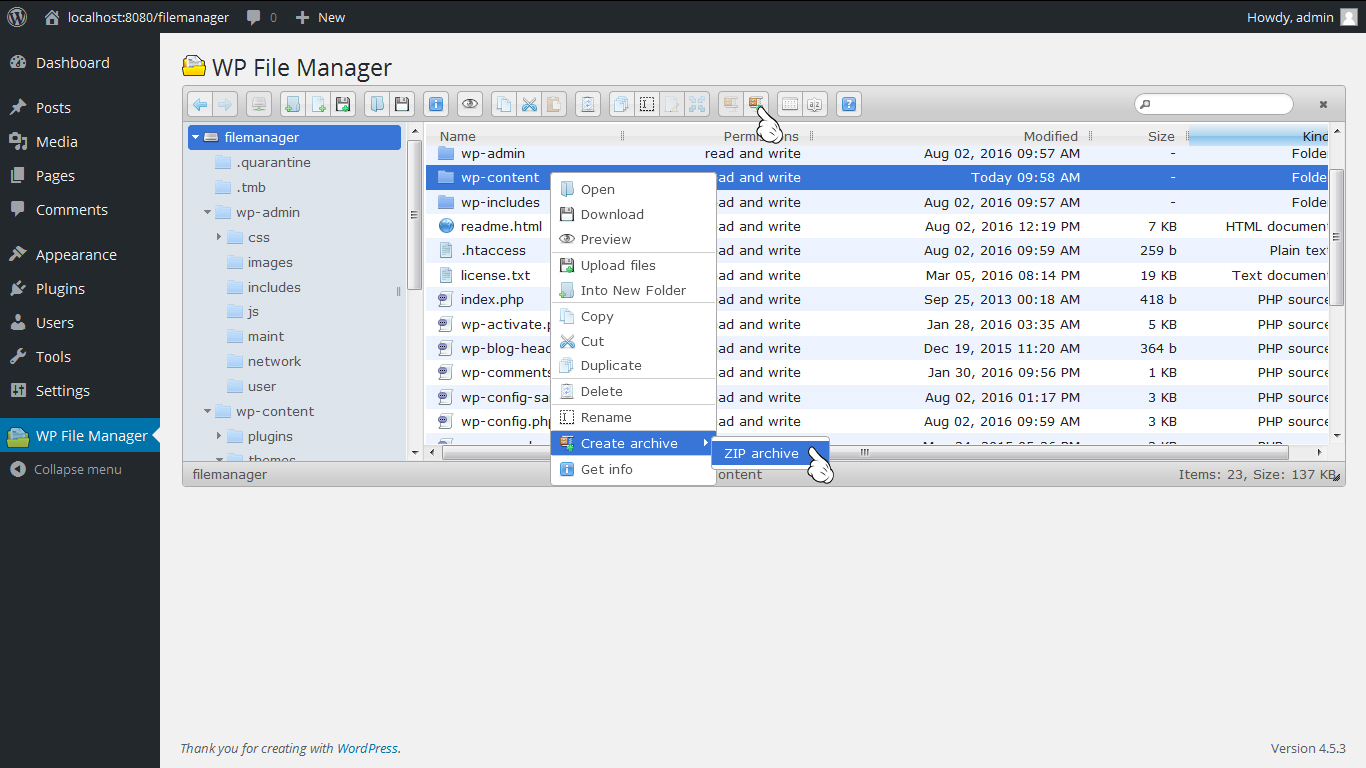
قم بإنشاء مجلد أو ملف مضغوط بتنسيق zip. 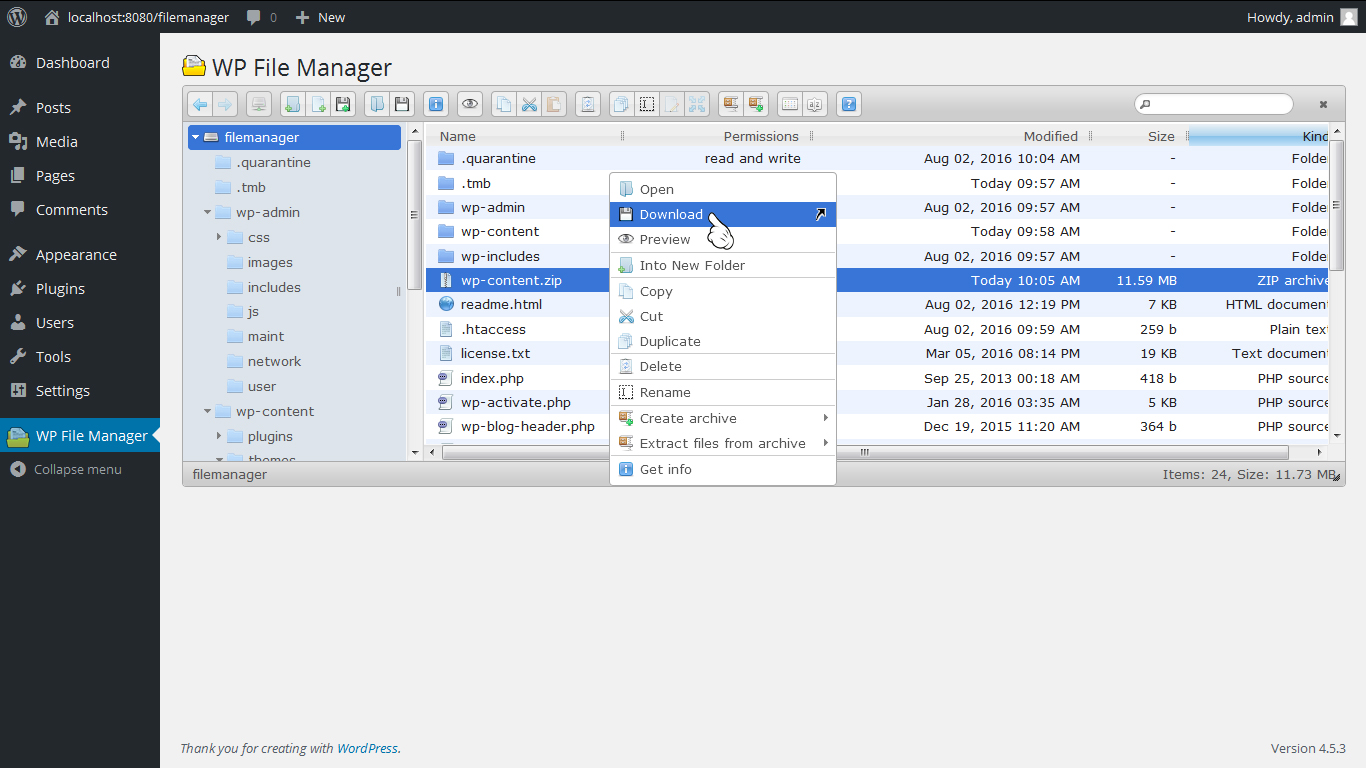
تنزيل ملف zip المضغوط 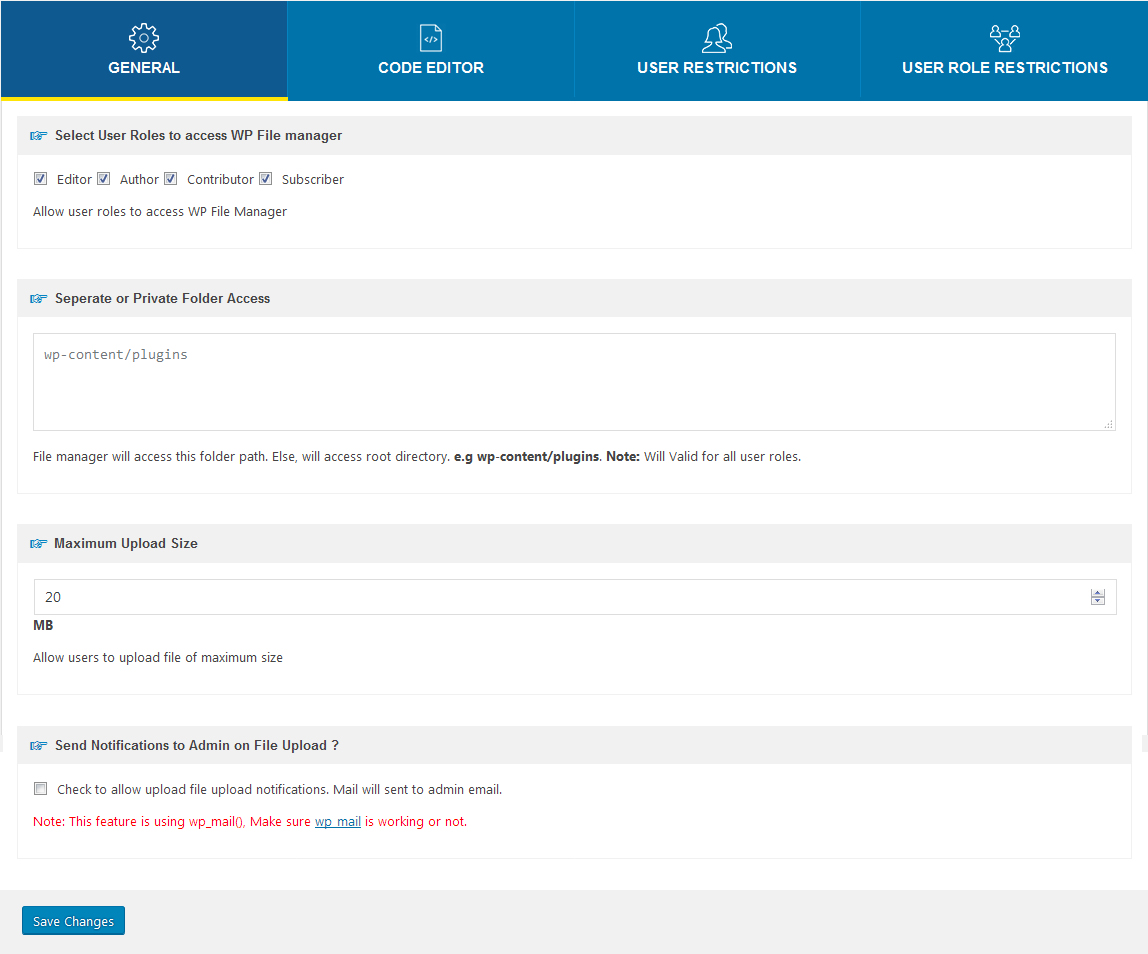
PRO: في الإصدار الpro من File manager يستطيع المستخدم منح إمكانية الوصول إلى أدوار المستخدم بنقرة واحدة فقط والتحكم في حجم تحميل الملف. 
PRO: في الإصدار الpro من File manager، يمكن للمدير التحكم في عمليات الملفات لمستخدم معين وأيضًا إخفاء أي ملف أو مجلد. كما يمكنه أيضا قفل أمكانية التعديل لأي ملف. 
PRO: في الإصدار الpro من File manager، يمكن للمدير التحكم في عمليات الملفات لمستخدم معين وأيضًا إخفاء أي ملف أو مجلد. كما يمكنه أيضا قفل أمكانية التعديل لأي ملف. 
PRO: يمكن للمسؤول التحكم في عرض ملء الشاشة لمحرر الأكواد البرمجية وثيمات محرر الأكواد البرمجية. 
PRO: عرض ملء الشاشة لمحرر الأكواد مع سمة محددة. 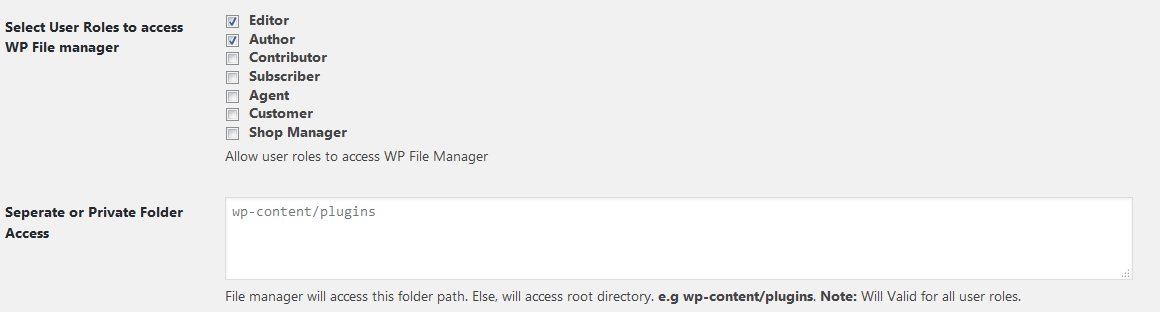
PRO: الوصول إلى المجلدات الخاصة 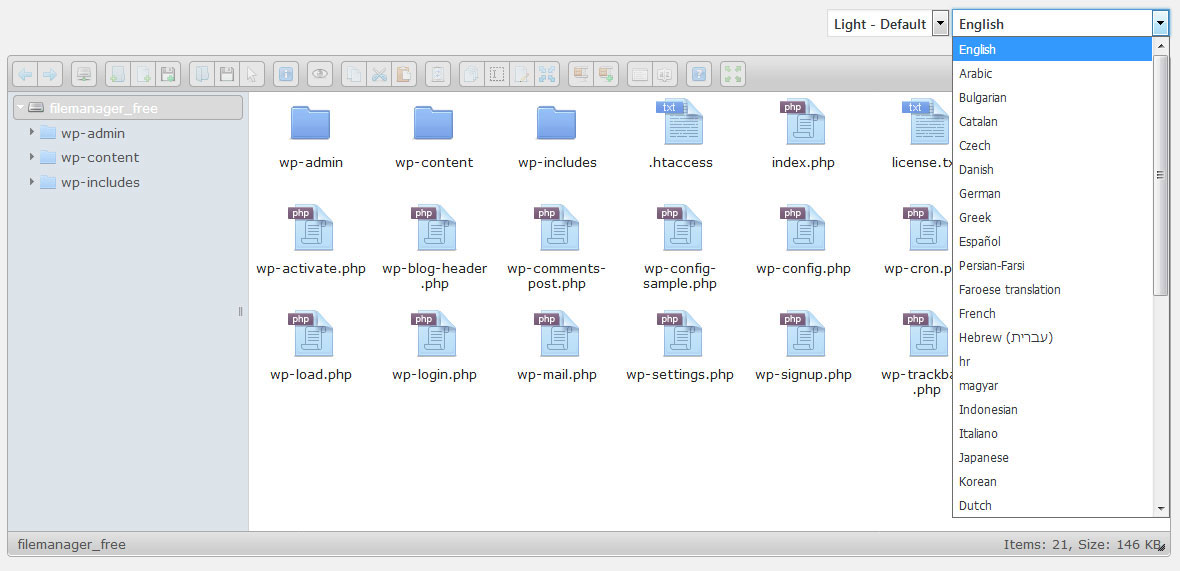
مدير الملفات بلغات متعددة 
مدير الملفات مع سمات متعددة - سمة خفيفة 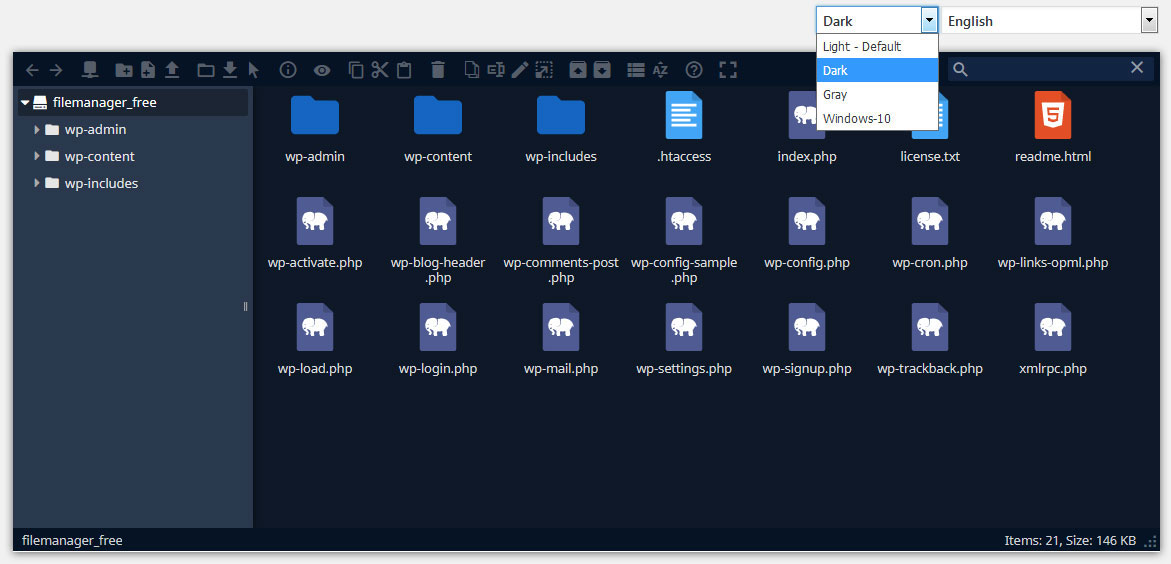
عرض القالب الداكن 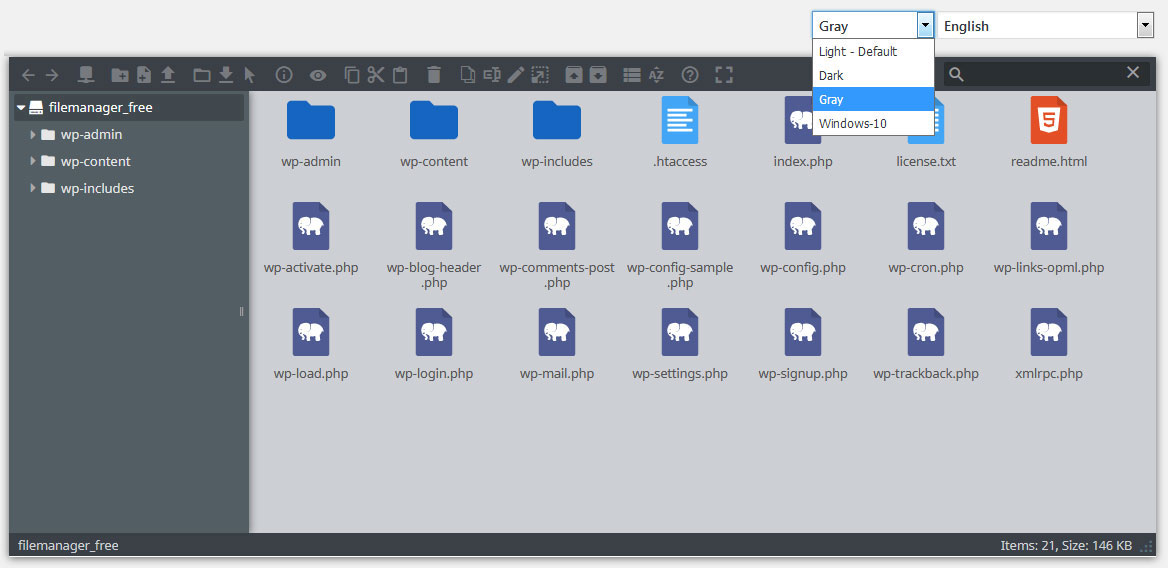
عرض القالب الرمادي 
عرض قوالب Windows 10 
تحرير مسار مجلد الجذر
التنصيب
- قم برفع مجلد
wp-file-managerإلى الدليل/wp-content/plugins/. - قم بتنشيط الإضافة من خلال قائمة “الإضافات” في WordPress.
الأسئلة المتكررّة
-
هل يمكننا ضغط أي ملف أو مجلد لتنزيله؟
-
Yes, You can archive any files and folders as zip then simple download it. Please view screenshots.
المراجعات
المساهمون والمطوّرون
“File Manager مدير الملفات” هو برنامج مفتوح المصدر. وقد ساهم هؤلاء الأشخاص بالأسفل في هذه الإضافة.
المساهمونترجمة ”File Manager مدير الملفات“ إلى لغتك.
مُهتم بالتطوير؟
تصفّح الشفرة، تحقق من مستودع SVN، أو الاشتراك في سجل التطوير بواسطة RSS.
سجل التغييرات
7.2.6 (01 April, 2024)
- Directory Traversal issue resolved.
7.2.5 (14 Mar, 2024)
- Improved Language check.
7.2.4 (28 Feb, 2024)
- Fixed Language issue.
7.2.3 (26 Feb, 2024)
- Fixed Language issue.
7.2.2 (18 Jan, 2024)
- Fixed Security issue.
7.2.1 (26th Oct, 2023)
- Directory Traversal issue resolved.
- Checked compatibility with wordpress 6.3.2
7.2 (18th August, 2023)
- Api Update
- Checked compatibility with wordpress 6.3
7.1.9 (4th May, 2023)
- Minor updations
- Checked compatibility with wordpress 6.2
7.1.8 (8th Feb, 2023)
- Fixed confliction with pro version
- Minor updations
7.1.7 (5th December, 2022)
- Removed Google Fonts External links
- Issue Resolved for zip download folder
- Checked compatibility with wordpress 6.1.1
7.1.6 (28th June, 2022)
- Checked compatibility with wordpress 5.8.2
- Updated APIs
7.1.5 (19th Apr, 2022)
- Updated translations
- Fixed zip extract issue
- Minor other bug fixes
7.1.4 (27th Jan, 2022)
- Fixed compatibility issue with PHP > 8
- Fixed issue of fatal error on activating plugin
- Fixed compatibility issue of restore backup in multisite
- Fixed autohide toolbar issue for Ipad
7.1.3 (28th Dec, 2021)
- Elfinder Library Updated
- Checked compatibility with wordpress 5.8.2
- Enhanced backup and restore process
7.1.2 (20th July, 2021)
- Checked compatibility with wordpress 5.8
- Fixed minor bugs
- Checked compatibility with Query Monitor plugin
- تحديث الترجمات
7.1.1 (30th March, 2021)
- Checked compatibility with wordpress 5.7
7.1 (18th Feb, 2021)
- Fixed Cross site scripting (XSS) issue
7.0 (8th Feb, 2021)
- Confliction issue fixed with wordpress 5.6 version
- Fixed download backups links not works on some servers issue
- Fixed PHP warnings issue
- Add support to tiff extension images
6.9 (1st Sept, 2020)
- تم إصلاح مشكلة الأمان
6.8 (31st Aug, 2020)
- إصلاح مشكلات توافق التصميم مع إصدار ووردبريس 5.5
6.7 (20th Aug, 2020)
- تم إصلاح مشكلة إهمال دالة jquery
- تحديث الرسائل النصية
6.6 (18th Aug, 2020)
- تحديث الترجمات
- تمت إضافة عنوان الوسائط إلى الملف الذي تم تحميله عند تمكين تحميل الملفات إلى مكتبة الوسائط
6.5 (18th Jun, 2020)
- الإصلاح الأمني
6.4 (25th May, 2020)
- $ إصلاحات الخلاف
6.3 (22nd May, 2020)
- إصلاح مشاكل إستخراج الملفات
6.2 (15th May, 2020)
- إصلاحات تعارض jQuery
6.1 (14th May, 2020)
- مشاكل التوافق
6.0 (14th May, 2020)
- تمت إضافة ميزة معاينة مستندات Google وتحديثات المكتبة – تحديث رئيسي
5.9 (13th APR, 2020)
- تم إيقاف الأخطاء الثابتة بدون أقواس
5.8 (31st MARCH, 2020)
- تم اختبارها مع إصدار ووردبريس 5.4.
5.7 (23rd JAN, 2020)
- إصلاح مكتبة وسائط js
5.6 (14th JAN, 2020)
- إصلاحات لخيار مكتبة الوسائط
5.5 (2nd DEC, 2019)
- إصلاحات المشكلة غير المعقولة.
5.4 (16th AUGUST, 2019)
- إصلاحات طفيفة وإضافة لقطات شاشة توضيحية للسجلات.
5.3 (20th AUGUST, 2019)
- إزالة شريط قيمنا المتكرر
5.2 (12th JULY, 2019)
- إصلاحات أمنية تم معالجتها بواسطة ووردبريس.
5.1 (11th JULY, 2019)
- إصلاحات أمنية.
5.0 (10th JULY, 2019)
- تم إصلاح مشكلة مخطط البحث ، واستعادة إصلاحات أخطاء الميزات
4.9 (8th JULY, 2019)
- السماح بأمتدادات الملفات المختلفة في مكتبة الوسائط المتعددة, إصلاح مشكلة أذونات المدير للنسخ الإحتياطي
4.8 (13th MAY, 2019)
- إصلاحات طفيفة
4.7 (13th MAY, 2019)
- إضافة ميزة الإستعادة – للنسخ الأحتياطي للملفات وقواعد البيانات
4.6 (18th APR, 2019)
- تم تحديث مكتبة Elfinder وإصلاحات الأمان
4.5 (17th APR, 2019)
- إصلاح مشكلات PHP 7
4.4 (22nd FEB, 2019)
- إصلاح مشكلة الإستخراج
4.3 (21st FEB, 2019)
- تمت إزالة ميزة المدقق اللغوي في الوقت الحالي
4.2 (21st FEB, 2019)
- تم تحديث مكتبة elFinder
4.1 (21st JAN, 2019)
- تمت إضافة ميزة خطأ في بناء الجملة
4.0 (10th JAN, 2019)
- إصلاحات Http API
3.9 (10th JAN, 2019)
- إصلاحات مشكلة CURL
3.8 (20th DEC, 2018)
- إصلاحات تحذيرات php 7.2
3.7 (3rd DEC, 2018)
- تم إصلاح مشكلة الهيدر
3.6 (3rd DEC, 2018)
- إصلاحات أمنية
3.5 (3rd DEC, 2018)
- إصلاحات مشكلة استخراج zip
3.4 (30th Nov, 2018)
- إصلاحات طفيفة
3.3 (30th Nov, 2018)
- تحديث المكتبات
3.2 (20th Oct, 2018)
- متوافقة مع php 7.3 و ووردبريس 5.0
3.1 (17th Sep, 2018)
- إصلاحات أمنية وإصلاحات في التصميم
3.0 (5th Sep, 2018)
- تم إصلاح مشكلات الأمان
2.9 (27th Aug ,2018)
-
تمت إضافة الترجمات الروسية. بواسطة: @ivan192
-
تم إضافة ترقيم السطور إلى محرر الأكواد
-
تم إصلاح مشكلة تصغير أزرار النافذة المصغرة
2.8 (15th Jun ,2018)
- إصلاح طفيف في الأداء
2.7 (2th Jun ,2018)
إصلاح الأداء الرئيسي
2.6 (18th May ,2018)
- ‘/’ إصلاح خطأ ، إصلاح رئيسي
2.5 (16th May ,2018)
- إصلاح مشكلة رفع الملفات
2.4 (16th Apr ,2018)
- إصلاح مشكلة الإستخراج في الخلفية
2.3 (16th Apr ,2018)
- تم حل مشكلة الاستخراج
2.2 (9th Apr ,2018)
- حل مشاكل توافق PHP 7
2.1 (26th March ,2018)
- إصلاحات التصميم الرئيسي
2.0 (1st March ,2018)
- ميزة تعديل مسار مجلد الجذر – تحديث رئيسي
1.9 (8th Jan ,2018)
- إصلاح خطأ Console en js مفقود
- الآن WP File Manager لديه قوالب مختلفة. – تحديث رئيسي
1.8 (20th Sep ,2017)
- إصلاح بعض الأخطاء في الإصدار 1.7 – تحديث طفيف
- الآن WP File Manager بلغات مختلفة. – تحديث رئيسي
- تتوفر ترجمات WP File Manager. متوافقة مع أي لغة من لغات ووردبريس. – تحديث رئيسي
1.7 (18th Aug ,2017)
- إصلاح بعض الأخطاء في الإصدار 1.6 – تحديث طفيف
- إضافة قائمة خصائص النظام – (جديد)
1.6 (20th Apr ,2017)
- إصلاح بعض الأخطاء في الإصدار 1.5 – تحديث طفيف
1.5 (01th Mar ,2017)
- إصلاح بعض الأخطاء في الإصدار 1.4 – تحديث رئيسي
1.4 (09th Jan ,2017)
- إصلاح بعض الأخطاء في الإصدار 1.3 – تحديث رئيسي
- إصلاح ملف ، تحرير مائل تلقائي ، إضافة مشكلة
1.3 (23th Nov ,2016)
- إصلاح بعض الأخطاء في الإصدار 1.2 – تحديث طفيف
- إصلاح مشكلة الحجم الأقصى للتحميل
1.2 (17th Sep ,2016)
- إصلاح بعض الأخطاء في الإصدار 1.1 – تحديث طفيف
- متوافق حتى ووردبريس 4.6.1
1.1 (26th Aug ,2016)
- إصلاح بعض الأخطاء في الإصدار 1.0 – تحديث طفيف
- متوافق حتى ووردبريس 4.6