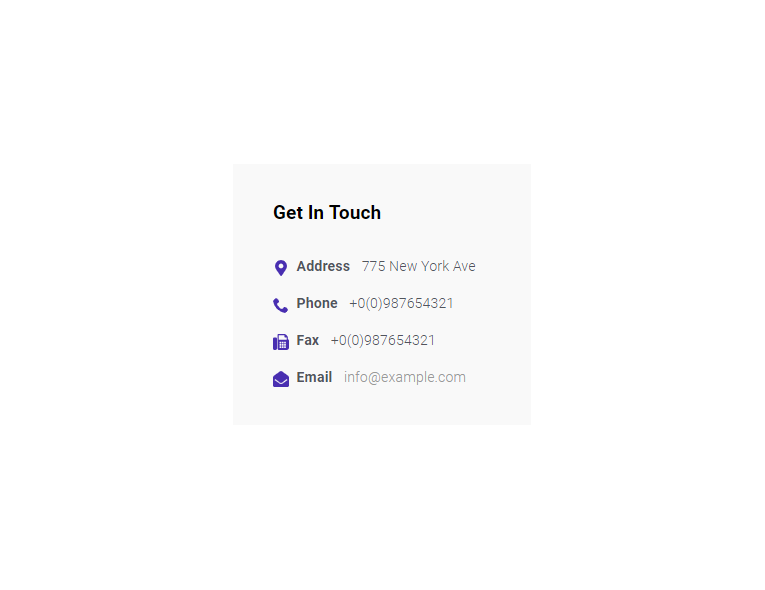الوصف
The Widget Box Lite plugin comes with a great bunch of widgets designed especially for Theme4Press themes users to utilize their websites with extra features. The plugin has now included the following widgets:
Posts Slider – display posts of your choice in any widget area, set its speed, posts categories, and much more
Recent Posts – with this widget you can display posts from any category, set their titles and excerpts, and other options
Social Media Links – if you need to add your social media links, use this widget to show Facebook, Twitter links, and more
Banner Ads – upload an image banner and display it instantly with few options in the widget area
Contact Info – contact info widget lets you display your address, phone, fax, or an email address
Premium Version Features
The premium version of this plugin add even more settings to the existing free widgets and bring some extra new ones to add a lot of great features. It unlocks the following features:
Posts Slider – you can select up to 4 items per slide (multi-item slide), 30 posts per widget, change the display order, select multiple post categories, include only sticky posts, hide post titles, hide post meta, customize the post excerpts and more links, custom image sizes, 3 slider content layouts, link slides to the posts, modify the font size of titles and contents, options to set arrows, indicators and animation style
Recent Posts – set up to 3 columns of posts, 30 posts per widget, change the display order, select multiple post categories, include only sticky posts, hide post titles, hide post meta, customize the post excerpts and more links, custom image sizes, up to 4 post layouts, enable thumbnail shadow and animation effects, borders, and colors, modify the font size of titles and contents, enable border-radius and boxed style of the posts
Social Media Links – up to 25 social media links + 5 custom ones (Font Awesome icons), change the position of the tooltip, icons boxed styles and custom colors, extra media links – Google+, Dribbble, LinkedIn, Blogger, Tumblr, Reddit, Yahoo!, DeviantArt, Vimeo, YouTube, Pinterest, Digg, Flickr, Forrst, Myspace, Skype, Instagram, VK, PayPal, Dropbox, SoundCloud
Banner Ads – you can add up to 10 banners per widget, up to 5 columns layout (great for smaller banner sizes), select display order – default or random (unique banner rotating), banner spacing, enable tooltip to display the banner titles, shadow and hover animation effects, border and rounded styles
Contact Info – enable/disable the item labels, set the font size, enable/disable the item icons, icons background color, and rounded style, extra items – mobile number and website
Extra Premium Widgets
Contact Form – an ajax contact form which will let visitors of your website contact you quickly and simply, protected with the Google reCAPTCHA verification, available fields – company name, name, email, phone, address, subject, message
Facebook Page – the Facebook Page widget shows your fan page with many useful options like custom width and height, custom tabs – timeline, messages, and events, you can select header size, show or hide friend’s faces, hide cover photo, add your APP ID for statistics
Flickr Photos – show your Flickr photostream, add your Flickr ID, API key, you can set image sizes, spacing, number of photos (up to 30 per widget) and columns (up to 5), enable tooltips, borders, hover and shadow effects, rounded image styles
Google Map – the Google Map widget will help you to display a location, for example of your office. Many settings are available, like adding multiple addresses, setting the size of the map, map types, zoom level, enabling/disabling the map pin, controls, and tooltip
Instagram Photos – display any photos of Instagram, all it’s up to you. Many predefined styles, effects, you can add up to 30 photos per widget, up to 5 columns layout, photo spacing, custom photo sizes, enable tooltip to display the photo titles, shadow and hover animation effects, border and rounded styles
Portfolio Catalog – your portfolio work can be shown in the widget area with a clean minimal layout. You can add up to 30 items per widget, up to 5 columns layout, image spacing, custom image sizes, enable tooltip, shadow and hover animation effects, border and rounded styles
Twitter Tweets – recent tweets can be automatically shown on any predefined widget area on your page. This widget lets you add your Twitter username, API Keys, up to 30 tweets per widget, display your image, enable border or light background style
لقطات الشاشة
التنصيب
-
a) Install the plugin through the WordPress plugins page by searching the Widget Box Lite term and clicking the Install Now button
b) If you downloaded the plugin manually, upload the widget-box-lite plugin folder (unzipped) to the /wp-content/plugins/ directory of your WordPress installation -
Activate the plugin through the Plugins menu in WordPress
الأسئلة المتكررّة
-
What themes is this plugin compatible with?
-
The Widget Box Lite plugin is designed only for themes by Theme4Press
-
What widgets are included with this plugin?
-
At this moment the plugin includes Posts Slider, Recent Posts, Social Media Links, Banners Ads, and Contact Info widget
المراجعات
لا توجد مراجعات لهذه الإضافة.
المساهمون والمطوّرون
“Widget Box Lite” هو برنامج مفتوح المصدر. وقد ساهم هؤلاء الأشخاص بالأسفل في هذه الإضافة.
المساهمونترجمة ”Widget Box Lite“ إلى لغتك.
مُهتم بالتطوير؟
تصفّح الشفرة، تحقق من مستودع SVN، أو الاشتراك في سجل التطوير بواسطة RSS.
سجل التغييرات
1.0.0
- Initial Release