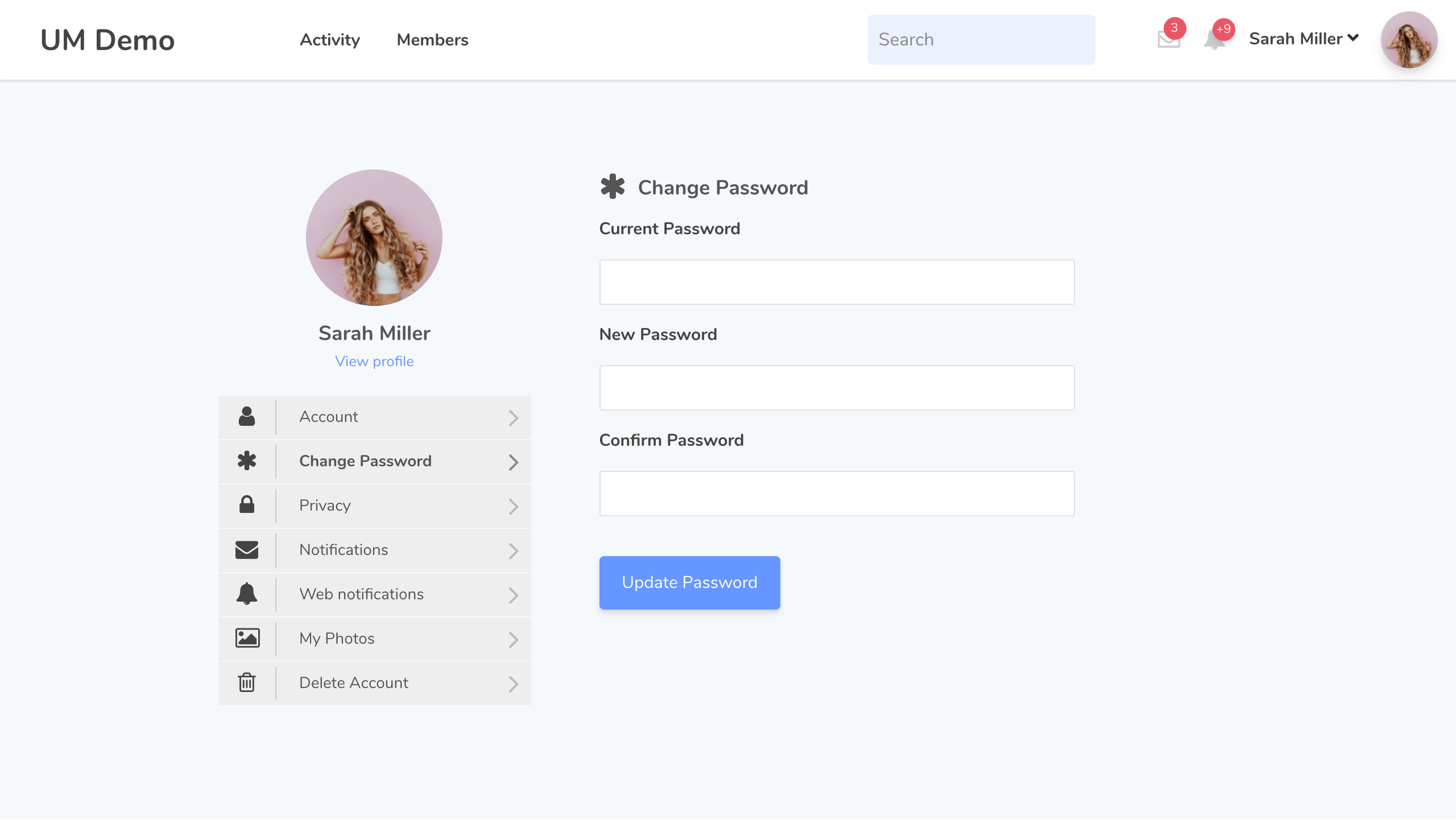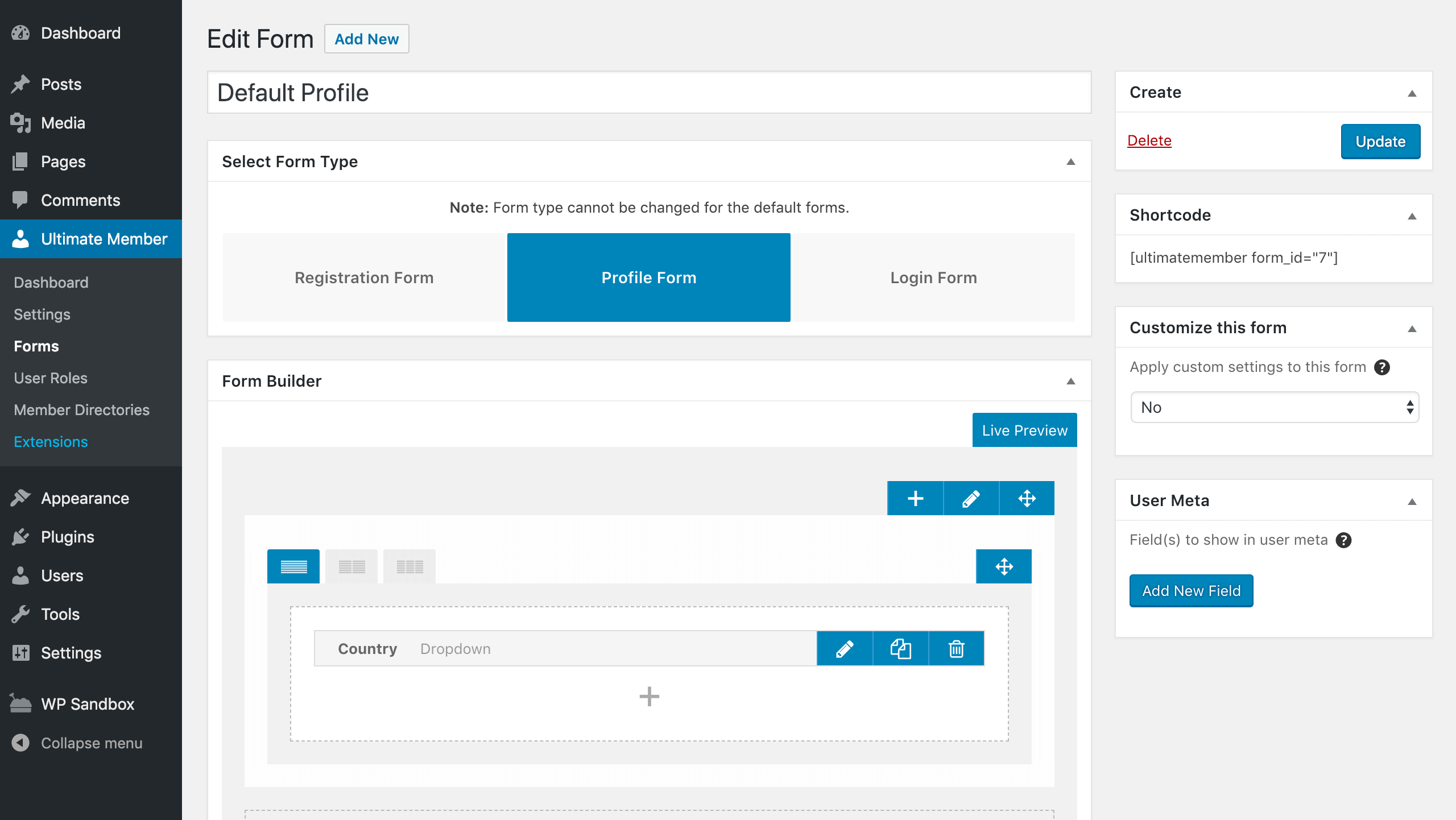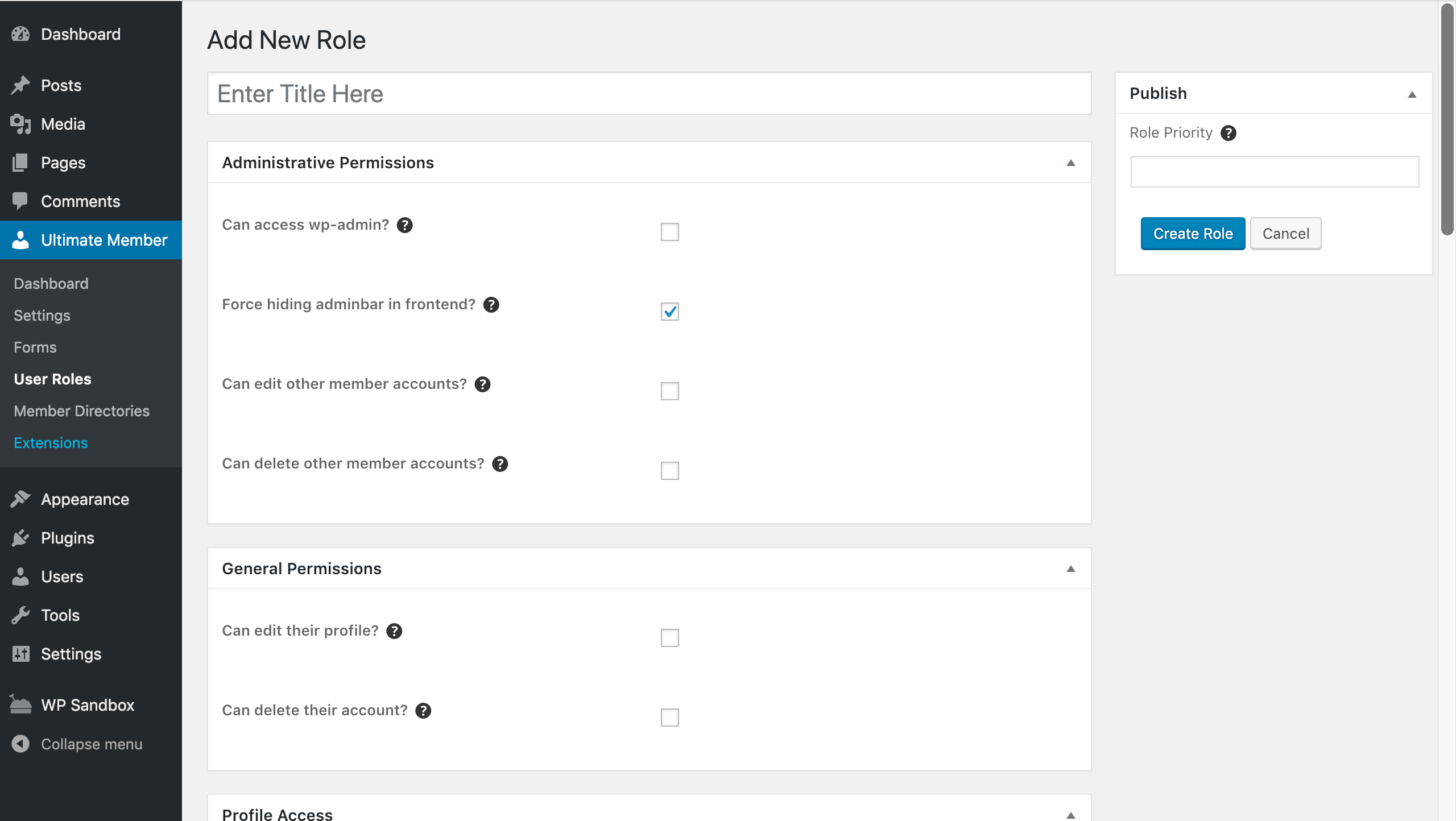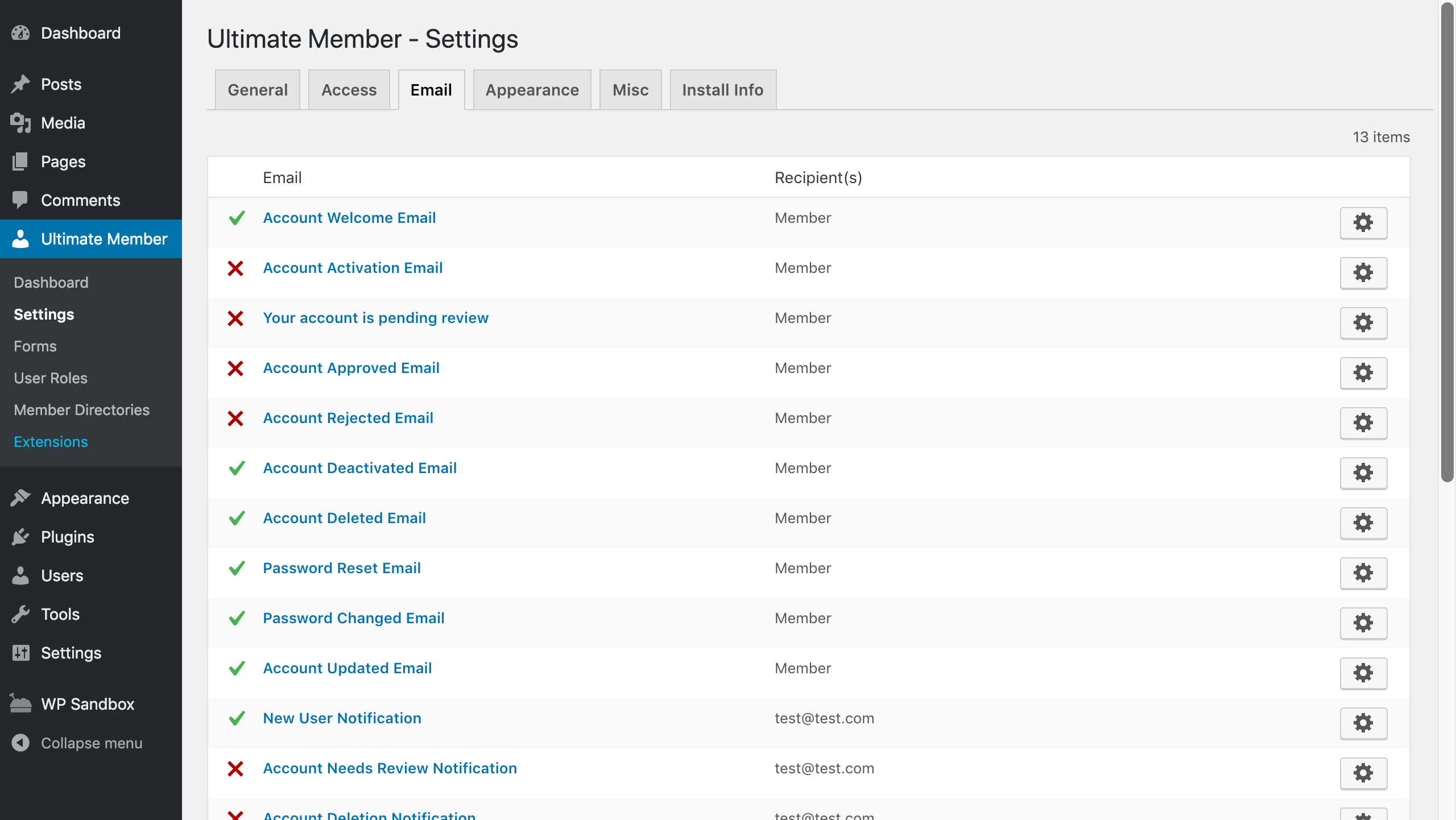الوصف
أفضل إضافة لإدارة الملف الشخصي للعضو والعضويات لووردبريس.
إضافة Ultimate Member الإضافة #1 للملف الشخصي والأعضاء لووردبريس. تقوم الإضافة بتمكين المستخدمين من التسجيل ليصبحوا أعضاء في موقعك. تسمح لك الإضافة بإضافة ملف تعريف جميل للمستخدم على موقعك، وهو مثالي لإنشاء مجتمعات ومواقع تسمح بتقديم العضويات المتقدمة عبر الإنترنت. خفيفة وقابلة للتمديد للغاية، ستمكنك Ultimate Member من إنشاء أي نوع من المواقع تقريبًا حيث يمكن للمستخدمين الانضمام ويصبحون أعضاء بسهولة تامة.
مميزات الإضافة تتضمن:
- واجهة الملفات الشخصية للمستخدمين
- واجهة (Front-end) التسجيل للمستخدمين
- واجهة (Front-end) تسجيل الدخول للمستخدمين
- حقول نموذج مخصصة
- منطق شرطي لحقول النموذج
- مؤلف النموذج بالسحب والإدراج
- صفحة حساب المستخدم
- أدوار ورُتب مخصصة للمستخدم
- أدلة الأعضاء
- البريد الإلكتروني للمستخدم
- تقييد المحتوى
- قوائم التنقل الشرطية
- عرض مشاركات ومقالات الكاتب وتعليقاته على ملفات تعريف المستخدمين
- سهولة التعامل للمطورين مع العشرات من الإجراءات والفلاتر
إقرأ عن جميع مميزات الإضافة على Ultimate Member
الملحقات المدفوعة
إضافة Ultimate Member لديها مجموعة من الإضافات الملحقة التي تسمح لك بتوسيع إمكانيات وقدرة الإضافة. يمكنك شراء كل هذه الإضافات بخصم كبير من خلال All Access Pass أو يمكنك شراء الإضافات بشكل فردي.
- Stripe – Sell paid memberships to access your website via Stripe subscriptions
- إضافة ملاحظات المستخدم (User Notes) السماح للمستخدمين بإنشاء ملاحظات عامة وخاصة من ملفهم الشخصي
- إضافة تبويبات الملف الشخصي (Profile Tabs) السماح بإضافة علامات التبويب المخصصة إلى الملفات الشخصية
- إضافة (مواقع المستخدم) User Locations – السماح لعرض المستخدمين على خريطة بصفحة دليل الأعضاء، والسماح للمستخدمين بإضافة مواقعهم عبر ملفاتهم الشخصية
- إضافة Unsplash السماح للمستخدمين بتحديد صورة غلاف ملف التعريف من Unsplash لملفاتهم الشخصية
- إضافة (العلامات المرجعية) User Bookmarks – السماح للمستخدمين بوضع إشارات أو علامات مرجعية لمحتوى من موقعك
- إضافة (صور المستخدم) User Photos – السماح للمستخدمين برفع الصور إلى ملفهم الشخصي
- إضافة (المجموعات) Groups – تسمح للمستخدمين بإنشاء مجموعات والانضمام إليها حول المواضيع والاهتمامات المشتركة، إلخ.
- إضافة (المحتوى الخاص) Private Content – لعرض محتوى خاص للمستخدمين المسجلين دخولهم الذين يمكنهم الوصول إليه فقط
- إضافة (وسوم المستخدم) User Tags – يتيح لك إضافة نظام وسوم للمستخدم إلى موقع الويب الخاص بك
- إضافة (النشاط الاجتماعي) Social Activity – السماح للمستخدمين بإنشاء منشورات عامة على الحائط، ومشاهدة نشاط المستخدمين الآخرين
- إضافة (ووكومرس) WooCommerce – تسمح لك بدمج WooCommerce مع Ultimate Member
- إضافة (الرسائل الخاصة) Private Messages – أضف نظام للمراسلة الخاصة إلى موقعك واسمح للمستخدمين بإرسال رسائل إلى بعضهم البعض
- إضافة (المتابعين) Followers – السماح للمستخدمين بمتابعة بعضهم البعض على موقعك وحماية معلومات ملفاتهم الشخصية
- إضافة (نظام الإشعارات الوقت الفعلي) Real-time Notifications – أضف نظام إشعارات إلى موقعك حتى يتمكن المستخدمون من تلقّي إشعارات في الوقت الفعلي
- إضافة (تسجيل الدخول بواسطة المواقع الاجتماعية) Social Login – السماح للمستخدمين بالتسجيل، وتسجيل الدخول إلى موقعك عبر Facebook و Twitter و G+ و LinkedIn و Instagram و Vkontakte ؛ (VK.com)
- إضافة bbPress – مع الإضافة الملحقة bbPress، يمكنك دمج Ultimate Member مع إضافة bbPress الرسمية
- إضافة MailChimp – السماح للمستخدمين بالاشتراك في قوائم MailChimp الخاصة بك أثناء التسجيل على موقعك ومزامنة بيانات المستخدم (User meta) مع MailChimp
- إضافة (مراجعات المستخدم) User Reviews – السماح للمستخدمين بتقييم ومراجعة بعضهم البعض باستخدام نظام تقييم / مراجعة من 5 نجوم
- إضافة (المستخدمون الموثَّقون) Verified Users – إضافة نظام التحقَّق من المستخدم على موقعك حتى يمكن التحقق من حسابات المستخدمين
- إضافة (إدارة واكتساب النقاط والشارات) myCRED – باستخدام الإضافة الملحقة myCRED يمكنك دمج Ultimate Member مع إضافة إدارة النقاط myCRED الشهيرة
- إضافة (الملاحظات والتنبيهات) Notices – تنويه المستخدمين إلى المعلومات المهمة باستخدام الإشعارات الشرطية
- إضافة (استكمال معلومات الملف الشخصي) Profile Completeness – تشجيع أو إجبار المستخدمين على إكمال ملفاتهم الشخصية مع الإضافة الملحقة Profile Completeness
- إضافة (الأصدقاء) Friends – السماح للمستخدمين بأن يصبحوا أصدقاء من خلال إرسال / قبول / رفض طلبات الصداقة
الملحقات المجانية
- إضافة JobsBoardWP الملحقة – هذه الإضافة المجانية تقوم بدمج Ultimate Member مع إضافة job board عبر مستودع الإضافات JobBoardWP.
- إضافة ForumWP الملحقة – هذه الإضافة المجانية تقوم بدمج Ultimate Member مع إضافة ForumWP.
- إضافة Terms & Conditions تضيف خانة وحقل تحديد الشروط والأحكام إلى نماذج التسجيل الخاصة بك وتطلب من المستخدمين الموافقة على الشروط والأحكام الخاصة بك قبل التسجيل على موقعك.
- إضافة Google reCAPTCHA إيقاف الـ Bots عبر نماذج التسجيل، ونماذج تسجيل الدخول باستخدام Google reCAPTCHA.
- إضافة Online Users – تعرض المستخدمين المتصلين أون لاين مع هذه الإضافة الملحقة
القالب
Our official theme is purpose built for websites that have logged in and out users. The theme has deep integration with Ultimate Member plugin and the extensions, different header designs for logged-in/out users and works alongside the Beaver Builder and Elementor page builders.
إضافاتنا الأخرى
بالإضافة إلى Ultimate Member، لدينا أيضًا إضافتان برمجية: إضافة ForumWP و إضافة JobBoardWP – لوحة الوظائف.
إضافة FORUMWP
إضافة FORUMWP is a forum plugin which adds an online forum to your website, allowing users to create topics and write replies. Forums are a great way to build and grow an online community.
إضافة JobBoardWP – لوحة الوظائف
إضافة JobBoardWP – لوحة الوظائف is a job board plugin which adds a modern job board to your website. Display job listings and allow employers to submit and manage jobs all from the front-end.
التطوير * الترجمة
If you’re a developer and would like to contribute to the source code of the plugin you can do so via our GitHub Repository.
هل تريد إضافة لغة جديدة إلى Ultimate Member؟ عظيم! يمكنك المساهمة عبر translate.wordpress.org.
If you are a developer and you need to know the list of UM Hooks, make this via our Hooks Documentation or Hooks Documentation v2.
If you are a developer and you need to know the structure of our code, make this via our Documentation API.
الوثائق والدعم الفني
Got a problem or need help with Ultimate Member? Head over to our documentation and perform a search of the knowledge base. If you can’t find a solution to your issue then you can create a topic on the support forum.
لقطات الشاشة
المكوّنات
تقدّم هذه الإضافة 4 مكوّنات.
- Form Choose display form
- Member Directory Choose display directory
- Password Reset Displaying the password reset form
- Account Displaying the account page of the current user
التنصيب
- تفعيل الإضافة
- هذا كل شي، انتقل إلى Ultimate Member > الإعدادات لتخصيص خيارات الإضافة
- لمزيد من التفاصيل، يرجى زيارة صفحة الوثائق الرسمية.
الأسئلة المتكررّة
-
Do I need to know any coding to use this plugin?
-
No, we have built Ultimate Member to be extremely easy to use and does not require you to manually build shortcodes or have any coding knowledge.
-
Is Ultimate Member mobile responsive?
-
Yes. Ultimate Member is designed to adapt nicely to any screen resolution. It includes specific designs for phones, tablets and desktops.
-
Is Ultimate Member multi-site compatible?
-
Yes. Ultimate Member works great on both single site and multi-site WordPress installs.
-
Does the plugin work with any WordPress theme?
-
Yes. Ultimate Member will work with any properly coded theme. However, some themes may cause conflicts with the plugin. If you find a styling issue with your theme please create a post in the community forum.
-
Does the plugin work with caching plugins?
-
The plugin works with popular caching plugins by automatically excluding Ultimate Member pages from being cached. This ensures other visitors to a page will not see the private information of another user. However, if you add features of Ultimate Member to other pages you have to exclude those pages from being cached through your cache plugin settings panel.
-
Does Ultimate Member restrict access to wp-login.php when the plugin is active?
-
The plugin does not restrict access to the wp-login.php page when active, so that our plugin does not interfere with the existing functionality of a website or other plugins that may utilise the default login page. If you wish to restrict access to the wp-login.php page you can use a plugin such as WPS Hide Login or another plugin that removes the ability to login via wp-login.php.
-
Are Ultimate Member Login/Registration pages required?
-
No, you do not need to use our plugin’s login or registration pages and can use another plugin or the default WordPress methods for user registration and login.
-
Are additional PHP modules necessary for the plugin to work correctly?
-
No specific extensions are needed. But we highly recommended keep active these PHP modules:
mbstring,json,dom,exif,gd,fileinfo,curl,iconv. wp-admin > Tools > Site Health page has a summary about your installation and required modules. All major extensions are listed here.
المراجعات
المساهمون والمطوّرون
“Ultimate Member – User Profile, Registration, Login, Member Directory, Content Restriction & Membership Plugin” هو برنامج مفتوح المصدر. وقد ساهم هؤلاء الأشخاص بالأسفل في هذه الإضافة.
المساهمونلقد تم ترجمة ”Ultimate Member – User Profile, Registration, Login, Member Directory, Content Restriction & Membership Plugin“ إلى 25 لغة. شكراً إلى جميع المُترجمين لمُساهماتهم.
مُهتم بالتطوير؟
تصفّح الشفرة، تحقق من مستودع SVN، أو الاشتراك في سجل التطوير بواسطة RSS.
سجل التغييرات
Important:
IMPORTANT: PLEASE UPDATE THE PLUGIN TO AT LEAST VERSION 2.6.7 IMMEDIATELY. VERSION 2.6.7 PATCHES SECURITY PRIVILEGE ESCALATION VULNERABILITY. PLEASE SEE THIS ARTICLE FOR MORE INFORMATION
2.8.5 2024-04-09
Enhancements
- Added: “Hide my last login” via the Account > Privacy setting
- Added: Exclude and Include fields for member directory searching
- Tweak: Compatibility with WordPress 6.5
Bugfixes
- Fixed: URL attributes escaping (CVE-2024-2765)
- Fixed: wp-admin Ultimate Member > Dashboard layouts
- Fixed: Required fields labels
- Fixed: Change password and update account email notifications duplicates
- Fixed: Reset Password urlencoded username
- Fixed: Clear media JS in wp-admin settings
Cached and optimized/minified assets(JS/CSS) must be flushed/re-generated after upgrade
2.8.4 2024-03-06
Enhancements
- Tweak: Added separate file for full changelog. readme.txt shows only a few latest versions
Bugfixes
- Fixed: Member directory data sanitizing (CVE-2024-2123)
- Fixed: Activation link time changed from seconds to days
- Fixed: Password validation error
- Fixed: Password reset url for the approved user who didn’t set their password after registration without password
- Fixed: Conflict with WebP Uploads
Cached and optimized/minified assets(JS/CSS) must be flushed/re-generated after upgrade
2.8.3 2024-02-19
Enhancements
- Added: Link to the Ultimate Member docs
- Tweak: Ultimate Member > Settings redesign. More details about setting up. Tooltips changed to descriptions.
Bugfixes
- Fixed: Member directory queries to custom usermeta table properly escaped and validated
- Fixed: Member directory custom sorting when wp_usermeta table is used
- Fixed: aria-invalid attribute for the user description field
- Fixed: wp_kses protocols for email notifications content
- Fixed: PHP notice while registration form validation
- Fixed: Field validations (English letters, Alpha-numeric types)
- Fixed: Hidden buttons in the modal when uploading profile and cover photo
- Fixed: Theme updater log message
- Fixed: Search line shortcode layout
- Fixed: PHP notice while login form submission
- Fixed: Email notifications HTML layout
- Fixed: Default email notification body color
- Fixed: Ignore username slug when custom meta slug exists when parse user from query
Templates required update
- email/notification_deletion.php
- email/notification_new_user.php
- email/notification_review.php
- email/welcome_email.php
- password-change.php
Cached and optimized/minified assets(JS/CSS) must be flushed/re-generated after upgrade
2.8.2 2024-01-15
Enhancements
- Added: The
dataprotocol for embedding base64 encoded logos in emails - Added: Hook
um_access_restricted_post_instancefor filtering the restricted post instance - Added: Shortcode
[um_author_profile_link]for getting user Profile URL - Updated: Using underscore.js native debounce method for resize handler
- Updated: Texts spelling
Bugfixes
- Fixed: AJAX requests conflict with
um_current_localeattribute - Fixed: Pickadate styling (Date & Time fields) in wp-admin screen
- Fixed: RTL styling and removed
umclass from UM frontend predefined pages - Fixed: select2 conflict with Impreza theme
- Fixed: cropper conflict with Avada theme and active Fusion Image lazyload
- Fixed: MegaMenu conflict with nav menu items conditional settings (e.g. Newsletter theme)
- Fixed: PHP Fatal error when there isn’t a proper WP_Post object in UM User Profile > Posts loop
- Fixed: Account styles
- Fixed: Saving
um_form_versionpostmeta
Templates required update
- profile/posts-single.php
Cached and optimized/minified assets(JS/CSS) must be flushed/re-generated after upgrade
2.8.1: 2023-12-20
Enhancements
- Updated: Twitter texts to X
- Added: Safeguards against clickjacking attacks on UM Forms
Bugfixes
- Fixed: Displaying notice to avoid using wrong symbols
- Fixed: UM > Settings button styles
- Fixed: Error notice when creating page via extensions
- Fixed: Workaround for Cropper.JS if UM.frontend.cropper.obj undefined (Cropper hasn’t been properly inited for UM objects)
- Fixed: The visibility of sub-items of hidden menu items
2.8.0: 2023-12-11
Enhancements
- Refactored: wp-admin assets. Separated or merged some file based on the wp-admin screens
- Tweak: SASS pre-processor is used for wp-admin styles.
- Tweak: Using minified JS and CSS in wp-admin and frontend assets
- Tweak: Added PHP class UM()->admin()->screen() for screen control in wp-admin
- Updated: jquery-ui styles to 1.13.2 version. Prefixed with .um class.
- Updated: Cropper.JS to 1.6.1 version
- Note: Select2.JS version 4.0.13
- Refreshed: Tipsy.JS to 1.0.0a version. Removed custom changes and restored library base code
- Refreshed: Raty.JS to 2.6.0 version. Restored library base code
- Refreshed: Pickadate.JS to 3.6.2 version. Restored library base code
- Updated: Used
um-tip-{x}classes to make Tipsy.JS initialization commonly for wp-admin and frontend. - Updated: wp-admin forms class and render icon type field
- Updated: Using
custom_submitdivon the UM Form and UM Member Directory screen to avoid custom styling for unnecessary metabox functionality. Just to render the necessary metabox content with only submission tools.
Bugfixes
- Fixed: Using fields with numeric keys in Form Builder
- Fixed: Pickadate.JS (datetime picker) localizations using
- Fixed: PHP notices on the SiteHealth and Form Builder pages
- Fixed: Using ‘um_user_permissions_filter’ hook and it’s arguments.
Deprecated
- Removed Simplebar.JS library in Ultimate Member core. It’s used only in extensions.
- Removed outdated styles and scripts for 1.3.x first install page
UM()->admin()->enqueue()->js_urlparam. Please useUM()->admin()->enqueue()::get_url( 'js' );orself::get_url( 'js' );insteadUM()->admin()->enqueue()->css_urlparam. Please useUM()->admin()->enqueue()::get_url( 'css' );orself::get_url( 'js' );insteadUM()->frontend()->enqueue()->js_urlparam. Please useUM()->frontend()->enqueue()::get_url( 'js' );orself::get_url( 'js' );insteadUM()->frontend()->enqueue()->css_urlparam. Please useUM()->frontend()->enqueue()::get_url( 'css' );orself::get_url( 'js' );instead- Fully
UM()->permalinks()->um_rel_canonical_()function. Because since version 2.1.7 there is usedum_profile_remove_wpseo();alternative - Fully
UM()->permalinks()->admin_act_url()function. Since update for wp-admin links when there is nonce this function isn’t used - Fully
UM()->admin()->enqueue()->front_js_baseurlparam. - Fully
UM()->admin()->enqueue()->front_css_baseurlparam. - Fully
UM()->admin()->enqueue()->post_pageparam. - Fully
UM()->frontend()->enqueue()->load_google_charts()function. Outdated. - Fully
UM()->frontend()->enqueue()->load_fileupload()function. Used scripts/styles dependencies to load script in the necessary place. - Fully
UM()->frontend()->enqueue()->load_datetimepicker()function. Used scripts/styles dependencies to load script in the necessary place. - Fully
UM()->frontend()->enqueue()->load_scrollbar()function. Outdated - Fully
UM()->frontend()->enqueue()->load_imagecrop()function. Used scripts/styles dependencies to load script in the necessary place. UM()->is_um_screen()function. Please useUM()->admin()->screen()->is_own_screen()insteadUM()->is_plugin_post_type()function. Please useUM()->admin()->screen()->is_own_post_type()insteadUM()->is_restricted_entity()function. Please useUM()->admin()->screen()->is_restricted_entity()insteadUM()->cpt_list()function. Please useUM()->common()->cpt()->get_list()insteadum-admin-clearCSS class. It duplicates WordPress nativeclear. Using WordPress native instead.um-admin-tipsy-{x}classes to make Tipsy.JS initialization commonly for wp-admin and frontend byum-tip-{x}class.
Cached and optimized/minified assets(JS/CSS) must be flushed/re-generated after upgrade