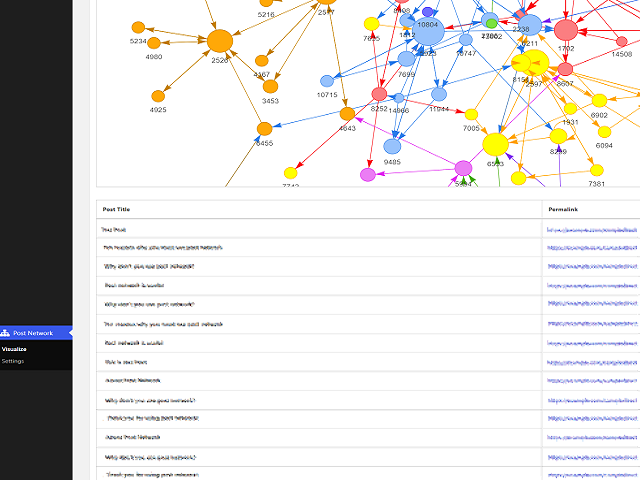الوصف
Post Network makes it easier to find isolated articles on your site by visualizing internal links in graphs, helping to improve user flow and SEO.
Usage
After installing the plugin, select
“Post Network->Visualize” from the admin panel.
You can also set the options for displaying the graph from
“Post Network->Settings” in the admin panel.
التنصيب
- Upload post-network to your /wp-content/plugins/ directory or download through the Plugins page.
- Activate the plugin through the ‘Plugins’ menu in WordPress.
المراجعات
لا توجد مراجعات لهذه الإضافة.
المساهمون والمطوّرون
“Post Network” هو برنامج مفتوح المصدر. وقد ساهم هؤلاء الأشخاص بالأسفل في هذه الإضافة.
المساهمونلقد تم ترجمة ”Post Network“ إلى لغة واحدة. شكراً إلى جميع المُترجمين لمُساهماتهم.
ترجمة ”Post Network“ إلى لغتك.
مُهتم بالتطوير؟
تصفّح الشفرة، تحقق من مستودع SVN، أو الاشتراك في سجل التطوير بواسطة RSS.
سجل التغييرات
1.4.3
- Fixed some errors
- WordPress 6.4
1.4.2
- Fixed activation error
- WordPress 6.2
1.4.1
- Fixed activation error
- PHP8.0
- WordPress 6.1
1.4.0
- Add “Indicate post status in label” to setting
- Add “Post type to include” to setting (“Include pages” option removed)
- WordPress 6.0
1.3.1
- Fixed php notice errors
1.3.0
- Add “Include pages” option to setting
- Hooks added
- Fixed php notice errors
- Code refactoring
1.2.0
- Add “None” option to Graph label
- Display loading icon while drawing the graph
- Add link to settings on the plugin page
- Code refactoring
1.1.0
- Add “Include published post only” to setting
- Graphs color-coded by post category
- Display post title on hover to each node
- WordPress 5.9