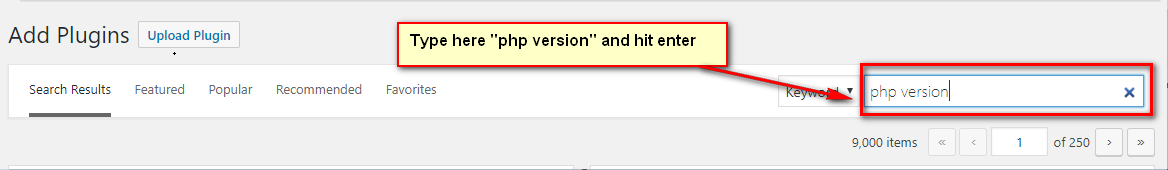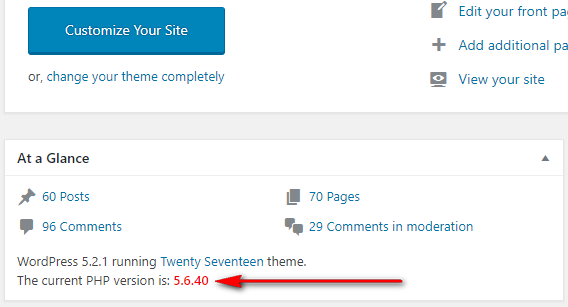الوصف
“PHP version” is very simple and lightweight plugin that will help you for showing up the current PHP version in WordPress dashboard.
If you satisfied with this plugin, please rate it. Your rate will encourage to do better in the future.
التنصيب
How to install the PHP Version Plugin?
- Dashboard -> Plugins -> Add New.
- Write “PHP Version” in the search box and hit enter.
- Find out the PHP Version plugin from suggested all and click on Install Now .
- Now click on Activate.
- Go to your WordPress dashboard page and see the current PHP version is showing.
المراجعات
31 يناير، 2023
2 replies
A simple piece of software and gives the php version in the dashboard e.g. like this: "The current PHP version is: 8.0.26".Thanks for this plugin.
المساهمون والمطوّرون
“PHP Version” هو برنامج مفتوح المصدر. وقد ساهم هؤلاء الأشخاص بالأسفل في هذه الإضافة.
المساهمونمُهتم بالتطوير؟
تصفّح الشفرة، تحقق من مستودع SVN، أو الاشتراك في سجل التطوير بواسطة RSS.
سجل التغييرات
1.0.2 – 18 October, 2023
Compatible with Latest WordPress Version
1.0.1 – 16 July, 2021
Compatible with latest WordPress Version
1.0.0 – 16 June, 2019
Initial Release