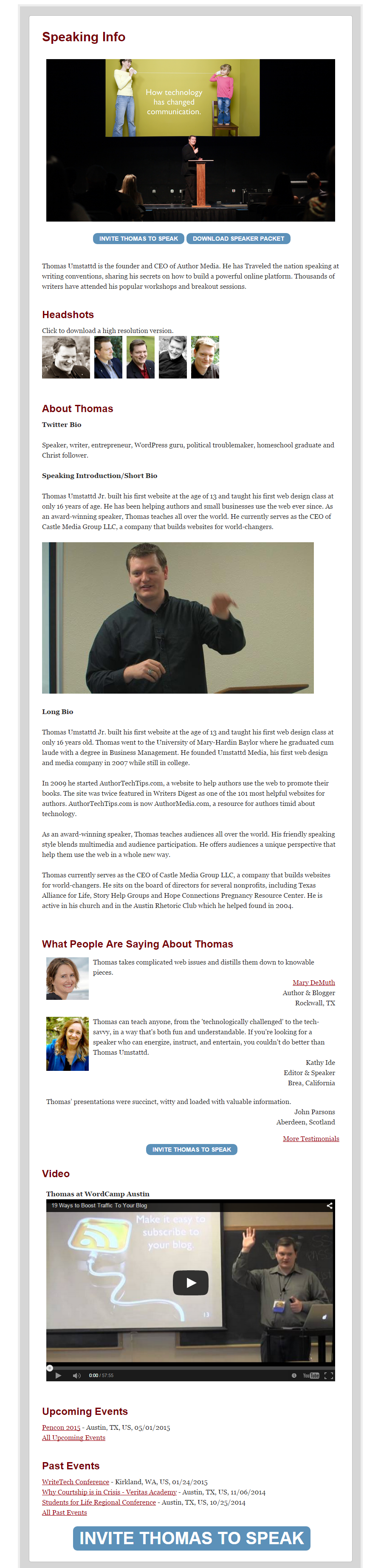الوصف
MySpeakingPage helps you quickly create a professional speaking page that will help you get more gigs by showing off your expertise, testimonials, and more.
You can find a live demo of MySpeakingPage in action here.
Features
Customizable “Book To Speak” Button
Make it easy for event planners to book you with MySpeakingPage’ customizable “call to action” button. You pick the text (“Invite Liz to Speak”) and where the button goes (www.example.com/form).
YouTube & Vimeo Integration
Show off samples of your speaking in style. Don’t have a promo video for your speaking yet? No problem. You can easily substitute a photo (an action image of you speaking in front of an audience works best).
Speakers Bureau Integration
Do you have an agency who handles your bookings for you? No problem. MySpeakingPage can integrate with your speakers bureau website.
High Resolution Headshots & Bio
The two things every event planner asks for you to email them are your photo and your bio. MySpeakingPage puts those often-requested items on a silver platter. No email required. You can even show off high resolution versions of your headshots that may not fit in an email.
Great Looking Testimonials
MySpeakingPage makes it easy to add testimonials. It also makes those testimonials look great with optional photos, titles and more.
All-Around Easy Audio Samples
Do you have some recordings of talks you would like to share? Just click “add audio sample” and MySpeakingPage will handle the rest for you. MSP creates a special audio player where your visitors can listen with a click. Easy for you. Easy for your visitors.
MySpeakingEvents Integration
If you have MySpeakingEvents installed, you can easily show off both upcoming events and past events right there on your speaking page.
Mobile Responsive
MySpeakingPage is 100% mobile responsive.
التنصيب
Repository Crossload Method (Recommended)
- In your WordPress Dashboard go to Plugins -> Add New -> Search
- Search for “MySpeakingPage”
- Click “Install”
- Click “Activate” under the the plugin on the ‘Plugins’ menu in WordPress.
- Follow the on-screen instructions.
Zip Upload Method
- Download the myspeakingpage.zip from the WordPress plugin repository.
- In your WordPress Dashboard go to Plugins -> Add New -> Upload
- Select choose file, select myspeakingpage.zip and click “install now”
- Click “Activate” under the the plugin on the ‘Plugins’ menu in WordPress.
Old Fashioned FTP Method (Advanced Users Only)
- Download the myspeakingpage.zip from the WordPress plugin repository.
- Open the zip to a directory named myeventtbale. This should happen automatically by double clicking the zip file.
- Upload the myspeakingpage directory to the /wp-content/plugins/ directory of your site, using your favorite FTP client.
- Click “Activate” under the the plugin on the ‘Plugins’ menu in WordPress.
الأسئلة المتكررّة
- Do I need MySpeakingEvents to use this plugin?
-
No both MySpeakingPage and MySpeakingEvents are stand alone plugins. That said, they work best together, since some features require the other plugin.
المراجعات
لا توجد مراجعات لهذه الإضافة.
المساهمون والمطوّرون
“MySpeakingPage by Author Media” هو برنامج مفتوح المصدر. وقد ساهم هؤلاء الأشخاص بالأسفل في هذه الإضافة.
المساهمونترجمة ”MySpeakingPage by Author Media“ إلى لغتك.
مُهتم بالتطوير؟
تصفّح الشفرة، تحقق من مستودع SVN، أو الاشتراك في سجل التطوير بواسطة RSS.
سجل التغييرات
1.0.9
- Updated supported WordPress version.
1.0.8
- Improved display of location data for events shown on speaking page.
1.0.7
- Fixed an issue that caused the Book Blurb editor to not function properly with certain Screen Options configurations
1.0.6
- Fixed an issue with Divi theme integration that was interfering with the display of other pages in certain cases
1.0.5
- Fixed an issue with Divi theme integration that was preventing detection of the theme in certain cases
1.0.4
- Added basic integration with Divi theme to improve display quality
1.0.2
- Fixed some edge-case bugs with the book Blurb and About Me sections
1.0.1
- Fixed a bug caused by missing javascript files when MySpeakingEvents was not present
- Added button color picker
- Other minor bug fixes
1.0.0
- Initial Release Version
0.1.0
- Initial Beta Version