الوصف
The Help Dialog Chat provides improved customer support and increased sales opportunities through a chat-style interface. It includes links for WhatsApp and phone support, FAQs, a search tool, and a contact form, ensuring quick and personalized assistance.
Avoid missed opportunities and dissatisfied customers.
KEY FEATURES
✅ WhatsApp Chat Button
✅ Frequently Asked Questions (FAQs)
✅ AI Content Writing Like ChatGPT
✅ Phone Button
✅ Contact Form
✅ Search FAQs, Articles, and Posts
See the Help Dialog Chat in action. Open it in the right bottom corner of our website:
Help Dialog Demo
How Will Help Dialog Chat Assist My Customers?
- Your customers can get instant answers to their questions by using WhatsApp, Phone, or FAQs.
- Help Dialog provides FAQs, search, and a contact form.
- The contact form is available for user queries and issue submissions.
- Easy-to-find support questions can be displayed on any page.
FEATURE DETAILS
✅ 1. Help users to easily contact you using WhatsApp link, Phone link, and Custom URL
- Customize the WhatsApp link, Phone link, and Custom URL.
✅ 2. Get help with writing your FAQs using ChatGPT like AI
- Check your spelling and grammar.
- Generate variations on questions and choose the best one.
- Generate answers to questions.
✅ 3. Create custom questions and answers (FAQs)
- Provide the best content and information tailored to your website pages.
- Add a Help Dialog to product pages, documentation, articles, the home page, and more.
- Share common questions across multiple pages.
✅ 4. Search FAQs, Knowledge Base Articles, and more
- Customers can search existing FAQs, documentation, and posts.
- Integrate search with Echo Knowledge Base
- Enable searches of posts and specific Custom Post Types.
✅ 5. Utilize the Contact Us form on any page
- Ensure that no customer is ever left without an answer.
- Customers can contact you if they need help.
- Receive an instant email whenever a user submits an inquiry.
- Track the pages on which a user submits an inquiry.
✅ 6. Customize the Help Dialog widget
- Easily customize the widget to fit your website’s look.
- Match your theme, branding style, and colors.
💡 KEY FEATURES
- Quick, five-minute setup.
- A lightweight and customizable widget that works great with your branding.
- Supports RTL and WCAG accessibility.
- Responsive design that works with any theme.
💡 WHY CHOOSE HELP DIALOG CHAT?
- Innovative features and ongoing improvements
- Friendly and timely 24/7 support
- Integrated with Echo Knowledge Base
- Unlimited Help Dialog widgets and FAQs
See our Help Dialog Chat documentation here
⭐ OUR FREE COMPLEMENTARY PLUGINS ⭐
✅ Echo Knowledge Base is a documentation plugin for WordPress. Create knowledgebase, docs, FAQs, and wikis easily. Learn More
✅ Creative Add-Ons for Elementor helps you write articles and documents faster and more easily using our powerful and practical Elementor widgets. Learn More
✅ Show IDs reveals IDs on admin screens that list posts, pages, custom post types and taxonomies, and others. Learn More
✅ The Content Down Arrow is coming soon.
لقطات الشاشة

WhatsApp Chat, Phone and Custom Link Buttons

Custom Frequently Asked Questions on any page
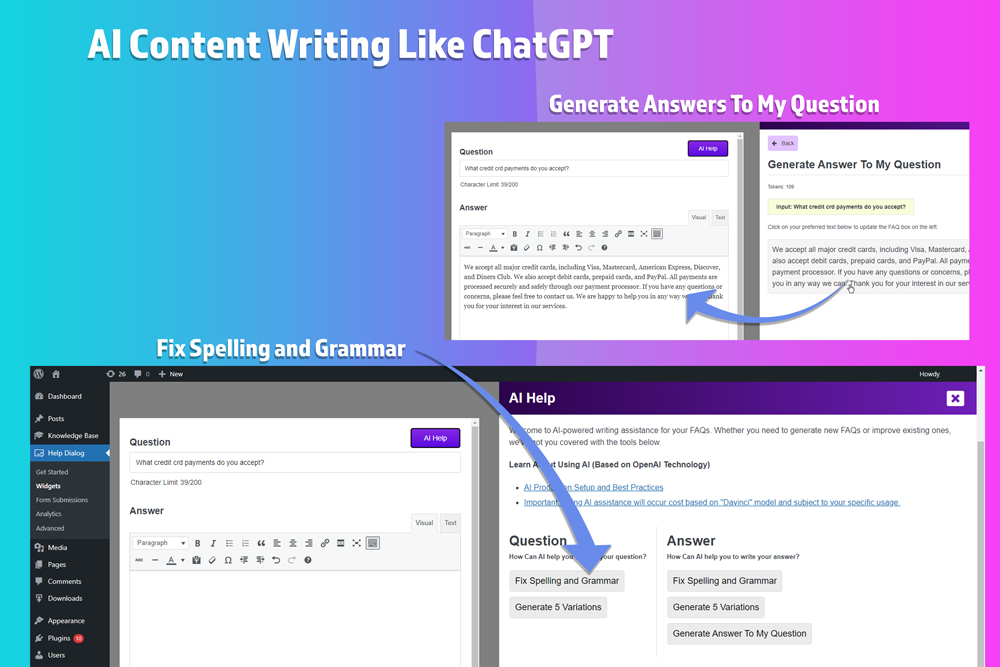
ChatGPT like content writing assistant powered by GPT-3 from OpenAI

Contact form submissions sent to your email

Search FAQs, articles and posts

Article previews within Help Dialog

Knowledge Base articles within Help Dialog

Analytics (PRO)
التنصيب
You can install the Help Dialog Chat from your WordPress Dashboard or manually upload it through FTP.
OPTION 1: Install Help Dialog Chat Plugin from WordPress Dashboard
- Navigate to Plugins -> Add New.
- Search for ‘Help Dialog’ and install the plugin.
- Activate the plugin in the Plugins menu.
- Optional step: configure the plugin in the Admin menu, in Help Dialog Chat -> Need Help page.
OPTION 2: Manually Upload Plugin Files
- Download the plugin file from the plugin page: help-dialog.zip.
- Unzip the file help-dialog.zip.
- Upload the ‘help-dialog’ folder to your ‘/wp-content/plugins’ directory (do not rename the folder).
- Optional step: configure the plugin in the Admin menu, in Help Dialog Chat -> Need Help page.
الأسئلة المتكررّة
-
Where can I find complete documentation on your Help Dialog?
-
Full searchable docs can be found at Help Dialog
-
What is ChatGPT ?
-
Read about ChatGPT at ChatGPT
المراجعات
المساهمون والمطوّرون
“Help Dialog Chat – WhatsApp, FAQs, Search, Contact Form, AI” هو برنامج مفتوح المصدر. وقد ساهم هؤلاء الأشخاص بالأسفل في هذه الإضافة.
المساهمونترجمة ”Help Dialog Chat – WhatsApp, FAQs, Search, Contact Form, AI“ إلى لغتك.
مُهتم بالتطوير؟
تصفّح الشفرة، تحقق من مستودع SVN، أو الاشتراك في سجل التطوير بواسطة RSS.
سجل التغييرات
2.3.3
Release Date: Mar 23, 2024
* Update: WordPress 6.5 update
2.3.2
Release Date: Mar 2, 2024
* New: Search Instructions text
* Fix: cleanup and minor fixes
2.3.1
Release Date: Jan 20, 2024
* Update: Email notification improvement
* Fix: cleanup and minor fixes
2.3.0
Release Date: Dec 4, 2023
* New: Filter widgets by language
* Fix: cleanup and minor fixes
2.2.2
Release Date: Nov 15, 2023
* New: WordPress 6.4 update
2.2.1
Release Date: Sep 27, 2023
* Fix: WPML toggle
2.2.0
Release Date: Aug 29, 2023
* Update: Editors can be allowed to configure widgets and create FAQs
* Fix: cleanup and minor fixes
2.1.0
Release Date: Aug 15, 2023
* Update: show AI Help button for all users
* Fix: cleanup and minor fixes
2.0.5
Release Date: Aug 4, 2023
* Fix: cleanup and minor fixes
2.0.4
Release Date: Apr 22, 2023
Changes:
* Fix: cleanup and minor fixes
2.0.3
Release Date: Feb 12, 2023
Changes:
* Fix: remove incompatible code
2.0.0
Release Date: Feb 9, 2023
Changes:
* New: integration with WhatsApp chat
* New: phone link
* New: custom link
* New: ChatGPT like content writing assistant powered by GPT-3 from OpenAI
* Update: improved admin UI
* Fix: cleanup and minor fixes
1.21.0
Release Date: Oct 14, 2022
Changes:
* New: initial message
* Update: improve admin UI
* Fix: cleanup and minor fixes
1.10.0
Release Date: July 27, 2022
Changes:
* New: ability to restrict access to private FAQs
* Update: move FAQs and Widget info to tables
* Fix: cleanup and minor fixes
1.0.0
Release Date: June 12, 2022
Changes:
* New: initial release