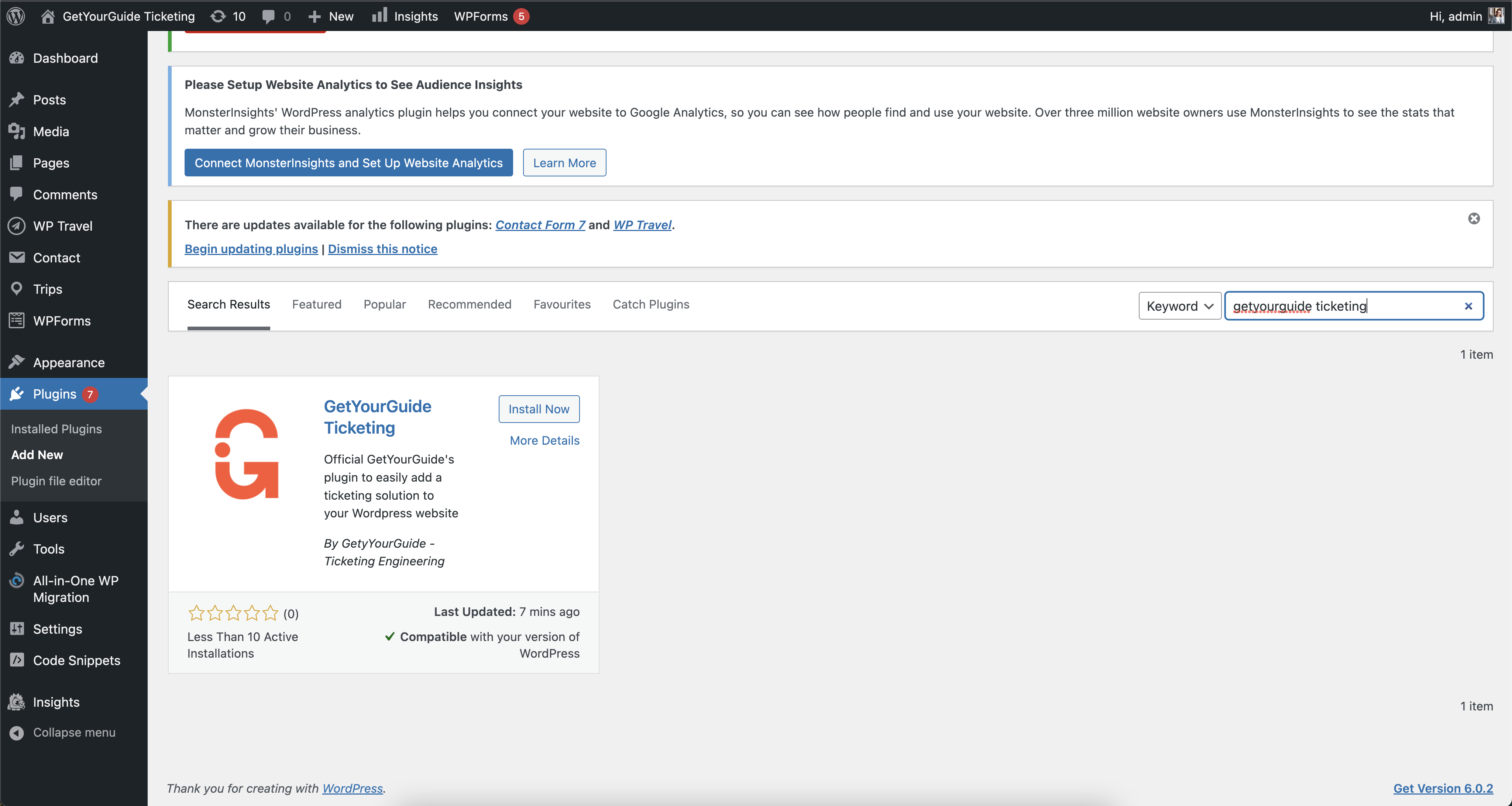الوصف
GetYourGuide Ticketing offers an engaging checkout widget for your website, as well as a touchless ticketing solution for an improved end-to-end experience.
If you’re interested in activating our solution you can get in touch with us here.
Watch a one minute demo
Online Checkout
Benefit from best-in-class online checkout with high conversions, multiple payment and language options, and more with constant improvements and updates.
The Buy Button
Natively integrated into your website, the buy button is all you need to start selling tickets online — you can also customize the look and feel to suit your platform.
Touchless Ticketing
Use a low infrastructure POS solution with QR-code and online payment options, enabling customers on-site to self-book on the move and with more flexibility.
How to use the link builder
- Go to the Link Builder sub-menu under GYG Ticketing menu.
- If already configured in the Settings sub-menu, Partner Affiliate ID and your webiste URL are already pre-filled
- Copy the GetYourGuide Activity Links you intend to show in your website
- Select a language
- Click Generate Links
Output
The first section called “Call to action link” will provide links that you need to use to update your “book” buttons links.
In its first sub-section called “individual” will provide URLs that will show individual activities.
The second sub-section called “combined” will provide one URL that will show all the activities together.
The second section called deeplink will allow you to see links that will send users to your website with the Booking Engine already visible (deeplinking).
In its first sub-section called “individual” will provide URLs that will show individual activities.
The second sub-section called “combined” will provide one URL that will show all the activities together.
التنصيب
This plugin either be installed from the WordPress dashboard, or manually.
FROM THE WORDPRESS DASHBOARD
- Visit Dashboard > Plugins > Add New > Search “GetYourGuide Ticketing”
- Install Now
- Visit Dashboard > Plugins
- Activate the plugin.
MANUALLY
- Download this plugin.
- Upload the plugin folder to the /wp-content/plugins/ directory.
- Visit Dashboard > Plugins
- Activate the plugin.
الأسئلة المتكررّة
-
Where can I find my Affiliate Partner ID
-
Login into the Partner Portal, and navigate to your settings.
المراجعات
لا توجد مراجعات لهذه الإضافة.
المساهمون والمطوّرون
“GetYourGuide Ticketing” هو برنامج مفتوح المصدر. وقد ساهم هؤلاء الأشخاص بالأسفل في هذه الإضافة.
المساهمونترجمة ”GetYourGuide Ticketing“ إلى لغتك.
مُهتم بالتطوير؟
تصفّح الشفرة، تحقق من مستودع SVN، أو الاشتراك في سجل التطوير بواسطة RSS.
سجل التغييرات
1.0.6
Update supported WordPress version
1.0.5
Improved security with late escaping
1.0.4
Improved security
Update link builder to reflect new best practices
1.0.3
Escape input to prevent XSS attacks
1.0.2
Add preview to link builder
1.0.0
Create link builder
0.9.2
Readme fix
0.9.1
Readme fix
0.9
Initial version