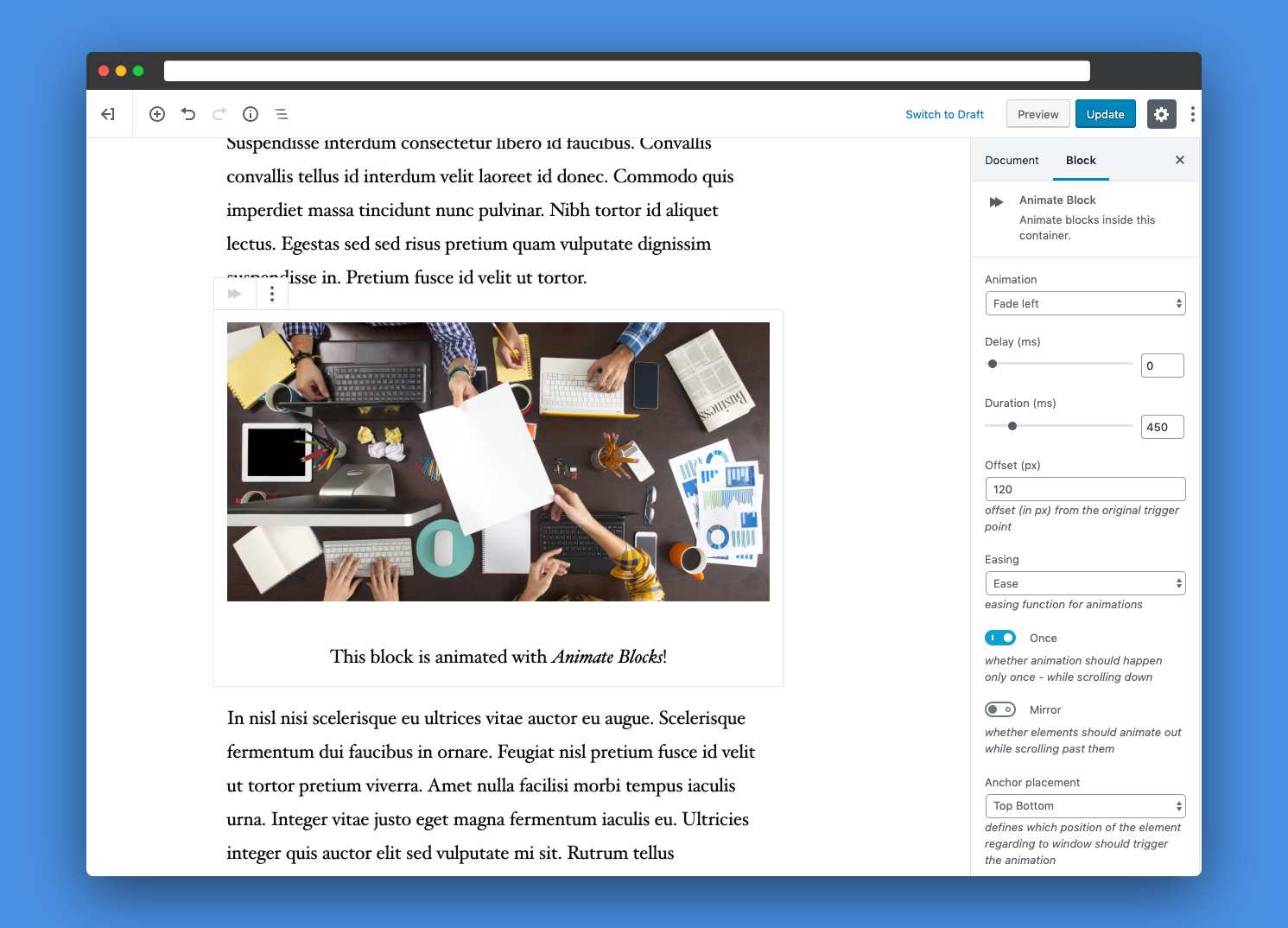الوصف
Animate Gutenberg blocks when they scroll into view.
- Works with all existing Gutenberg blocks
- Choose from 27 different animations
- Configure animation with custom delays, offsets and durations
- Based on AOS Animate On Scroll Library
Requirements
- WordPress >= 5.0
- PHP >= 5.6
Further Information
- Documentation: https://github.com/liip/animate-blocks-wordpress-plugin/blob/master/README.md
- WordPress Plugin: https://wordpress.org/plugins/animate-blocks/
- GitHub Repository: https://github.com/liip/animate-blocks-wordpress-plugin
- Changelog: https://github.com/liip/animate-blocks-wordpress-plugin/releases
- Issue tracker: https://github.com/liip/animate-blocks-wordpress-plugin/issues
المكوّنات
تقدّم هذه الإضافة مكوّن واحد (1).
- Animate Block
التنصيب
- Upload the
animate-blocksdirectory into the/wp-content/plugins/directory - Activate the plugin through the
Pluginsmenu in WordPress - Add
Animate Blocksblock around other block in Gutenberg editor
الأسئلة المتكررّة
- How does it work?
-
Animate blocks is based on the
InnerBlocksfeature of Gutenberg. It wraps the blocks which should be animated. You can add as many blocks inside this wrapper block as you want. - Have you found a bug or do you have a feature request?
-
Please create a new GitHub issue and let us know: https://github.com/liip/animate-blocks-wordpress-plugin/issues
المراجعات
المساهمون والمطوّرون
“Animate Blocks” هو برنامج مفتوح المصدر. وقد ساهم هؤلاء الأشخاص بالأسفل في هذه الإضافة.
المساهمونترجمة ”Animate Blocks“ إلى لغتك.
مُهتم بالتطوير؟
تصفّح الشفرة، تحقق من مستودع SVN، أو الاشتراك في سجل التطوير بواسطة RSS.
سجل التغييرات
1.0.1
- [BUGFIX] Fix rendering of data-attributes when default options are changed.
1.0.0
- Initial release of this plugin