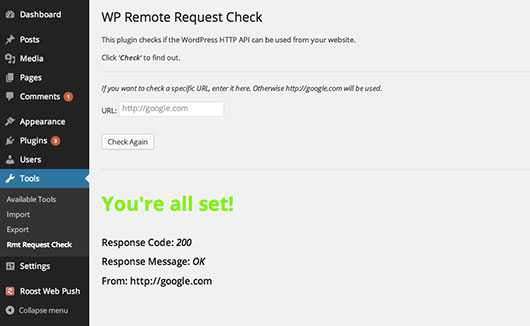الوصف
Checks if the WordPress HTTP API is able to be used by making calls using wp_remote_request().
A textfield allows entering URLs. If left blank, the request will use http://google.com.
Returned response contains a success or fail message with details. (Response code, response message, and the used URL are displayed on the screen.)
If the request fails, the error or WP_Error object will also be shown via var_dump() at the bottom of the page, making debug just a little bit easier.
التنصيب
- Upload to your plugins folder, usually
wp-content/plugins/ - Activate the plugin on the plugin screen.
- Go to Tools -> Rmt Request Check
- Click on “Check”
المراجعات
لا توجد مراجعات لهذه الإضافة.
المساهمون والمطوّرون
“WP Remote Request Check” هو برنامج مفتوح المصدر. وقد ساهم هؤلاء الأشخاص بالأسفل في هذه الإضافة.
المساهمونترجمة ”WP Remote Request Check“ إلى لغتك.
مُهتم بالتطوير؟
تصفّح الشفرة، تحقق من مستودع SVN، أو الاشتراك في سجل التطوير بواسطة RSS.