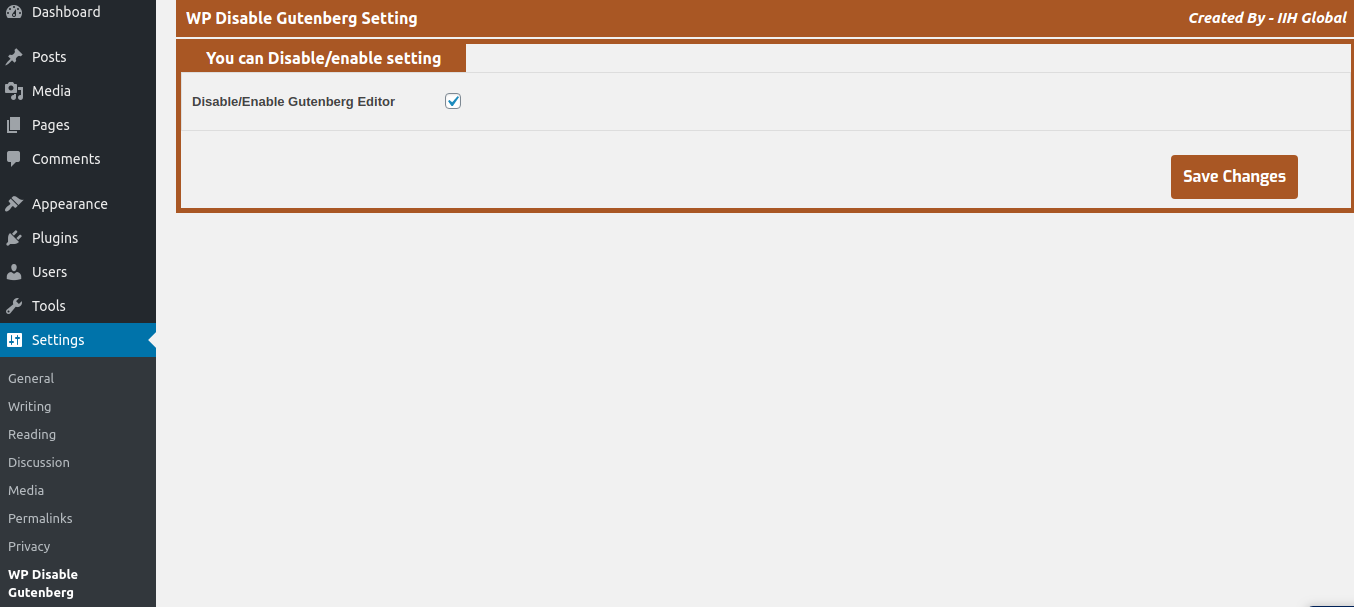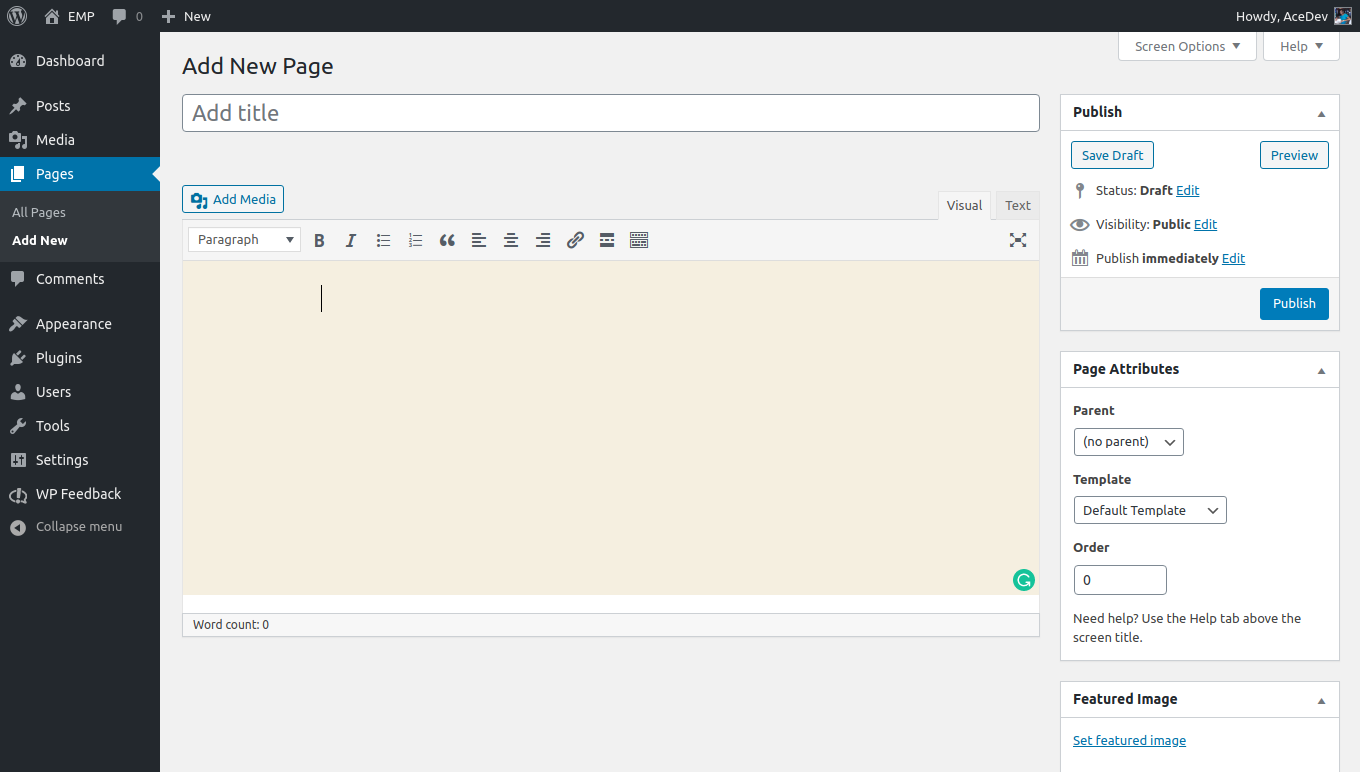الوصف
This plugin will WP Disable Block Editor & enable the Classic Editor and original Edit Post screen (TinyMCE, meta boxes, etc all).
- Disable Block Editor on page and Enabled Old Editor.
- Admin Option for Enabled/Disable Gutenberg Block Editor.
التنصيب
- Unzip the zipped file and upload to the
/wp-content/plugins/directory - Activate the plugin through the ‘Plugins’ menu in WordPress
- Dashboard > Settings > WP Disable Gutenberg
الأسئلة المتكررّة
-
This would be an FAQ with the answer below
-
- This plugin is released under a GPL license.
المراجعات
لا توجد مراجعات لهذه الإضافة.
المساهمون والمطوّرون
“WP Disable Block Editor” هو برنامج مفتوح المصدر. وقد ساهم هؤلاء الأشخاص بالأسفل في هذه الإضافة.
المساهمونترجمة ”WP Disable Block Editor“ إلى لغتك.
مُهتم بالتطوير؟
تصفّح الشفرة، تحقق من مستودع SVN، أو الاشتراك في سجل التطوير بواسطة RSS.
سجل التغييرات
1.0.2
- Fix some conflicting issue with new WP version
- Tested with latest version
1.0.1
- Fix some security issue & custmize code
- Tested with latest version
1.0
- Initial Commit.