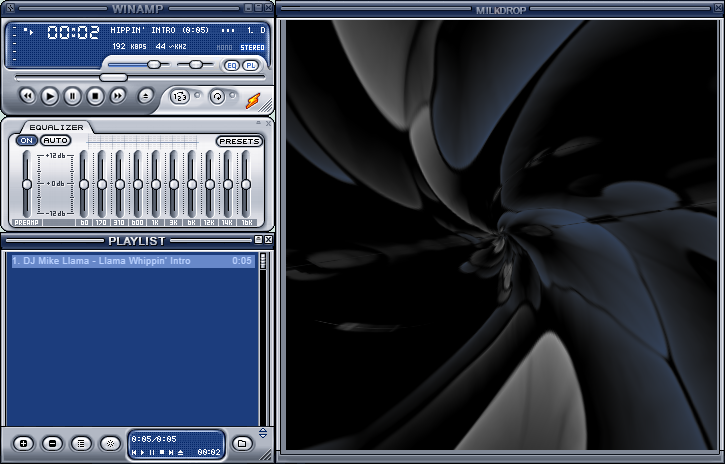الوصف
Microsoft Winamp 2 for the browser
You can add shortcode [wopo-media-player] to page you want to show app windows.
Use media-id shortcode attribute to open media player with list media ids on your WordPress Site. Each Media IDs is separated by a comma character.
Example Shortcode: [wopo-media-player media-id=”18,25″]
It will show WoPo Media Player with 2 media ids are 18 and 25.
التنصيب
- Upload the plugin files to the
/wp-content/plugins/wopo-media-playerdirectory, or install the plugin through the WordPress plugins screen directly. - Activate the plugin through the ‘Plugins’ screen in WordPress
- Add shortcode [wopo-media-player] to page you want to show app windows
الأسئلة المتكررّة
-
I have a suggestion for the plugin. How should I contact you?
-
We are always looking for feedback from you. Whether it’s a completely new plugin or adding some custom functionality to any existing plugin, we are always ready to do that. You can contact us at wopoweb@gmail.com
المراجعات
لا توجد مراجعات لهذه الإضافة.
المساهمون والمطوّرون
“WoPo Media Player” هو برنامج مفتوح المصدر. وقد ساهم هؤلاء الأشخاص بالأسفل في هذه الإضافة.
المساهمونترجمة ”WoPo Media Player“ إلى لغتك.
مُهتم بالتطوير؟
تصفّح الشفرة، تحقق من مستودع SVN، أو الاشتراك في سجل التطوير بواسطة RSS.
سجل التغييرات
1.0
- First release