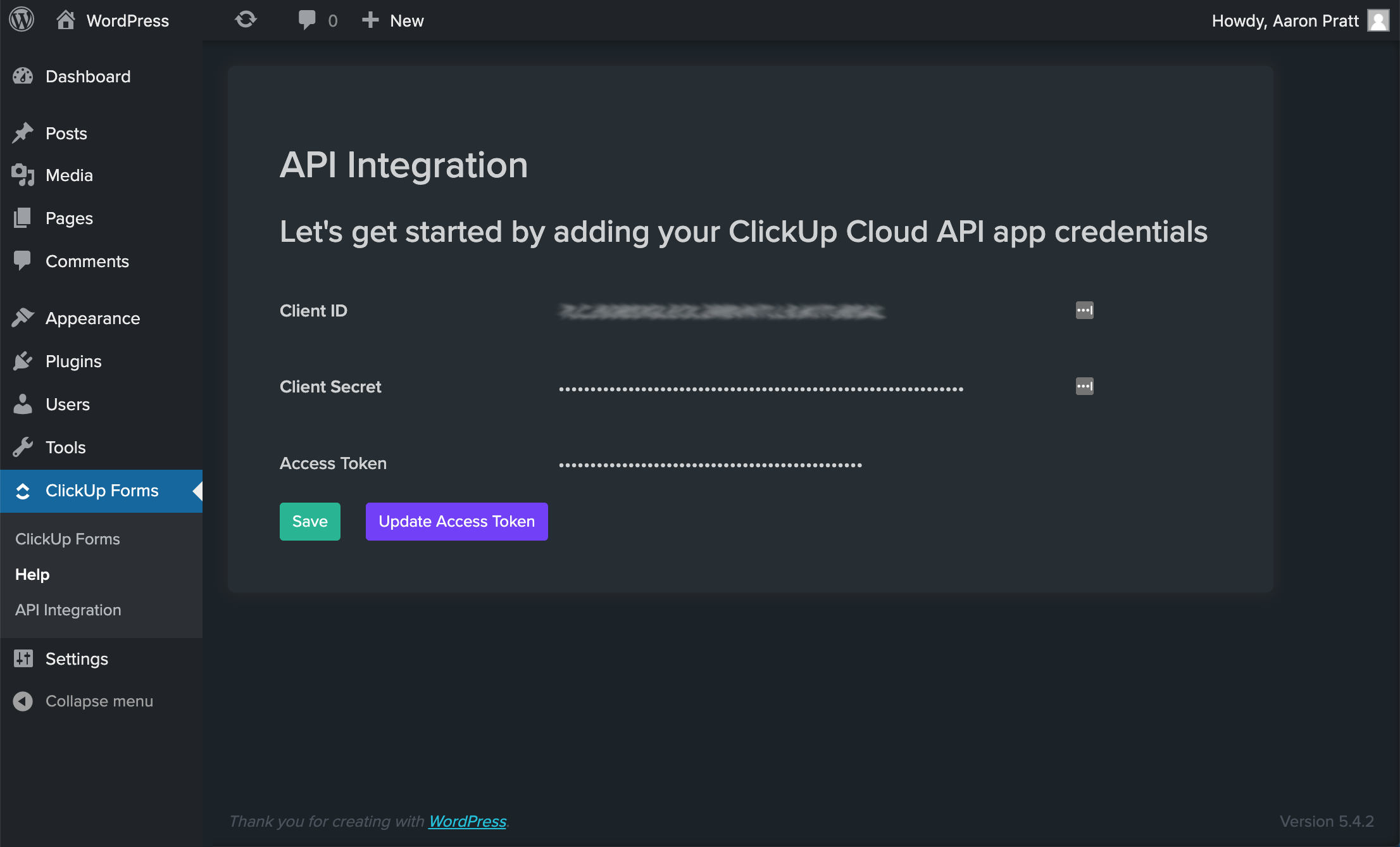الوصف
What does Wikimotive’s Task Forms for ClickUp plugin do?
This plugin connects your WordPress site to your ClickUp tasks board via their Cloud API. You can create custom forms and format them to submit tasks to a selected ClickUp task list.
Maybe you want a support ticketing system for your site, or you have a dashboard for your employees and would like to assign specially formatted tasks to your team members. You can do that with this plugin.
Placing the form on your site:
Once you’ve created your form you’ll be able to place it anywhere on your site with the use of the shortcode below.
[ctf_form id=”{Form ID}”]
The shortcode for each form is provided at the top of the form editor page.
لقطات الشاشة
التنصيب
Installation Instuctions:
1. Download and install the plugin from the WordPress Plugins Repository located here: https://wordpress.org/plugins/wikimotive-clickup-task-forms-free/
2. Activate the plugin
3. For configuration instructions, please see the “Help” page in the ClickUp Forms WordPress Admin Submenu
المراجعات
لا توجد مراجعات لهذه الإضافة.
المساهمون والمطوّرون
“Wikimotive's Task Forms for ClickUp – Free” هو برنامج مفتوح المصدر. وقد ساهم هؤلاء الأشخاص بالأسفل في هذه الإضافة.
المساهمونترجمة ”Wikimotive's Task Forms for ClickUp – Free“ إلى لغتك.
مُهتم بالتطوير؟
تصفّح الشفرة، تحقق من مستودع SVN، أو الاشتراك في سجل التطوير بواسطة RSS.
سجل التغييرات
1.0
- Initial Launch
1.0.1
- Added admin notice for survey