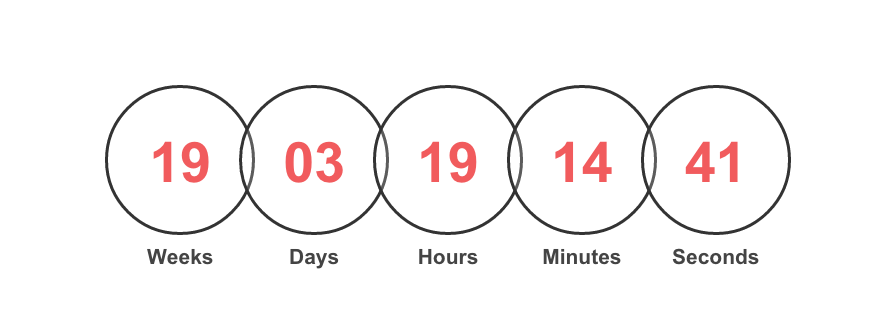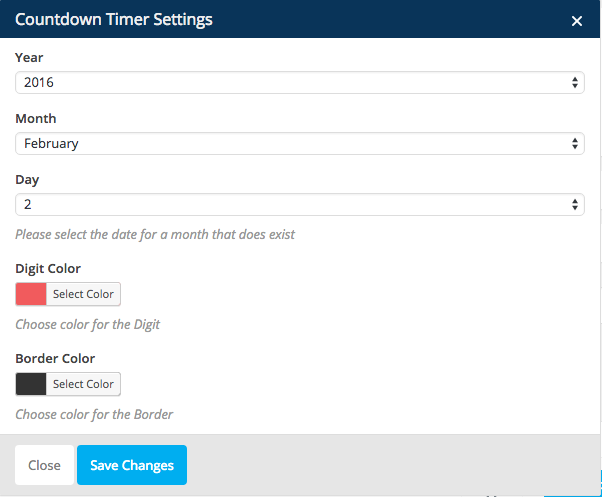الوصف
VC Countdown Timer Displays a Countdown Timer in beautiful Circles in a page/post from Visual Composer Element or as a shortcode based on user’s input.
It can be used as a Custom shortcode if Visual Composer is not installed.
لقطات الشاشة
التنصيب
- Download “VC Countdown Timer” plugin
- Simply go to the Plugins page, then click on Add new and select the plugin’s .zip file which is “vc-countdown-timer.zip”.
- Alternatively you can extract the contents of the zip file directly to your wp-content/plugins/ folder
- Finally, activate the plugin.
الأسئلة المتكررّة
- Installation Instructions
-
- Download “VC Countdown Timer” plugin
- Simply go to the Plugins page, then click on Add new and select the plugin’s .zip file which is “vc-countdown-timer.zip”.
- Alternatively you can extract the contents of the zip file directly to your wp-content/plugins/ folder
- Finally, activate the plugin.
- Does it require to Visual Composer being Installed ?
-
Not necessarily. You can use it as a custom Shortcode.
- Is there any shortcode to use it in a page or post ?
-
Yes. Put the shortcode [ct_countdown year=”” month=”” day=”” digit_color=”” border_color=””] with these attributes as number of year, month and day.
For instance, [ct_countdown year=”2019″ month=”1″ day=”10″ digit_color=”red” border_color=”#000″]
You can either use color names or color hex codes for the color attributes.
المراجعات
المساهمون والمطوّرون
“VC Countdown Timer” هو برنامج مفتوح المصدر. وقد ساهم هؤلاء الأشخاص بالأسفل في هذه الإضافة.
المساهمونترجمة ”VC Countdown Timer“ إلى لغتك.
مُهتم بالتطوير؟
تصفّح الشفرة، تحقق من مستودع SVN، أو الاشتراك في سجل التطوير بواسطة RSS.
سجل التغييرات
1.2
- Fixed some issues with jQuery noconflilct of WordPress.
- Improved the installation documentation for users.
1.1
- Couple of css changes for the title and numbers to align center.
1.0
- Initial release