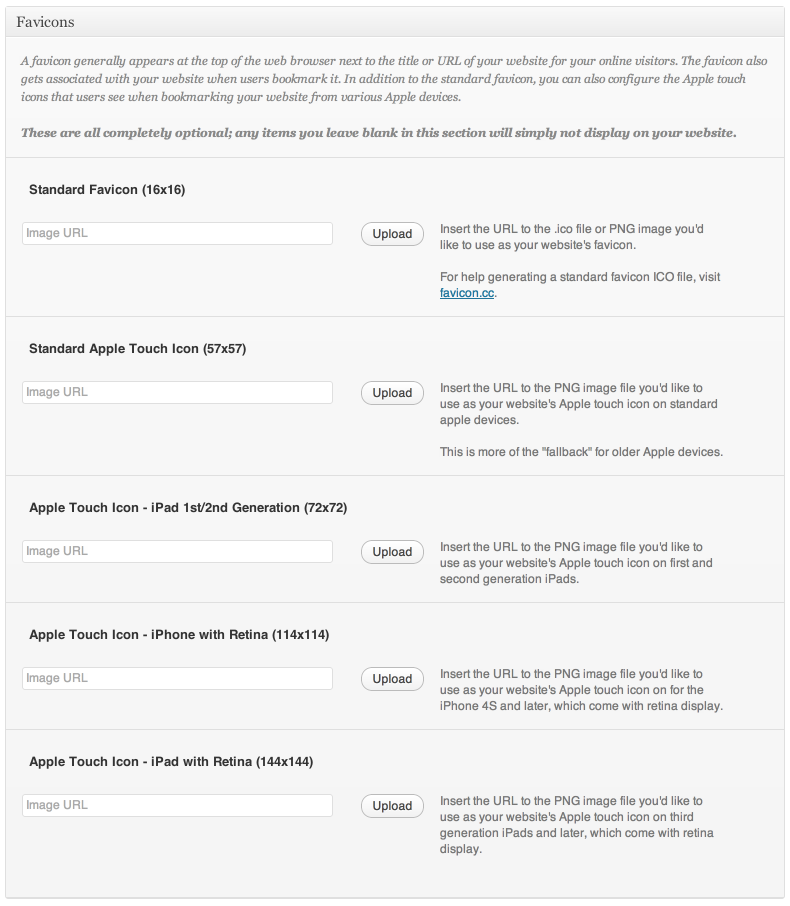الوصف
After activating this plugin, a new section of Favicon options will be added to the Theme Options page of your Theme Blvd theme. Here you can configure a standard favicon along with bookmark icons for all portable Apple devices. All settings are completely optional.
In WordPress 4.3, default favicon support was added to WordPress within the customizer. However, this plugin can still be useful if you’re looking to expand support of your favicon to touch device icons. In the future, I hope to re-write this plugin to work with, and expand on, the default WordPress favicon system.
NOTE: For this plugin to do anything, you must have a theme with Theme Blvd framework v2.1+ activated.
التنصيب
- Upload
theme-blvd-faviconfolder to the/wp-content/plugins/directory - Activate the plugin through the ‘Plugins’ menu in WordPress
- Go to Appearance > Theme Options > Configuration to use.
المراجعات
لا توجد مراجعات لهذه الإضافة.
المساهمون والمطوّرون
“Theme Blvd Favicon” هو برنامج مفتوح المصدر. وقد ساهم هؤلاء الأشخاص بالأسفل في هذه الإضافة.
المساهمونترجمة ”Theme Blvd Favicon“ إلى لغتك.
مُهتم بالتطوير؟
تصفّح الشفرة، تحقق من مستودع SVN، أو الاشتراك في سجل التطوير بواسطة RSS.
سجل التغييرات
1.0.2 – 09/10/2015
- Code cleanup and very minor security fixes.
- Added GlotPress compatibility.
1.0.1 – 07/30/2013
- Added compatibility for Theme Blvd Framework v2.3+.
- Added
themeblvd_favicon_optionsfilter to favicon options.
1.0.0 – 08/31/2012
- This is the first release.