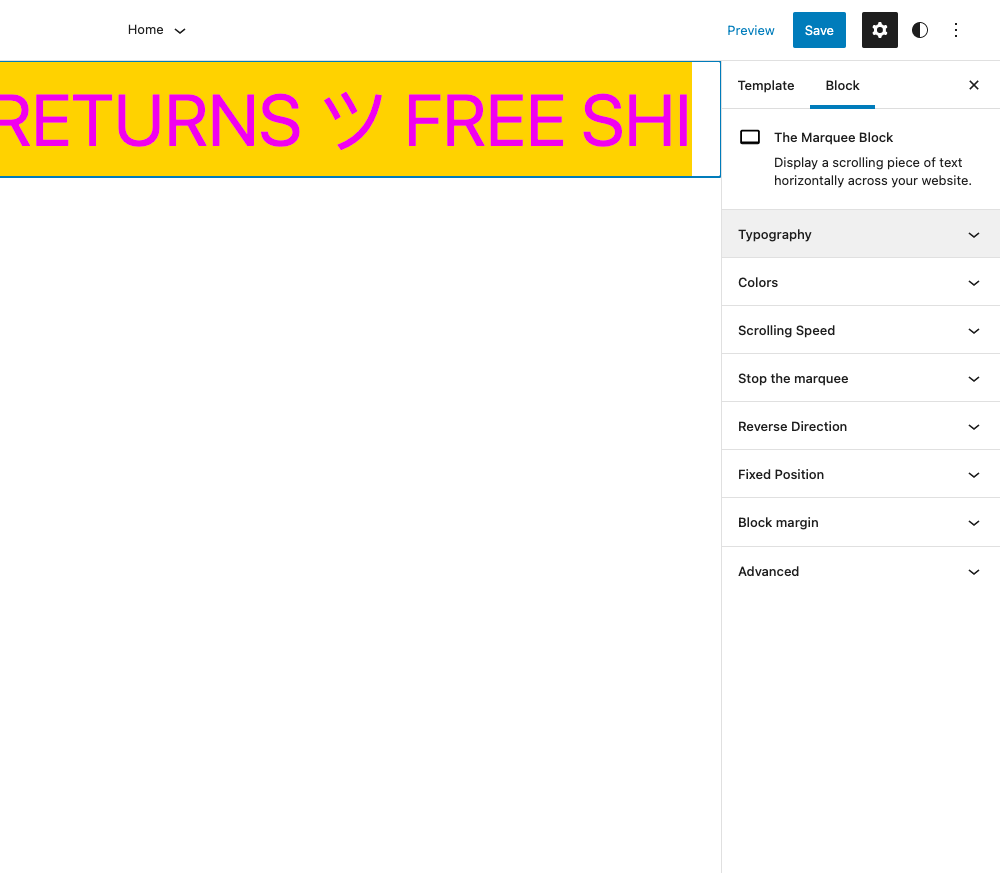الوصف
Display a scrolling piece of text horizontally across your website.
المكوّنات
تقدّم هذه الإضافة مكوّن واحد (1).
- The Marquee Block Display a scrolling piece of text horizontally across your website.
التنصيب
- Upload the plugin files to the
/wp-content/plugins/the-marquee-blockdirectory, or install the plugin through the WordPress plugins screen directly. - Activate the plugin through the ‘Plugins’ screen in WordPress.
الأسئلة المتكررّة
-
Can I use The Marquee Block on any theme?
-
Yes! You can use The Marquee Block on any Gutenberg block-based, full-site editing WordPress theme.
المراجعات
لا توجد مراجعات لهذه الإضافة.
المساهمون والمطوّرون
“The Marquee Block” هو برنامج مفتوح المصدر. وقد ساهم هؤلاء الأشخاص بالأسفل في هذه الإضافة.
المساهمونترجمة ”The Marquee Block“ إلى لغتك.
مُهتم بالتطوير؟
تصفّح الشفرة، تحقق من مستودع SVN، أو الاشتراك في سجل التطوير بواسطة RSS.
سجل التغييرات
1.0.0
- Release
1.0.1
- Fix – check if register_block_type function exists before activation
1.0.2
- Fix – added line-height to the marquee class
1.0.3
- Fix – fixed speed change on page refresh