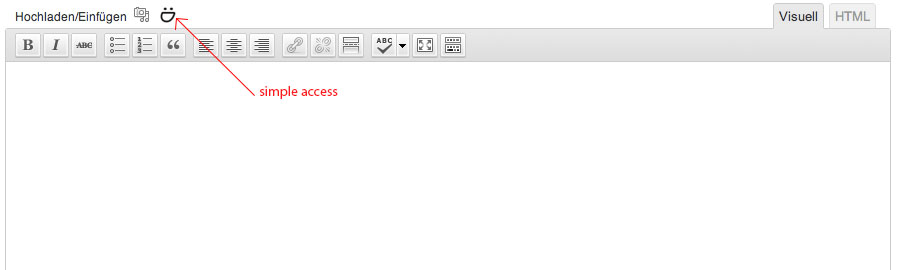الوصف
The plugin insert a icon on insert/edit page. With a click on the icon you can see the smugmug users, that you’ve specified on the settings page. By browsing threw the public albums of the user you can easily add pictures within your posts and pages. The size of the thumbs and lightbox images can be configured.
The plugin insert just the url of image, the image itself remains phisicaly on the SmugMug servers. So when you change the album-name the url won’t match anymore!
لقطات الشاشة
التنصيب
- Upload
smugmug-insertto the/wp-content/plugins/directory - Activate the plugin through the ‘Plugins’ menu in WordPress
- Add users on settings page
- Set up other settings
الأسئلة المتكررّة
- When i click on the SmugMug-Icon above the text-editor only a blank popup opens.
-
You’ve forgot the set a valid username in the SmugIns Setting-Page!
المراجعات
لا توجد مراجعات لهذه الإضافة.
المساهمون والمطوّرون
“SmugMug Insert” هو برنامج مفتوح المصدر. وقد ساهم هؤلاء الأشخاص بالأسفل في هذه الإضافة.
المساهمونترجمة ”SmugMug Insert“ إلى لغتك.
مُهتم بالتطوير؟
تصفّح الشفرة، تحقق من مستودع SVN، أو الاشتراك في سجل التطوير بواسطة RSS.
سجل التغييرات
1.0
- First release 2012-09-03