الوصف
Simple Logo Carousel is a free WordPress plugin powered by slick. The plugin helps you create and manage logos that can be rearranged into carousels to be displayed anywhere on your site.
Features
- Powered by slick.
- Easily upload and manage logos.
- Link logos to an internal or external link.
- Categorize logos for different carousels.
- Display carousels anywhere on your site via a shortcode.
لقطات الشاشة
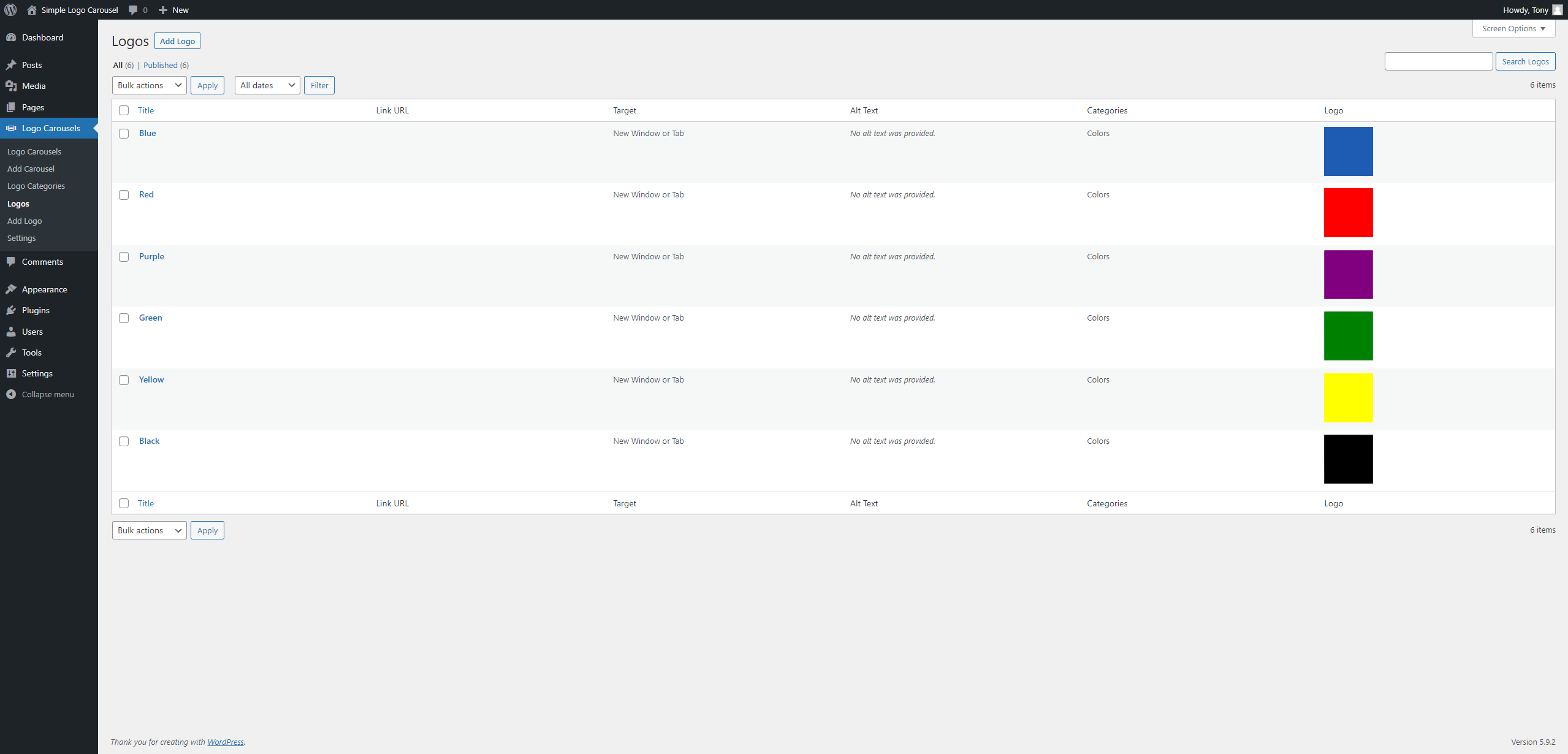
View of all the logos under the Logos post type. 
View of the Logo Options when creating a new Logo. 
View of the carousel under the Logo Carousels post type. 
View of the carousel's shortcode and logo display order. 
General view of the carousel options and logo display options. 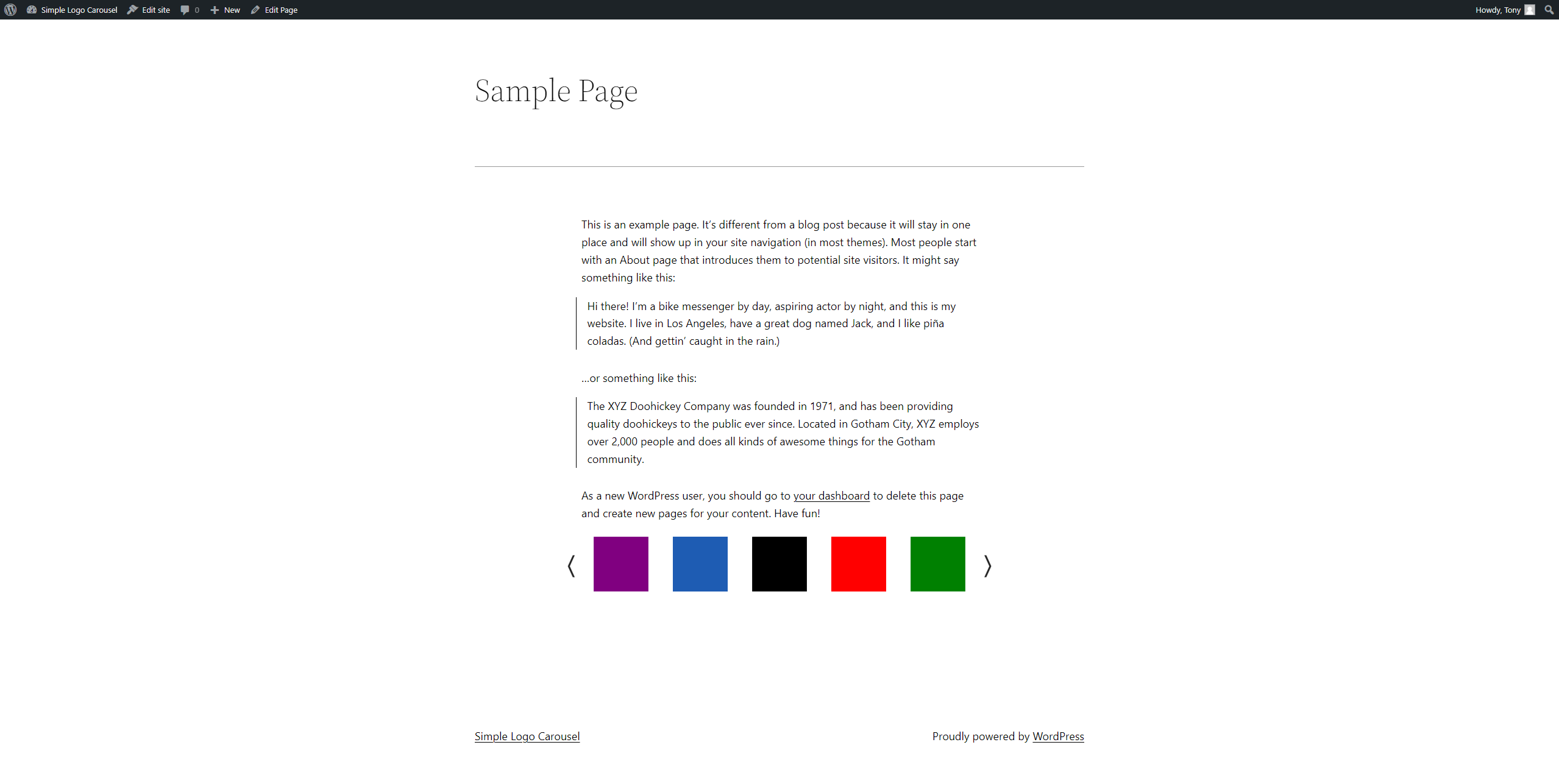
View of the logo carousel on the website.
التنصيب
- Upload the entire simple-logo-carousel folder to the /wp-content/plugins/ directory.
- Activate the plugin through the ‘Plugins’ menu in WordPress.
You will then find a ‘Logo Carousels’ menu in your WordPress admin panel.
الأسئلة المتكررّة
-
Do I need to select a category when creating my carousel?
-
No. By default, if you select no categories, all logos will be displayed.
-
No. Simple Logo Carousel is a free plugin and at this time, will not have a premium version.
المراجعات
19 أكتوبر، 2022
1 reply
I couldn't use it, the "Logo Carousel" option does not appear in the menu!
17 أغسطس، 2022
Firstly, I would like to point out that this carousel has been done right.
Simple, elegant, adaptable, and most of all it is not hidden behind a paywall.
Secondly, the UI for this plugin uses the default WordPress layout and code.
It is so nice when plugins do this as it looks far more professional.
Some plugins have custom interfaces that have been matched to WordPress and those look great too and are just as professional.
However, I cannot stand a plugin that is visually too far apart from the default WordPress UI.
Lastly, the support provided by Tony and IDE Interactive is top-tier.
They actually care about your opinion as an individual, and respond timeously and effectively. I requested a disable feature for lazy loading that uses classes and within days they had coded it in for the update.
Ultimately, if you want a carousel for Logos or any images you'd like to add links to, this is the plugin to have.
18 فبراير، 2021
Effective and straight forward logo carousel that uses the slick library.
Approach is well thought out and it looks and feels like WordPress unlike other plugins. Also no premium feature or ads etc - very welcome.
المساهمون والمطوّرون
“Simple Logo Carousel” هو برنامج مفتوح المصدر. وقد ساهم هؤلاء الأشخاص بالأسفل في هذه الإضافة.
المساهمونترجمة ”Simple Logo Carousel“ إلى لغتك.
مُهتم بالتطوير؟
تصفّح الشفرة، تحقق من مستودع SVN، أو الاشتراك في سجل التطوير بواسطة RSS.
سجل التغييرات
1.9.3
- Allow Autoplay Speed to be saved as 0 to allow for continuous scrolling when Animation is set to Linear.
1.9.2
- Added reordering preview support for when editing logo carousel in admin.
1.9.1
- Added in swipeToSlide and touchThreshold on Slick.js initialize to add support for better touch and drag.
1.9
- Added “Disable Lazy Load Class” option to Settings and Carousel Settings. You can now add class (or classes) to disable images on the carousel from lazy loading depending on the lazy load plugin you’re using.
1.8
- Updated escaping and sanitization locations.
- Set default CSS to margin 0 and padding 0 for hover text.
- Fixed breakpoint bug where breakpoints were not saving in the admin.
1.7
- Added preview area in Logo Carousels.
- Added logo display order option in Logo Carousels.
- Remove page attributes from Logos since they are no longer used.
- Updated it so arrow offset also applies to custom arrow images.
- Center logos by default on carousel with margin auto.
1.6
- Updated main stylesheet so styles only apply to plugin’s carousels in case slick is being used elsewhere.
- Made minor edits in admin and public JavaScript files where “==” is now “===”.
- Updated plugin logo.
- Fixed it so sort icon shows up when adding new breakpoints in the Logo Display Options.
- Fixed it so you can drag and drop newly made breakpoints without reloading the page in the Logo Display Options.
- Updated drag and drop functionality to prevent dragging rows into each other by accident.
- Dropped support for PHP 5.6 and lower.
1.5
- Plugin recoded to add composer autoload support for better organization.
- Added translation support.
- Fixed typo in read_private_posts permissions from “read_privae_simple_logo_carousels” to “read_private_simple_logo_carousels”.
- Added ability to add multiple breakpoints to define more slides to show and scroll options.
- Removed “How To” dedicated page and added condensed “How To” box to the side in Logo Carousel post screen.
- Changed carousel options field name.
- Removed left/right padding on .slc-logos where it was accidentally using the arrow’s image max width.
- Added Settings page to set Global Carousel Options. These settings will automatically be loaded into new carousels so you don’t have to keep reconfiguring the same setup.
1.4
- Fixed carousel logos padding.
- Added slide vertical alignment option for carousels.
- Updated How To page.
1.3
- Added ability to display text over logo image on hover.
- Fixed issue where carousel styles are overwriting each other.
1.2
- Added ability to include logo title underneath logo in carousel options.
- Added ability to use custom arrow images instead of default text option.
- Fixed “Cannot read property ‘add’ of null” when multiple carousels in use on same page.
1.1
- Fixed arrow color and size not appearing properly.
- Fixed “jQuery Is Not Defined” error when jQuery isn’t present when plugin is activated.
1.0
- Initial release.