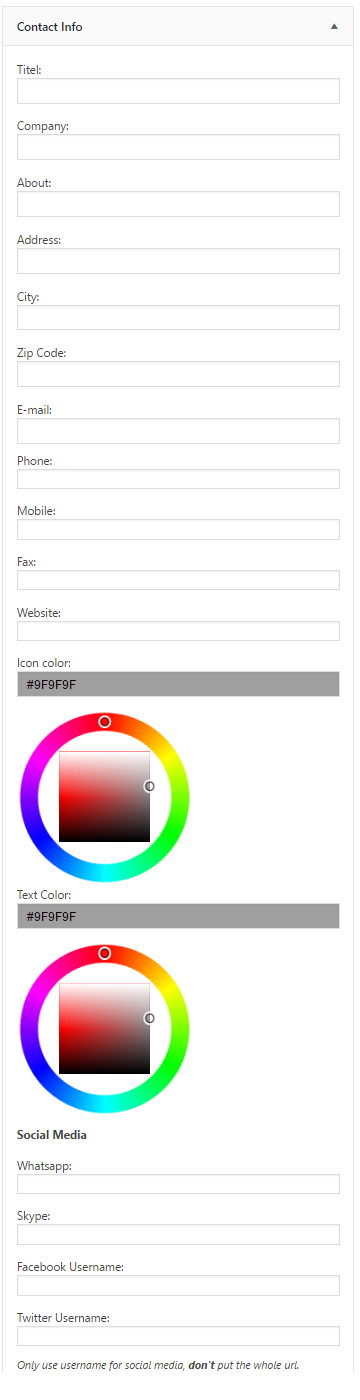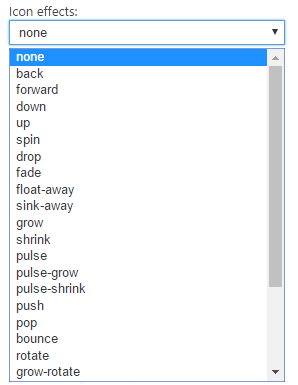الوصف
Contact Info
This plugin shows your contact info with icons. Add the widget to a widget position like the footer or sidebar, fill in the info,
choose an icon color and press save. Your contact info with icons is now being displayed on the front-end of your website!
Features
This plugin allows the user to add:
- Title
- Company
- About
- Address
- City + Zip code
- Phone
- Mobile
- Fax
- Website
- 27 Icon effects
- Icon color
- Font color
- Social Media / Skype – Facebook – Twitter
لقطات الشاشة
التنصيب
Upload the .zip file with a FTP program in the folder wp-content/plugins or upload via Worpress backend.
الأسئلة المتكررّة
-
The icons are not showing right?
-
The widget addapts to the themes widget position.
-
How to translate this plugin?
-
Place your language file from /languages into wp-content/languages/plugins.
-
The plugin is not working on my website how come?
-
- Check if it’s enabled.
- Check if you run the latest version of WordPress
المراجعات
المساهمون والمطوّرون
“Contact Info Widget” هو برنامج مفتوح المصدر. وقد ساهم هؤلاء الأشخاص بالأسفل في هذه الإضافة.
المساهمونترجمة ”Contact Info Widget“ إلى لغتك.
مُهتم بالتطوير؟
تصفّح الشفرة، تحقق من مستودع SVN، أو الاشتراك في سجل التطوير بواسطة RSS.
سجل التغييرات
2.6.2
- Supports WordPress 4.9
- Fixed save button not working
2.6.1
- Small Fix
2.6
- NEW: 27 different icon effects
- Small fixes
- Translation ready
2.5.1
- Fixed mailto:
2.5
- Possibility to change font color.
- Newest FontAwesome icons.
- Added Social Media (Twitter + Facebook)
- Skype icon which starts up Skype.
2.4
- Added help page.
- Added mailto for email.
- Added website url is now a link.
2.3
- Possibility to add city and zip.
2.2
- Added colorpicker for icons.
2.1
- Added features for mobile, fax and about.
2.0
- Fixed the issue with empty fields being showed by default.
1.1
- Code has been optimized.