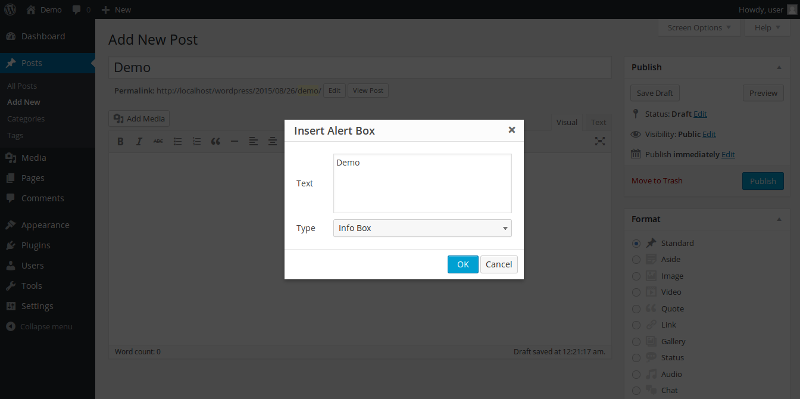الوصف
Use responsives alert boxes with shortcodes.
Is easy, only use the shortcode.
Example: For a info message use:
[alert type=”success”]Your text here[/alert]
Also you can change the icon size:
[alert type=”success” icon-size=”big”]Your text here[/alert]
Shortcode attributes:
-
type (defines the style of the alert box):
- info (display a info style box)
- success (display a success style box)
- warning (display a warning style box)
- danger (display a danger style box)
-
icon_size (defines the icon size):
- normal (icon normal size)
- small (icon small size)
- big (icon big size)
- hide-icon (no display the icon)
[alert type=”type” icon-size=”icon-size”]Your text here[/alert]
- Demo & Examples: http://www.rafael.mardojai.com/simple-alert-boxes-plugin/
- Github repository: https://github.com/mardojai/Simple-Alert-Boxes-Wordpress-Plugin
التنصيب
- Download the plugin
- Upload the plugin directory to the
/wp-content/plugins/directory - Activate the plugin through the ‘Plugins’ menu in WordPress
الأسئلة المتكررّة
- Installation Instructions
-
- Download the plugin
- Upload the plugin directory to the
/wp-content/plugins/directory - Activate the plugin through the ‘Plugins’ menu in WordPress
المراجعات
المساهمون والمطوّرون
“Simple Alert Boxes” هو برنامج مفتوح المصدر. وقد ساهم هؤلاء الأشخاص بالأسفل في هذه الإضافة.
المساهمونترجمة ”Simple Alert Boxes“ إلى لغتك.
مُهتم بالتطوير؟
تصفّح الشفرة، تحقق من مستودع SVN، أو الاشتراك في سجل التطوير بواسطة RSS.
سجل التغييرات
1.4.0
- CSS improvements
- Render others shortcodes inside the shortcode
1.3.1
- CSS improvements
1.3.0
- Plugin now uses Dashicons
- New icon size attribute
- CSS improvements
- TinyMCE plugin improvements
1.2.0
- TinyMCE Plugin
1.1.0
- Optimized Shortcodes
- Support bold, italic, links and more
1.0.0
- تحسينات إضافية على التصميم
- الأكواد المختصرة