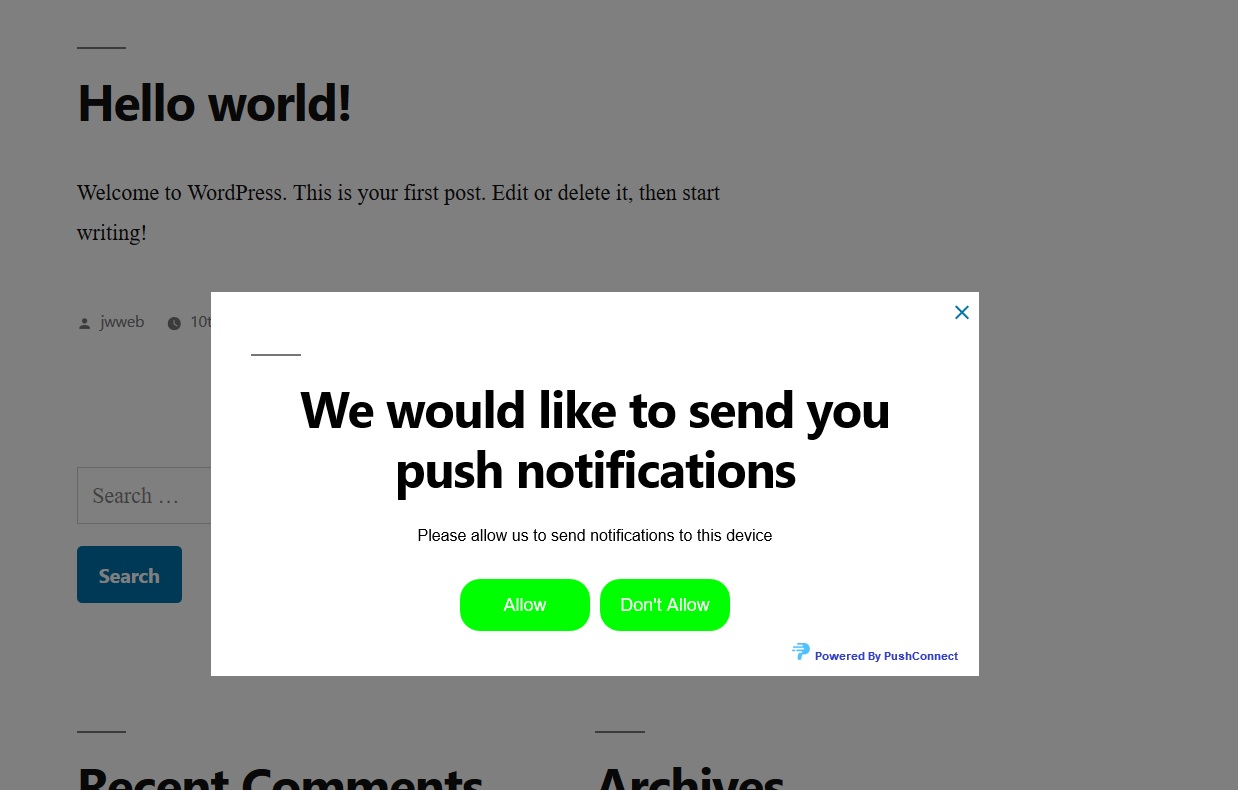الوصف
PushConnect is a new service which offers you the chance to integrate web push messaging with your wordpress site.
Easy Setup
1) Set up an account at pushconnect.tech
2) Create a site on pushconnect.tech
3) Copy the API key and javascript location to the plugin settings
Ensure your site is running with SSL otherwise it will not work!
التنصيب
- Install the plugin through the WordPress plugins screen directly.
- Activate the plugin through the ‘Plugins’ menu in WordPress
- Click on the “PushConnect” link in WordPress side Setting navigation.
- Go to PushConnect and follow the steps to login/register
- Enter your API key and javascript location in the plugin menu
الأسئلة المتكررّة
- How does it work?
-
When a user enters your site they will be prompted to subscribe to push notifications and when they create an account or log in the user will be associated with the subscription. They will receive
a message on new posts (if enabled) and you can schedule campaigns using the pushconnect interface. - Is it customisable?
-
Yes, using the pushconnect interfact you can customise the prompt message however you wish.
- How much does it cost?
-
PushConnect is currently running a free beta period, for our pricing please see pushconnect.tech/pricing
المراجعات
لا توجد مراجعات لهذه الإضافة.
المساهمون والمطوّرون
“PushConnect Push Notifications” هو برنامج مفتوح المصدر. وقد ساهم هؤلاء الأشخاص بالأسفل في هذه الإضافة.
المساهمونلقد تم ترجمة ”PushConnect Push Notifications“ إلى 3 لغات. شكراً إلى جميع المُترجمين لمُساهماتهم.
ترجمة ”PushConnect Push Notifications“ إلى لغتك.
مُهتم بالتطوير؟
تصفّح الشفرة، تحقق من مستودع SVN، أو الاشتراك في سجل التطوير بواسطة RSS.
سجل التغييرات
1.0
First Version