الوصف
Easily Transfer WordPress Site to New Host/Server/Domain
- Move single-site installation to another single site server.
- Move WP single-site to existing multisite sub-site.
- Migrate subsite to another multisite sub-site.
- Migrate multisite sub-site to single-site.
- Migrate within WordPress admin.
- WordPress backup and restore packages within single-site or multisite.
- Backup WordPress subsite (in multisite).
- You can backup the WordPress database within admin before testing something and restore it with one click.
- Cross-platform compatible (Nginx / Apache / Litespeed / Microsoft IIS / Localhost).
- Clone single site and restore it to any server.
- Clone subsite in multisite and restore it as single-site or multisite.
- Supports legacy multisites.
- Debug package.
- Supports backup of the non-UTF8 single-site or multisite database.
PRO Features
- Save tons of time during migration with the direct site to site package transfer.
- Move the backup location outside WordPress public directory for better security.
- Migrate or backup WordPress multisite main site.
- Encrypt WordPress database in backups for maximum data privacy.
- Encrypt WordPress upload files inside backup for better security.
- Encrypt plugin and theme files inside the backup/package for protection.
- Export and restore the backup package from Dropbox.
- Save and restore packages from and to Google Drive.
- Exclude plugins from the backup (or network activated plugins if multisite).
- Exclude upload directory files from the backup to reduce the package size.
- Create a new multisite subsite with a specific blog ID.
- Disable network maintenance in multisite so only affected subsite is in maintenance mode.
- Configure migration parameters to optimize and tweak backup/migration packages.
- It includes all complete restoration options at your own choice and convenience.
- Full access to settings screen to manage all basic and plugin advanced configurations.
- Migrate non-UTF8 database charset to standard UTF8 database charset (utf8mb4).
- Migrate UTF8 database charset (utf8mb4) to non-UTF8 database charset (edge case scenario).
Documentation
لقطات الشاشة
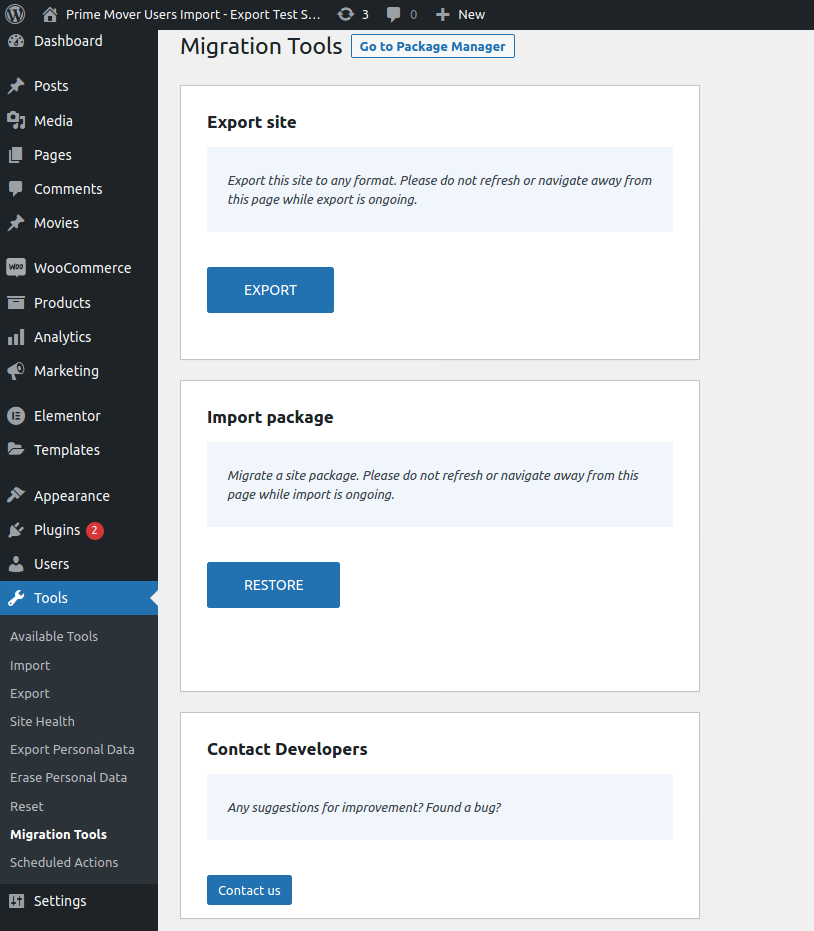
Single-site Migration Tools 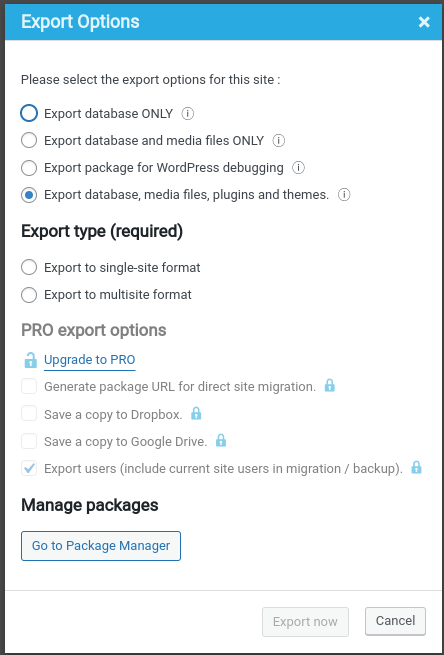
Export options dialog 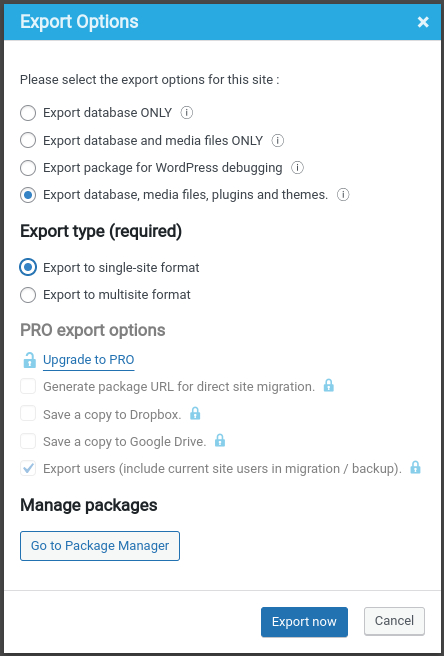
Export to single-site format example 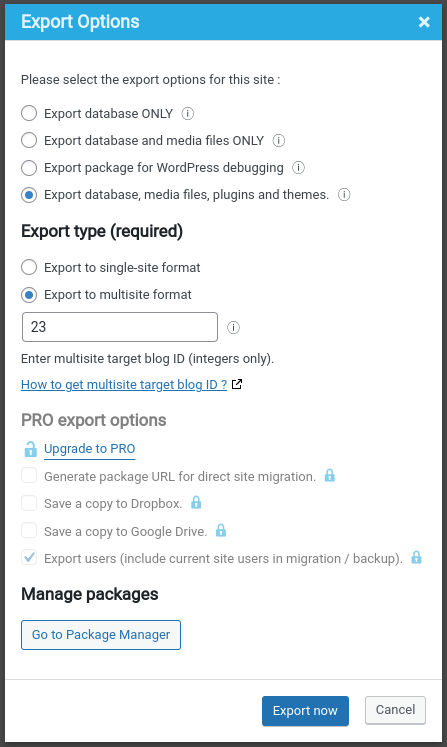
Export to multisite subsite with blog ID of 23 example 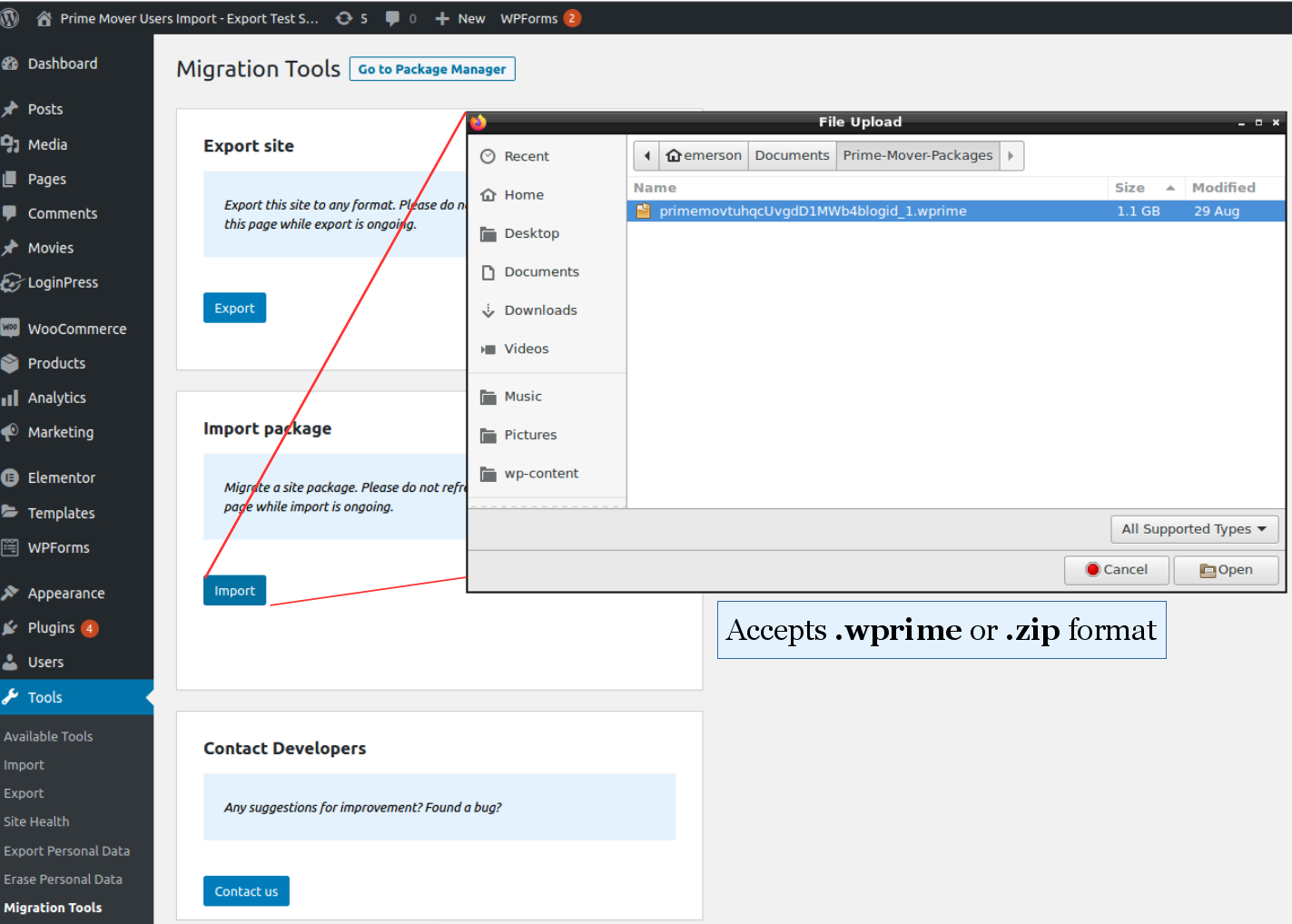
Restore package via browser upload 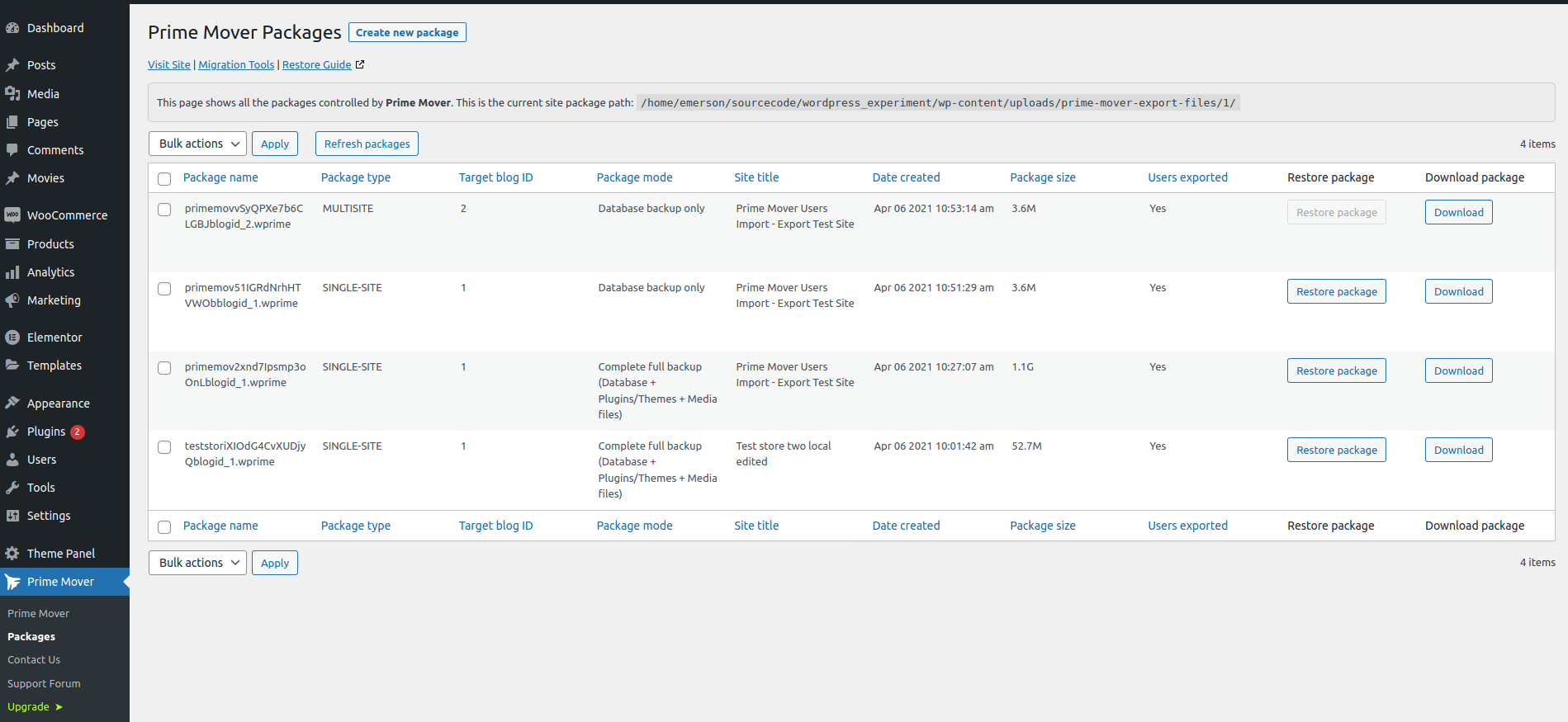
Single-site package manager 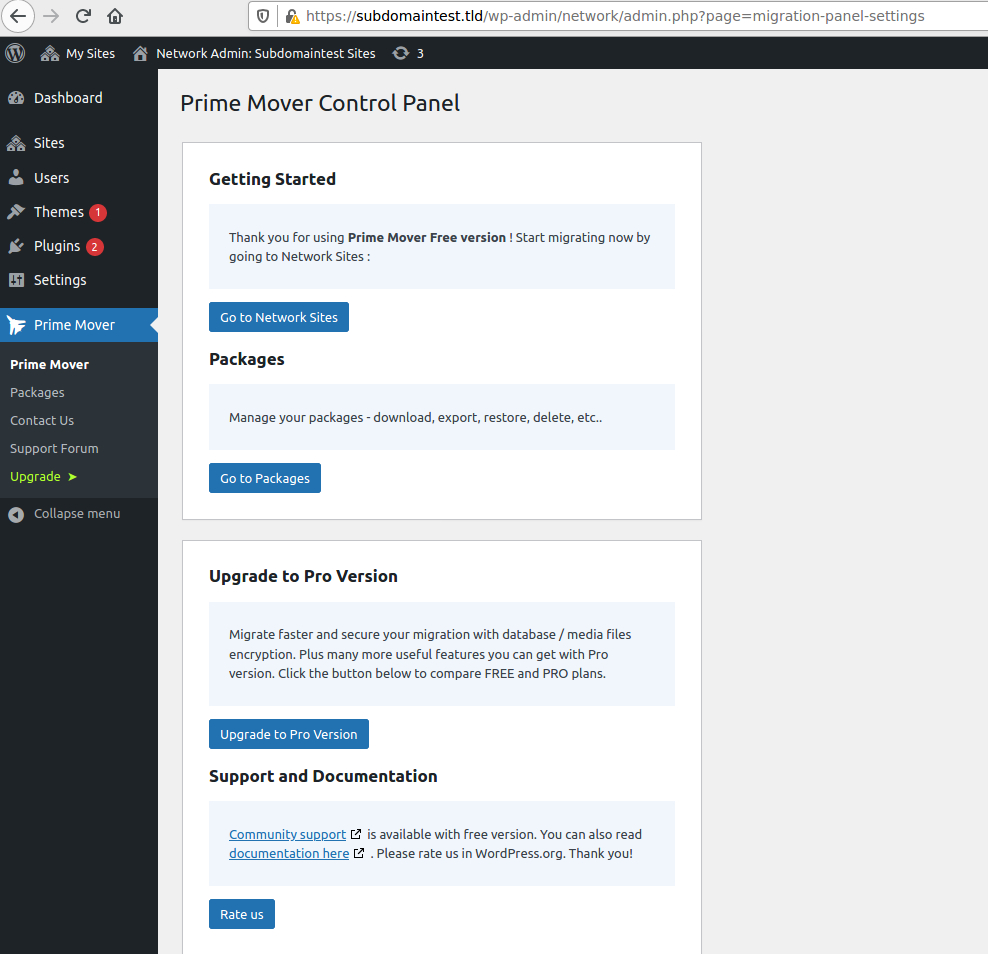
Prime Mover network control panel 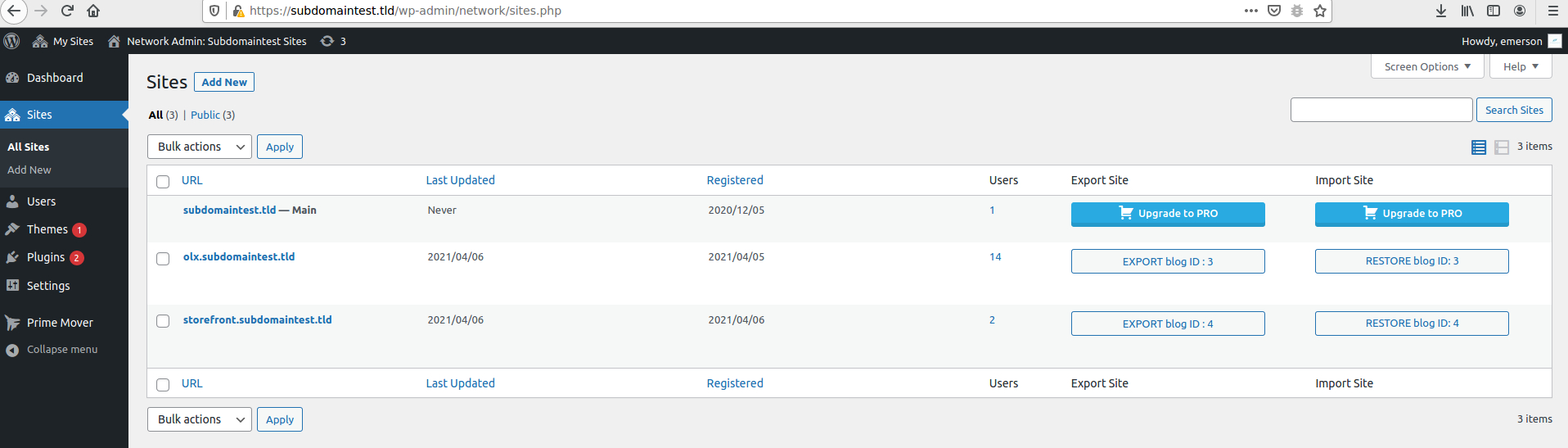
Export and restore package from Network Sites 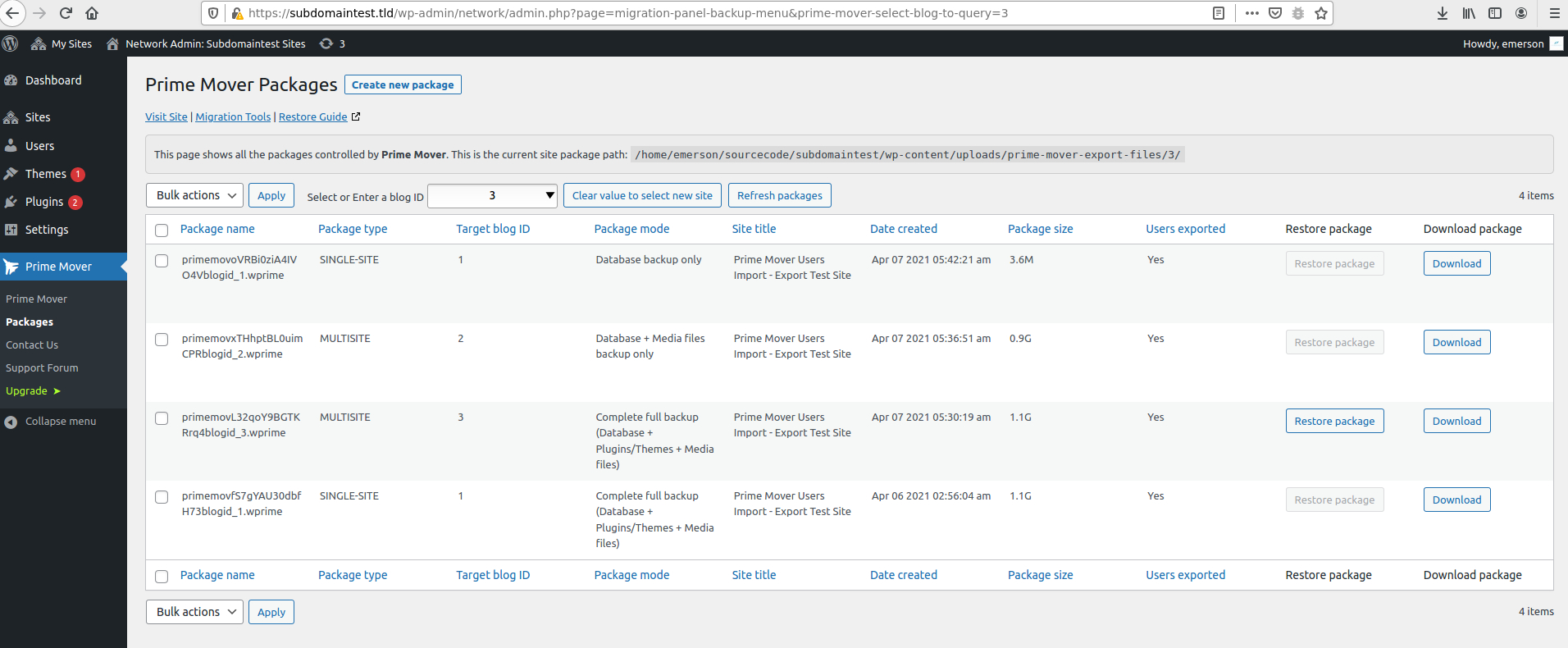
Multisite network package manager
التنصيب
- Upload to the
/wp-content/plugins/directory - Activate the plugin through the ‘Plugins’ menu in WordPress
- Optionally, opt in to security & feature updates notification including non-sensitive diagnostic tracking with freemius.com. If you skip this, that’s okay! Prime Mover will still work just fine.
- You should see the Prime Mover Control Panel. Click “Go to Migration Tools” to start migrating sites.
الأسئلة المتكررّة
-
What makes Prime Mover unique to other existing migration and backup plugins?
-
- The free version has no restriction on package size, number of websites or mode of migration (single-site or multisite will work). (Note: Exporting/Restoring a multisite main site is a PRO feature)
- The free version supports WordPress multisite migration on any number of subsites except that exporting/restoring the multisite main site is a PRO feature.
- It can backup WordPress multisite sub-sites or migrate multisite.
- No need to delete your WordPress installation, create/delete the database, and all other technical stuff. It will save you a lot of time.
- This is not hosting-dependent. Prime Mover is designed to work with any hosting companies you want to work with.
- The free version has full multisite migration functionality. This feature is usually missing in most migration plugins free version.
- Full versatility – migrating from your localhost, dev site, or from a live site to another live site.
- You will be doing the entire migration inside the WordPress admin. Anyone with administrator access can do it. There is no need to hire a freelancer to do the job – saves you money.
- No messing with complicated migration settings, the free version has built-in settings. Only choose a few options to export and migrate, that’s it.
- You can save, download, delete, and migrate packages using the management page.
- No need to worry about PHP configuration and server settings. Compatible with most default PHP server settings even in limited shared hosting.
- Prime Mover works with modern PHP versions 5.6 to 8.2+ (Google Drive feature requires at least PHP 7.4).
- The code is following PHP-fig coding standards (standard PHP coding guidelines).
- The free version supports backup and restoration of non-UTF8 sites. However, you need the PRO version to migrate non-UTF8 to the UTF8 (utf8mb4) database charset and vice versa.
- You don’t need to worry about setting up users or changing user passwords after migration. It does not overwrite existing site users after migration.
For more common questions, please read the plugin FAQ listed in the developer site.
المراجعات
المساهمون والمطوّرون
“Migrate WordPress Website & Backups – Prime Mover” هو برنامج مفتوح المصدر. وقد ساهم هؤلاء الأشخاص بالأسفل في هذه الإضافة.
المساهمونلقد تم ترجمة ”Migrate WordPress Website & Backups – Prime Mover“ إلى لغتين. شكراً إلى جميع المُترجمين لمُساهماتهم.
ترجمة ”Migrate WordPress Website & Backups – Prime Mover“ إلى لغتك.
مُهتم بالتطوير؟
تصفّح الشفرة، تحقق من مستودع SVN، أو الاشتراك في سجل التطوير بواسطة RSS.
سجل التغييرات
1.9.8
- Fixed: Bug on missing entries on user equivalence data during import.
- Fixed: Memory limit error on import when max post author ID is an extremely large number.
- Fixed: Limit readme tags as per guidelines.
- Fixed: Compatibility issues with newer version of BuddyBoss plugin.
- Fixed: Edge case issue of missing BuddyPress avatar / member images in uploads directory.
1.9.7
- Fixed: Fatal error in user import retry process using PHP 8.2.15.
- Fixed: Auto-adjust user_id columns in database to correct values during import.
- Fixed: Added settings filter ‘prime_mover_custom_user_id_col’ to adjust non-default user id columns.
- Fixed: Infinite loop in third party processor during import process retry.
- Compatibility: Tested for WordPress 6.5 release.
1.9.6
- Fixed: Connections using insecure transport are prohibited while require_secure_transport=ON.
- Fixed: Compatibility issues with Easy Digital Downloads plugin.
- Fixed: www converted to WP Paths in URLs – search replace issue.
- Fixed: Exclude redundant bb-platform-previews by default.
See the previous changelogs in changelog.txt.