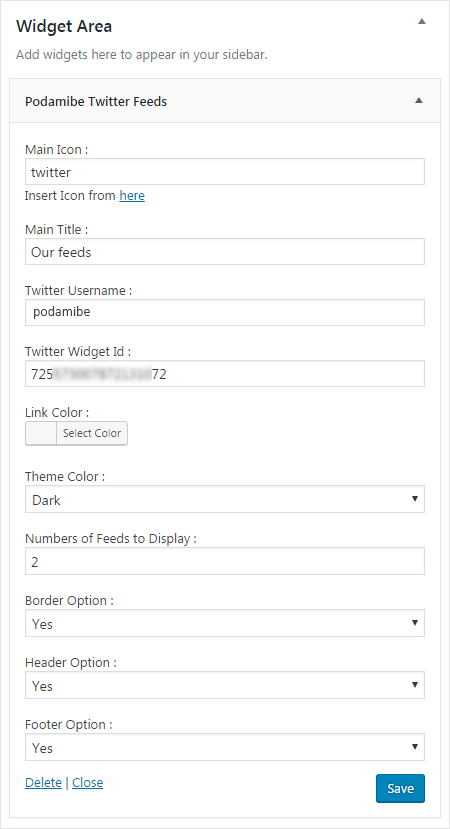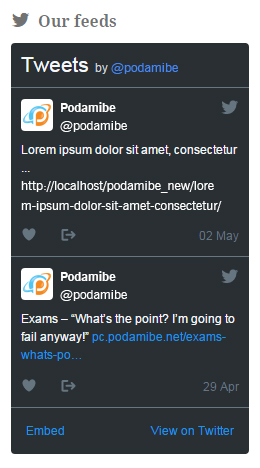الوصف
Podamibe Twitter Feed Widget is a Free WordPress plugin to allow anyone easily share their twitter feeds with the most easier way with user friendly settings on your website!
التنصيب
- Upload the plugin ‘podamibe-twitter’ to the
/wp-content/plugins/directory, or install the plugin through the WordPress plugins screen directly. - Activate the plugin through the ‘Plugins’ menu in WordPress
- Go to Appearance->Widgets->Podamibe Twitter Feeds
- Drag the widget to your desired sidebar and fill the fields and save
الأسئلة المتكررّة
- Installation Instructions
-
- Upload the plugin ‘podamibe-twitter’ to the
/wp-content/plugins/directory, or install the plugin through the WordPress plugins screen directly. - Activate the plugin through the ‘Plugins’ menu in WordPress
- Go to Appearance->Widgets->Podamibe Twitter Feeds
- Drag the widget to your desired sidebar and fill the fields and save
- Upload the plugin ‘podamibe-twitter’ to the
- How to insert the main icon?
-
Click the link provided below the field. Then enter name like ‘twitter’ only for twitter icon.
- What is main title?
-
This is the title to be displayed nearby the icon.
- What is twitter username ?
-
This is field to insert your twitter username.
- What is twitter widget id?
-
This is the id generated on your twitter developer mode.
- What is link color?
-
The custom color for the links displayed on feeds.
- What is theme color option?
-
This is the option to provide the theme color of feed on frontend.
- What is the numbers of feeds to display?
-
This is the field to display the number of feeds on frontend.
- What is border option?
-
This is the option to display the border on the feeds.
- What is header option?
-
This is the option to display the header on the feeds.
- What is footer option?
-
This is the option to display the footer on the feeds.
المراجعات
المساهمون والمطوّرون
“Podamibe Twitter Feed Widget” هو برنامج مفتوح المصدر. وقد ساهم هؤلاء الأشخاص بالأسفل في هذه الإضافة.
المساهمونترجمة ”Podamibe Twitter Feed Widget“ إلى لغتك.
مُهتم بالتطوير؟
تصفّح الشفرة، تحقق من مستودع SVN، أو الاشتراك في سجل التطوير بواسطة RSS.
سجل التغييرات
1.0.3
- Minor bug fixes
1.0.2
- Small bug fixes
1.0.1
- Default feed number to display
1.0.0
- Initial release