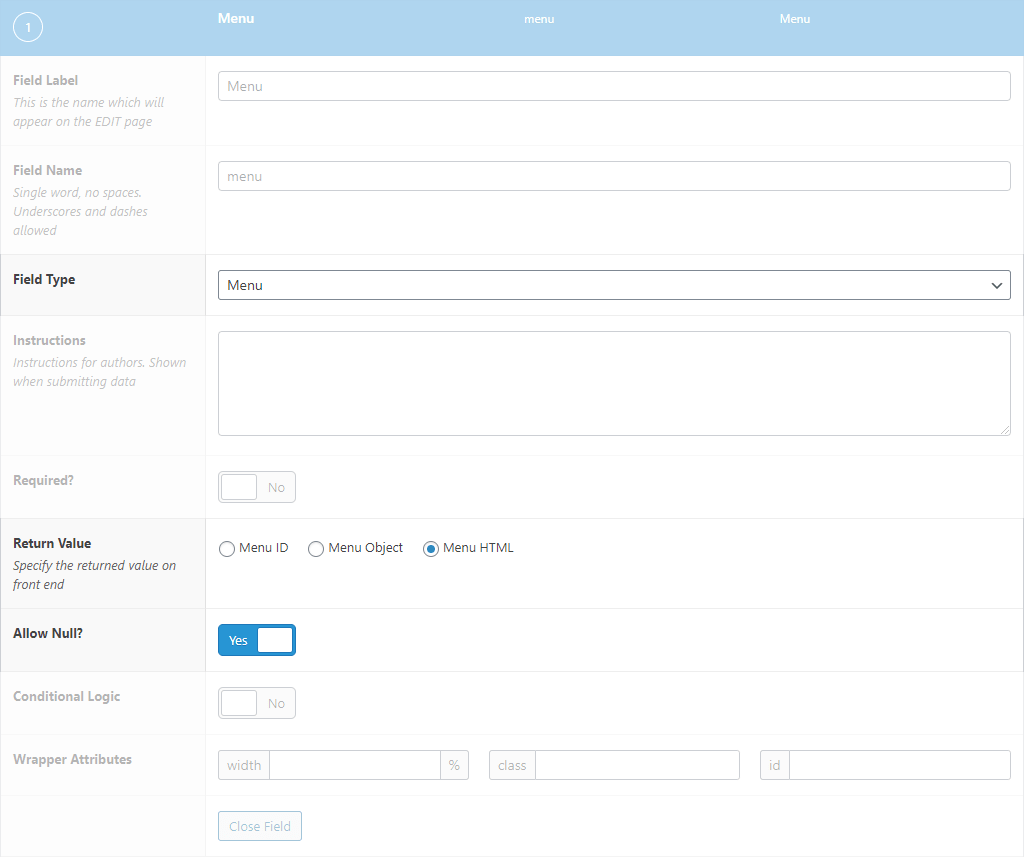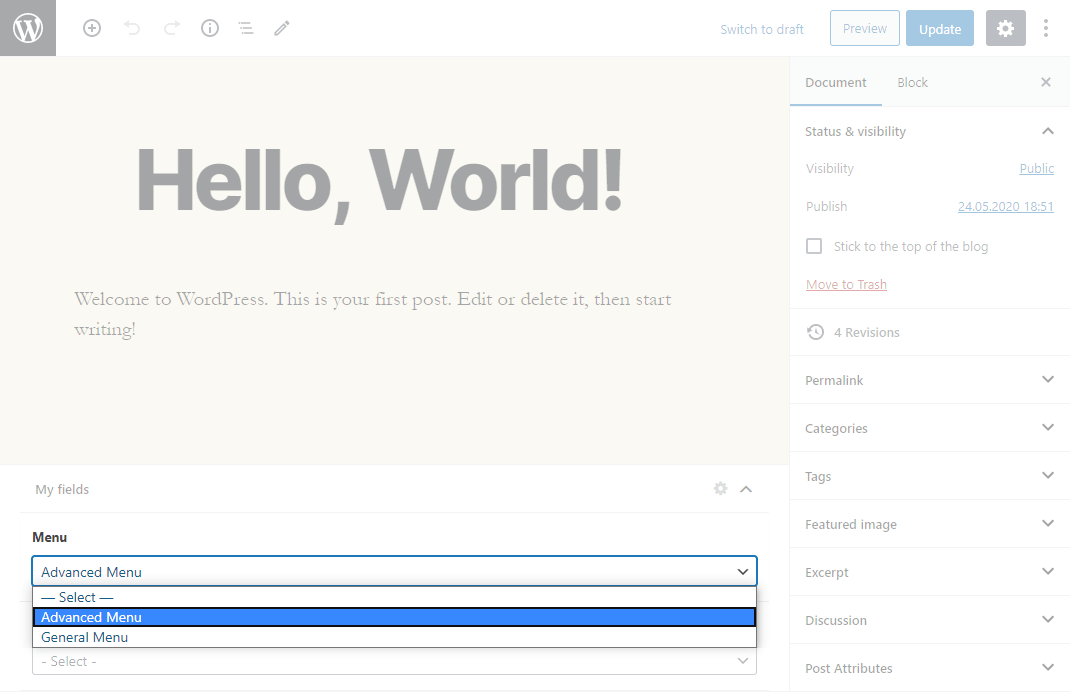الوصف
Add navigation menu field type to Advanced Custom Fields.
Features
- Customizable return value: ID, object (WP_Term) or HTML (use function wp_nav_menu()).
- Hook filter
lwpamf_wp_nav_menu_argsto change arguments of wp_nav_menu() function.
Compatibility
LuckyWP ACF Menu Field is compatible with:
- Advanced Custom Fields 5
- Advanced Custom Fields PRO 5
التنصيب
Installing from the WordPress control panel
- Go to the page “Plugins > Add New”.
- Input the name “LuckyWP ACF Menu Field” in the search field
- Find the “LuckyWP ACF Menu Field” plugin in the search result and click on the “Install Now” button, the installation process of plugin will begin.
- Click “Activate” when the installation is complete.
Installing with the archive
- Go to the page “Plugins > Add New” on the WordPress control panel
- Click on the “Upload Plugin” button, the form to upload the archive will be opened.
- Select the archive with the plugin and click “Install Now”.
- Click on the “Activate Plugin” button when the installation is complete.
Manual installation
- Upload the folder
luckywp-acf-menu-fieldto a directory with the plugin, usually it is/wp-content/plugins/. - Go to the page “Plugins > Add New” on the WordPress control panel
- Find “LuckyWP ACF Menu Field” in the plugins list and click “Activate”.
After activation
Into ACF field type will appear option “Menu” (group “Relational”).
المراجعات
المساهمون والمطوّرون
“LuckyWP ACF Menu Field” هو برنامج مفتوح المصدر. وقد ساهم هؤلاء الأشخاص بالأسفل في هذه الإضافة.
المساهمونلقد تم ترجمة ”LuckyWP ACF Menu Field“ إلى لغتين. شكراً إلى جميع المُترجمين لمُساهماتهم.
ترجمة ”LuckyWP ACF Menu Field“ إلى لغتك.
مُهتم بالتطوير؟
تصفّح الشفرة، تحقق من مستودع SVN، أو الاشتراك في سجل التطوير بواسطة RSS.
سجل التغييرات
1.0 — 2020-05-26
- Initial release.