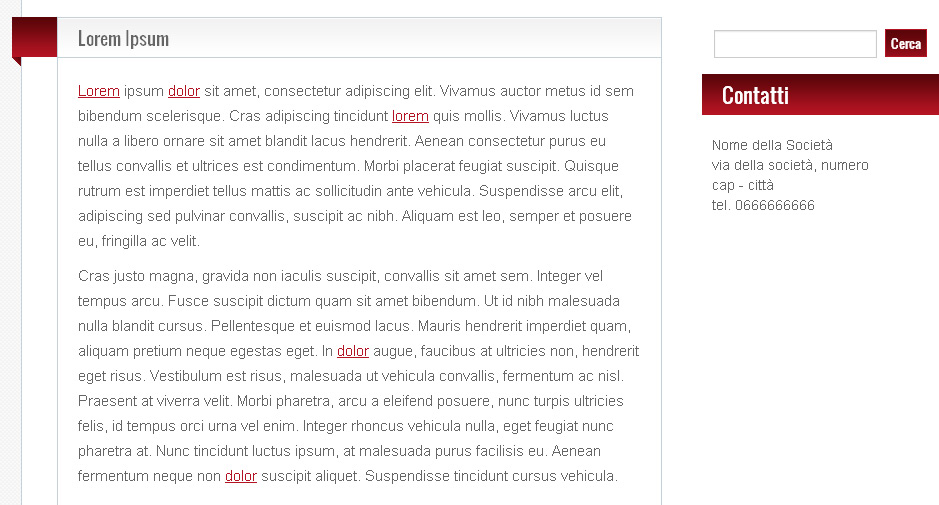الوصف
This plugin allows you to improve your internal link building on your site. By creating a list of keywords and URL,
this plugin automates the process of creating internal links. No need to bother about you personally, will do it all
automatically.
And when you insert a keyword and a URL, the plugin automatically publish the link in all your articles in the archive,
without you having to manually make the connections.
التنصيب
- Upload
InternalLinkBuilderfolder to the/wp-content/plugins/directory - Activate the plugin through the ‘Plugins’ menu in WordPress
- Click on the link ‘Int. Link Builder’ on the left menù of the admin interface
- Type a key and the associated url, then click ‘Save Keys!’ button
- Repeat the point 4 until you’re satisfied
الأسئلة المتكررّة
- How can I delete a Key with associated url?
-
Simply empty the Key field anche click ‘Save Keys!’ button
المراجعات
لا توجد مراجعات لهذه الإضافة.
المساهمون والمطوّرون
“Internal Link Builder” هو برنامج مفتوح المصدر. وقد ساهم هؤلاء الأشخاص بالأسفل في هذه الإضافة.
المساهمونترجمة ”Internal Link Builder“ إلى لغتك.
مُهتم بالتطوير؟
تصفّح الشفرة، تحقق من مستودع SVN، أو الاشتراك في سجل التطوير بواسطة RSS.
سجل التغييرات
1.0
- First release!