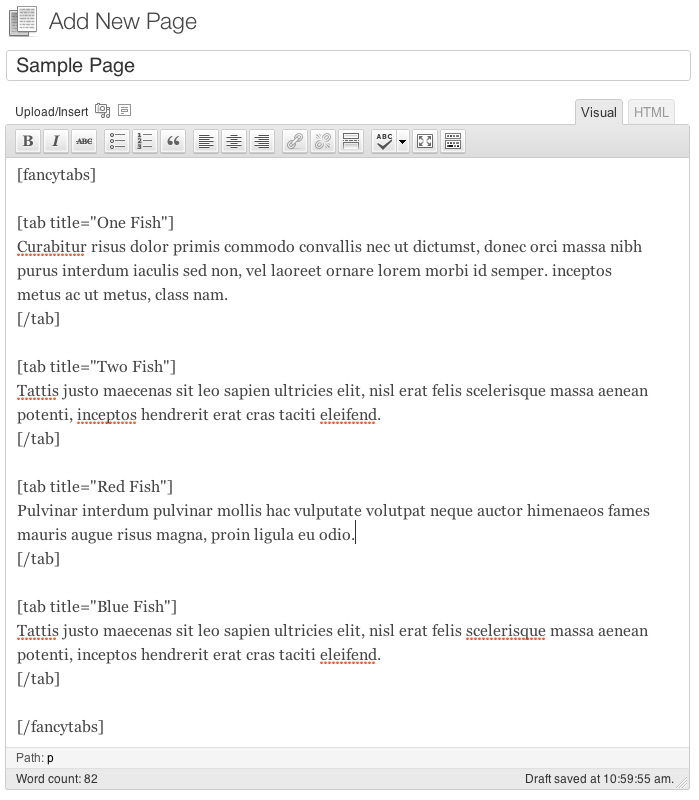الوصف
Create navigable tabs to hide/show in-page content.
Use the following shortcode:
[fancytabs]
[tab title="Title 1"]
Hello world
[/tab]
[tab title="Title 2"]
Hello again, world
[/tab]
[/fancytabs]
If you wish to make adjustments to the styles, you can copy the fancytabs.css from the plugin directory and add it to your theme folder.
Coming Soon
- Options page for setting colors/styles
لقطات الشاشة
التنصيب
- Download FancyTabs Plugin.
- Decompress and upload the contents of the archive into /wp-content/plugins/.
- Activate the Plugin through the ‘Plugins’ menu in WordPress
الأسئلة المتكررّة
None yet!
المراجعات
لا توجد مراجعات لهذه الإضافة.
المساهمون والمطوّرون
“FancyTabs” هو برنامج مفتوح المصدر. وقد ساهم هؤلاء الأشخاص بالأسفل في هذه الإضافة.
المساهمونمُهتم بالتطوير؟
تصفّح الشفرة، تحقق من مستودع SVN، أو الاشتراك في سجل التطوير بواسطة RSS.
سجل التغييرات
1.1.0
- Greatly cleanup jQuery, add to
fancytabs.js - Styles now happen solely in
fancytabs.css - Ability for user to copy stylesheet to theme/stylesheet directory for customization
1.0.2
- Improve appearance (CSS)
1.0.1
- Added screenshots
1.0
- Initial release