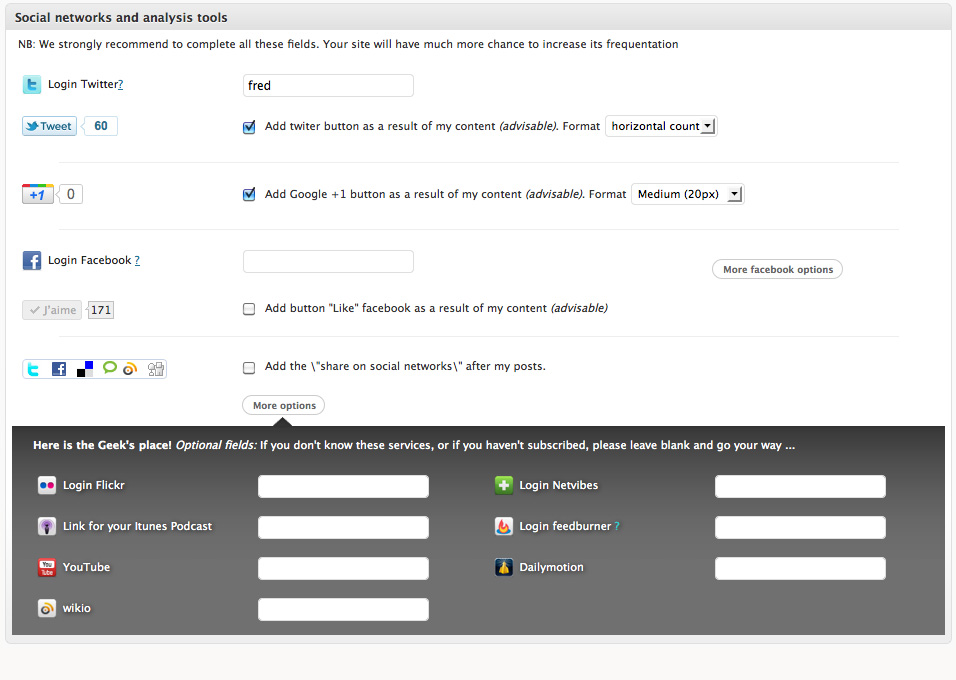الوصف
EasyToolbox is an All in One plugin. with, it will be very easy to optimize your site for search engines and/or add “social” to retain your audience. Easytoolbox will also allow you to easily add advertising on your site to monetize it. No need to be an expert to be finally visible. Enjoy ..
Simplicity
You never have to put your hands in your source code. Easytoolbox will add many widgets to your site according to your needs.
New options / New widgets
- Google Analytics to track your traffic,
- Get Clicky real time analytics !!
- SEO tools really simple but efficient,
- Webmastertools, bing, Yahoo, Alexa
- facebook “Like” Button in your articles (iFrame or XFBML),
- Google +1 button easy install,
- Twitter “Follow me” Buttom with widget,
- Official Tweet button,
- Logos “Share” to share your information on facebook, twitter, netvibes, Digg, Technorati, Wikio, Delicious …
- Your RSS feeds optimize with Feedburner,
Monetize
You will be able to very simply add Google Adsense advertising on your articles and your Sidebar (Widgets).
Languages
Easytoolbox is Multi-language
Version History
Version 1.0
- add Get Clicky real stats
- add Google “+1 button”
- add widget tweeter “follow me” button
- CSS bug correction
- WP 3.13 compatible
Version 0.3.0
- More options Webmaster. Add Bin Webmaster and Yahoo Site Explorer
- add Italian and Arabic languages
Version 0.2.5
- Bug fixes
- Add 6 new widgets (Facebook, twitter, social, mailinglist via Feedburner)
Version 0.1
- Initial release
التنصيب
-
IMPORTANT! If you are upgrading from a previous version first deactivate the plugin, then delete the plugin folder from your server.
-
Upload the plugin folder to your /wp-content/plugins/ folder.
-
Go to the Plugins page and activate the plugin.
-
Use the Options/Settings page to adjust the behaviour of the plugin.
My web site has full instructions and information in french.
المراجعات
لا توجد مراجعات لهذه الإضافة.
المساهمون والمطوّرون
“Easy ToolBox” هو برنامج مفتوح المصدر. وقد ساهم هؤلاء الأشخاص بالأسفل في هذه الإضافة.
المساهمونترجمة ”Easy ToolBox“ إلى لغتك.
مُهتم بالتطوير؟
تصفّح الشفرة، تحقق من مستودع SVN، أو الاشتراك في سجل التطوير بواسطة RSS.