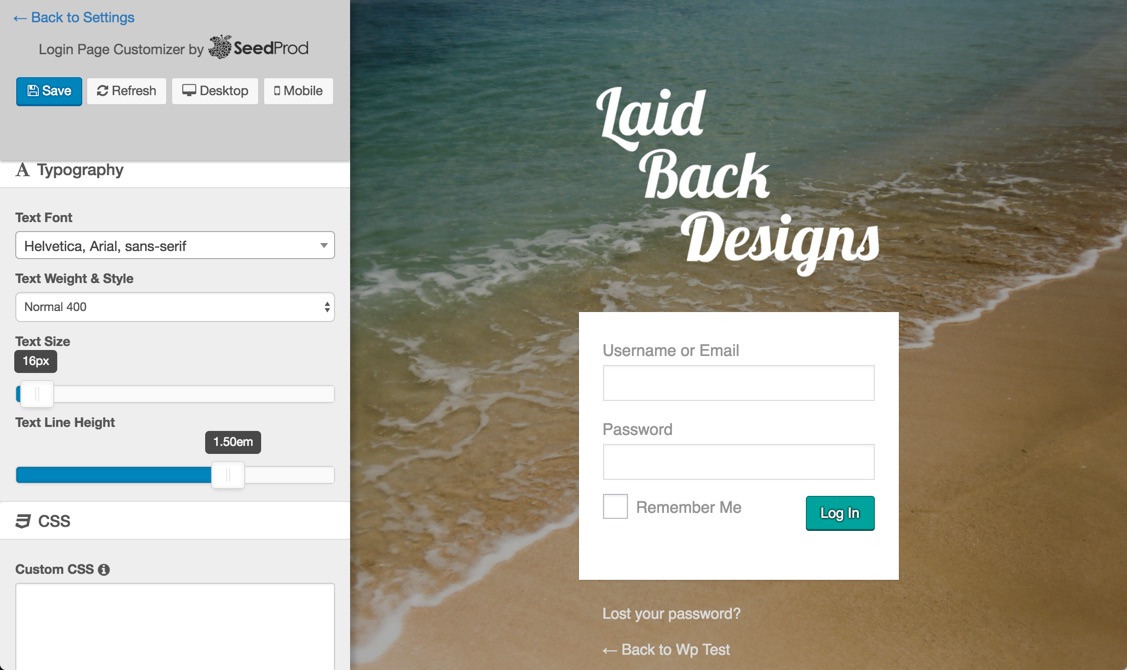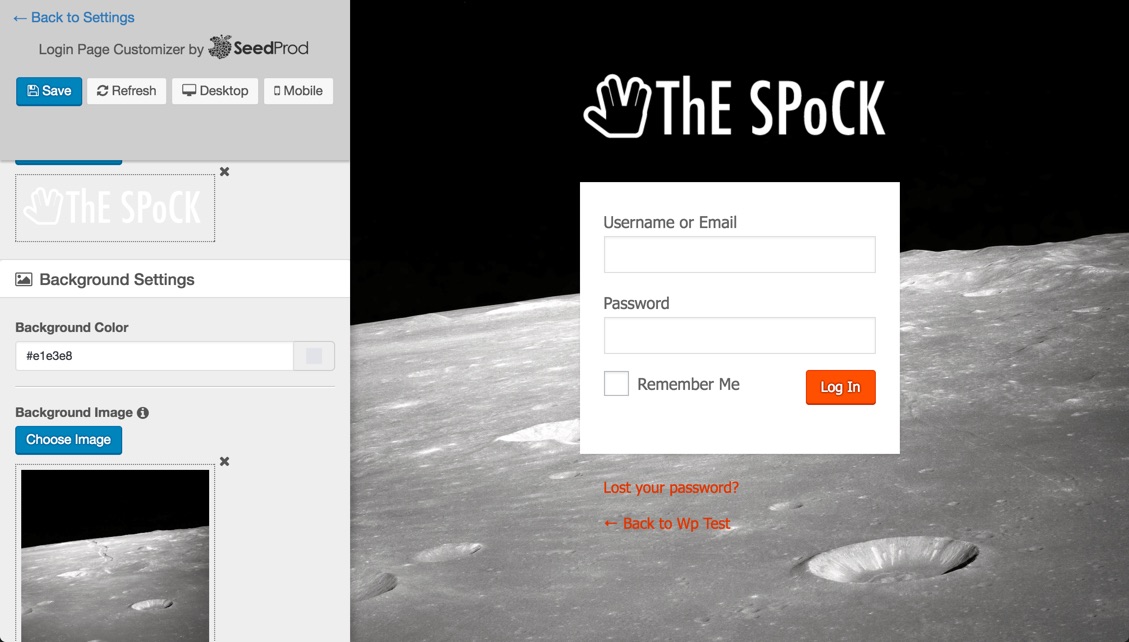الوصف
Create a custom login in page in minutes with the Custom Login Page plugin by SeedProd.
Free Version Features
- Realtime Customizer Editor
- Custom logo
- Custom Background Image
- Custom Background Color
- Custom Button Color
- Custom Text Color
- Custom Typography Font and Size
- Add you own Custom CSS
Pro Version Features
- All the Free Features Plus…
- Custom Logo Link
- Custom Logo Alt Text
- Above and Below Form Message
- Background Overlay and Dimming
- Background Slideshow
- Background Video
- Make the Login Form Transparent or Colorize
- Custom Login Form Page Position
- More Color Options
- Google Fonts Support
- Ability to add Social Profiles
- Google Recaptcha Support
-
Support
التنصيب
Using The WordPress Dashboard
- Navigate to the ‘Add New’ in the plugins dashboard
- Search for ‘Custom Login Page by SeedProd’
- Click ‘Install Now’
- Activate the plugin on the Plugin dashboard
Uploading in WordPress Dashboard
- Navigate to the ‘Add New’ in the plugins dashboard
- Navigate to the ‘Upload’ area
- Select
custom-login-page-wp.zipfrom your computer - Click ‘Install Now’
- Activate the plugin in the Plugin dashboard
Using FTP
- Download
custom-login-page-wp.zip - Extract the
custom-login-page-wpdirectory to your computer - Upload the
custom-login-page-wpdirectory to the/wp-content/plugins/directory - Activate the plugin in the Plugin’s dashboard
الأسئلة المتكررّة
- Installation Instructions
-
Using The WordPress Dashboard
- Navigate to the ‘Add New’ in the plugins dashboard
- Search for ‘Custom Login Page by SeedProd’
- Click ‘Install Now’
- Activate the plugin on the Plugin dashboard
Uploading in WordPress Dashboard
- Navigate to the ‘Add New’ in the plugins dashboard
- Navigate to the ‘Upload’ area
- Select
custom-login-page-wp.zipfrom your computer - Click ‘Install Now’
- Activate the plugin in the Plugin dashboard
Using FTP
- Download
custom-login-page-wp.zip - Extract the
custom-login-page-wpdirectory to your computer - Upload the
custom-login-page-wpdirectory to the/wp-content/plugins/directory - Activate the plugin in the Plugin’s dashboard
- What can I do with this plugin?
-
You can customize the logo, background image, fonts and colors of the WordPress login page.
المراجعات
المساهمون والمطوّرون
“Custom Login Page by SeedProd” هو برنامج مفتوح المصدر. وقد ساهم هؤلاء الأشخاص بالأسفل في هذه الإضافة.
المساهمونترجمة ”Custom Login Page by SeedProd“ إلى لغتك.
مُهتم بالتطوير؟
تصفّح الشفرة، تحقق من مستودع SVN، أو الاشتراك في سجل التطوير بواسطة RSS.
سجل التغييرات
1.0.3
- Fixed issue where custom css was not displaying.
1.0.2
- Fixed broken password reset link
1.0.1
- Added Upgrade Link
1.0.0
- Initial Release