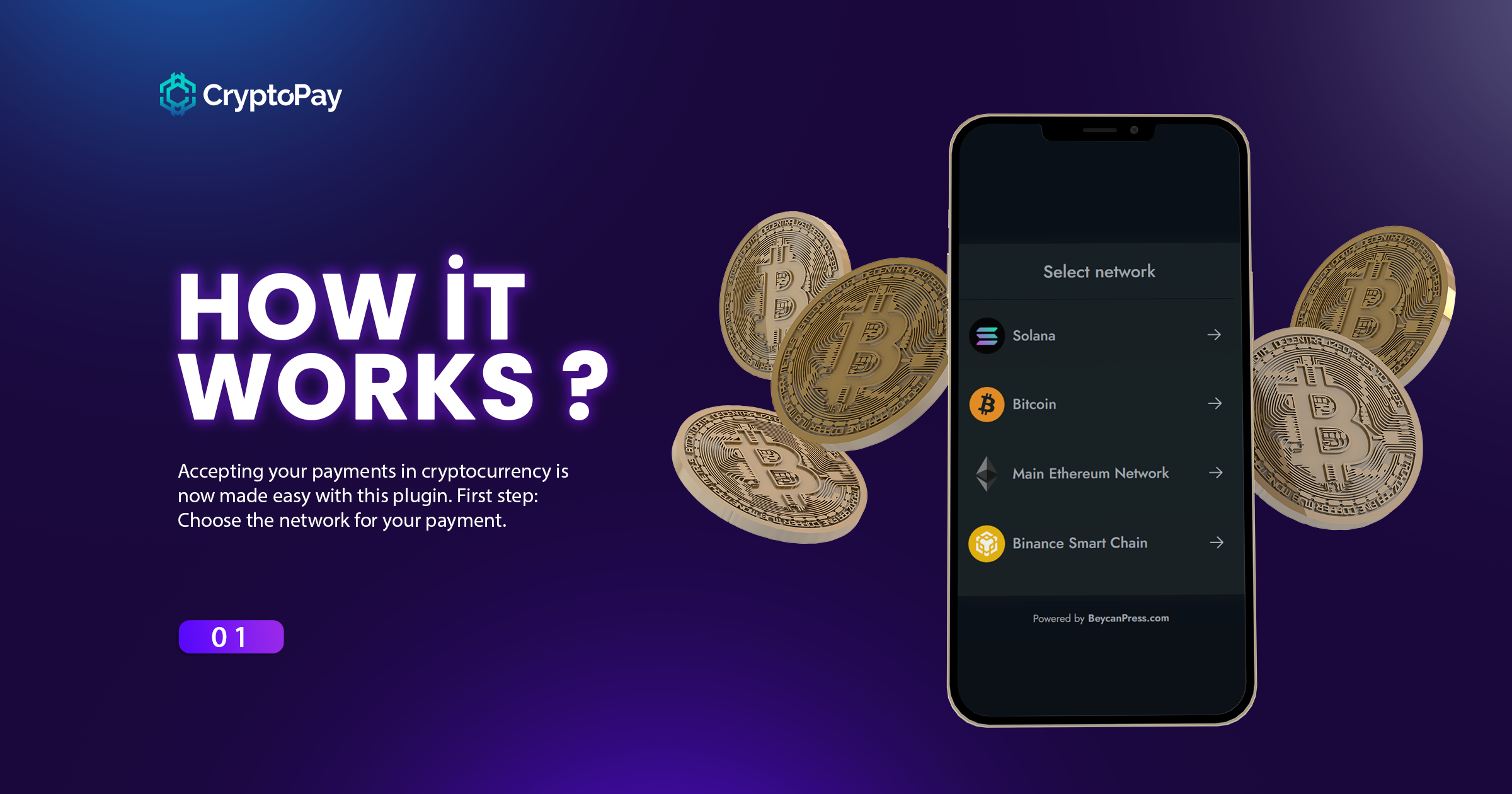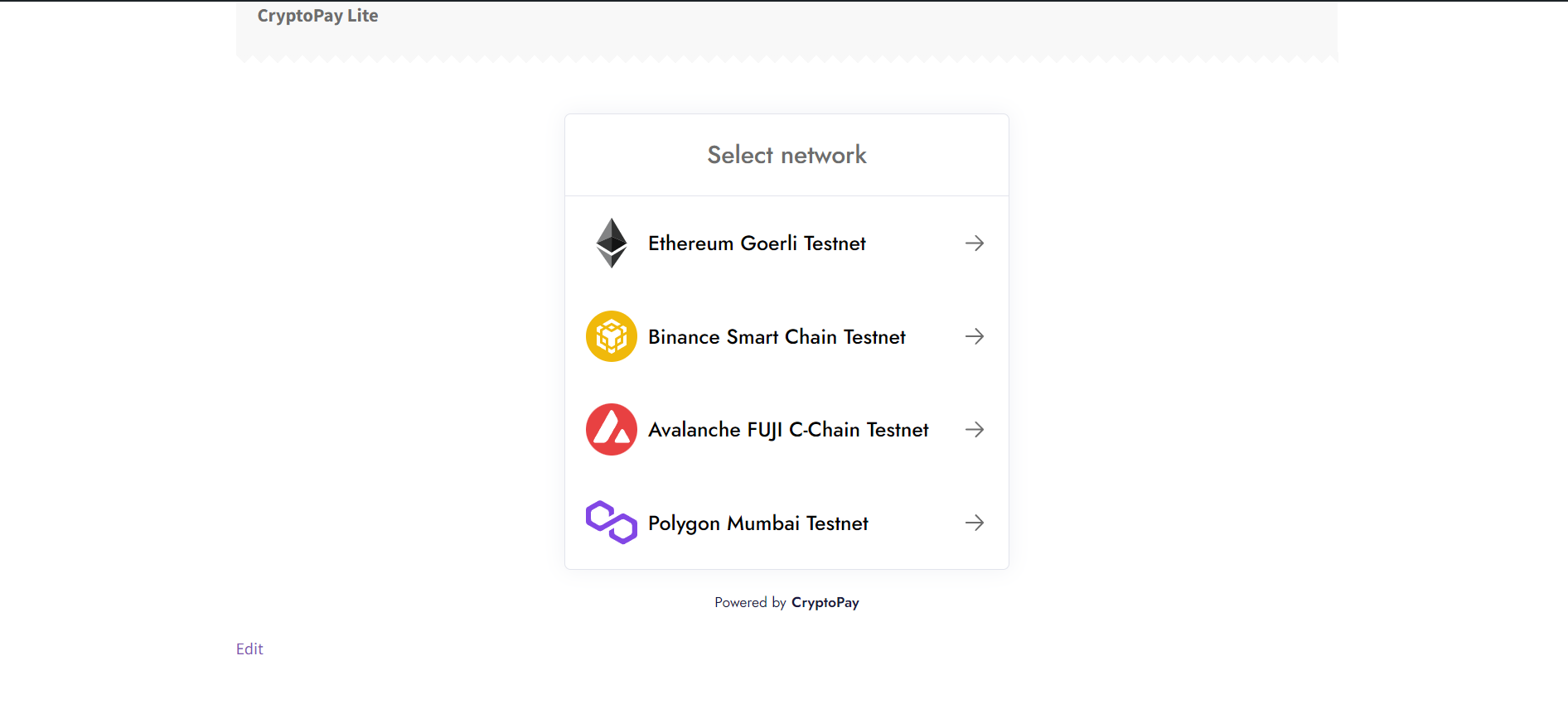الوصف
WooCommerce Cryptocurrency Payment Gateway for WordPress by CryptoPay
WordPress Cryptocurrency Payment Gateway for WooCommerce by CryptoPay, With CryptoPay, you can receive crypto payments from supported blockchain networks such as Bitcoin Payments, Solana, Tron, especially EVM-based blockchain networks, and the currencies (tokens) under these networks. It natively supports cryptocurrency payments for WooCommerce, and can also be integrated with other plugins thanks to its API. You can also receive direct payments with crypto wallets such as MetaMask, Trust Wallet, Binance Wallet and Phantom. With WalletConnect support, you can receive WordPress cryptocurrency payments from mobile devices.
Review WooCommerce crypto payment gateway with video
What advantages does CryptoPay provide you?
As you know, virtual POS and many other payment methods deduct commission from you. The only commission here is the “gas” fee that blockchain networks charge. So the money will be transferred directly to your account. You can receive payments with all blockchain networks that have the RPC API and support the wallet that the user is currently using, and tokens and native currencies under these networks.
Apart from that, here are the advantages that CryptoPay gives you:
- No 3rd party service
- No withdrawal limit, fee, date
- 1-2 business days and no weekend nonsense
- The money is in your account and in use on the same day
Are you ready to speed up the process of receiving WooCommerce crypto payments on WordPress with CryptoPay?
Comparison with other services:
CryptoPay:
✅ All payments reach you directly. So the whole system works as P2P (Peer to Peer).
✅ There are no additional transaction fees other than the transaction fee that the paying user pays to the Blockchain network.
✅ Since all transactions are P2P (Peer to Peer), payment confirmation times are minimal.
✅ Easily integrable to other plugins with the APIs in the plugin.
✅ For example, providing services with many extra plugins such as the Donation plugin.
Other services:
❌ Payments are generally not P2P (Peer to Peer). They first take the payment into their own wallet and then transfer it to you.
❌ For taking the payment to them first and then transferring it to you.
❌ The paying user pays transaction fee for Blockchain.
❌ An additional transaction fee is charged to transfer the payment from their wallet to you, and this is deducted from your earnings.
❌ The commission amounts that the service generates its own income will be deducted from your earnings.
❌ Even the fastest networks have very high payment confirmation times, as multiple transfers are made to earn commissions.
❌ Generally you can only use it for WooCommerce. To integrate with other plugins, you need a serious programming knowledge.
Free Version:
- No commission
- Unlimited payments
- WooCommerce payment gateway
- Limited EVM-based network support
- Ethereum, BSC, Avalanche, Polygon
- MetaMask, Trust Wallet, Binance Wallet support
- Getting paid with native coins and certain stable coins
- Fast confirmation times as transactions are p2p
- Order is created first, then payment is received
- Payment transaction list
- Automatic update system
- Unlimited domains
- WordPress.org support
- Use testnet for testing
Pro Version:
- 1 Domain license
- 1 Year of updates
- 1 Year of support
- All the features in the free package
- Unlimited EVM-based network support
- Unlimited coin payments support
- Lots of extra feature add-ons
- Lots of network support add-ons
- Bitcoin Payments
- Solana Payments
- Tron Payments
- Lots of converter API support add-ons
- Custom token support & prices support
- Payment feature on the “Checkout” page
- WalletConnect support
- QR Code support
- Ticket based support
- Backend confirmation system
- Dark and light theme option
- Network sorting feature
- Dynamic block confirmation count setting
- CryptoPay payment details on the order page
- Easy integration with other plugins via API
Highlights:
- By default, EVM-based networks are supported. To receive payments from other networks such as Bitcoin, Solana and Tron, you need to purchase extra add-ons. You can accept payments from many Web3 wallets integrated for these networks. It is also available on networks that support address transfer (QR Code) payments.
- You can get pay with native money of blockchain networks or with tokens under these networks.
- You can receive payments in your own special currencies (tokens). It is enough to have a price list in one of the APIs you will see in the next article. For example Coin Market Cap and Coin Gecko
- The Crypto Compare API is currently provided. In addition, there are Coin Market Cap, Coin Gecko, Moralis and Pancake Swap API add-ons. Pancake Swap only supports BSC network while Moralis supports EVM based networks and Solana. Crypto Compare, Coin Market Cap and Coin Gecko support all currencies listed in it, regardless of network.
- If your token has no value in any of the APIs in the previous article, you can set a price for your token against other currencies with the “Custom token prices” field.
- You can easily activate or deactivate the wallets, networks and currencies you want to accept payments from.
- The accuracy of the payments is checked via the RPC API. It even confirms the payment transaction after checking the address received and the amount sent.
- Payment approvals are double-checked both on the front-end and the back-end. That is, even if the user turns off the computer during payment and leaves. If the payment transaction is completely correct, it will be updated as pay completed.
- You can follow all transactions on the Transaction pages. Transaction ID and link, which network the transaction is on. You can see the data for which order was paid, the crypto amount paid, etc.
- You can easily activate and deactivate the networks and currencies you want to receive payments.
- If you are selling products without member registration, you can receive payment from your customers without having to register with the “Only logged in users can pay” feature.
- You can choose what to update the product status to once the payment is complete.
- It can be easily integrated with other plugins with its APIs.
- Dark theme mode is available for your dark themes.
- With Loco Translate, you can easily translate into any language you want.
- You can easily move your settings with the backup system.
Privacy notices
With the default configuration, this plugin, in itself, does not:
- use cookies;
- track users by stealth;
- It only sends active plugin count and active feedback;
Translations
You can easily translate with Loco translate.
Read documentation: Documentation
Review CryptoPay Premium: Cryptocurrency payments for WooCommerce
لقطات الشاشة
التنصيب
Some settings are restricted in CryptoPay Lite only. You can install with the same logic and add your wallet address to the relevant field.
الأسئلة المتكررّة
-
Can I use cryptocurrency payments for WooCommerce?
-
Yes, our plugin comes with WooCommerce crypto payment gateway support by default. In this way, you can easily accept crypto payments in WooCommerce.
المراجعات
المساهمون والمطوّرون
“WooCommerce Cryptocurrency Payment Gateway for WordPress by CryptoPay” هو برنامج مفتوح المصدر. وقد ساهم هؤلاء الأشخاص بالأسفل في هذه الإضافة.
المساهمونترجمة ”WooCommerce Cryptocurrency Payment Gateway for WordPress by CryptoPay“ إلى لغتك.
مُهتم بالتطوير؟
تصفّح الشفرة، تحقق من مستودع SVN، أو الاشتراك في سجل التطوير بواسطة RSS.
سجل التغييرات
2.1.4
- Added: Integrations list page
- Added: registerModel for integration process
- Added: new hooks for transaction update process
- Added: getSingleTxLink method for easy tx link creation
- Added: Message that if the sender and receiver addresses are the same, the transaction may fail because of this
- Updated: loading animation colors to match the theme
- Updated: css in modal payment processes such as Instant payment
- Fixed: Provider connection based bugs on transaction list page
- Fixed: WooCommerce checkout page gives property already exists warning for mainJsKey
2.1.2
- Added: Feedback page
2.1.1
- Added: New wallet supports
- Update: It will now proceed in a separate development process with the premium version
2.1.0
- Added: Xdefi Wallet Support.
- Added: Phase 1 integration for WooCommerce Blocks.
- Added: A visual loading animation instead of the ‘Loading…’ text.
- Updated: JS Code side has been updated as shadow root so that there will be no CSS conflicts anymore.
- Updated: The QR Verifier service running on Heroku was moved to our own server and a stable IP address was provided.
- Improved: PHP 7.4 support has been completely discontinued, so the codebase has been rewritten for 8.1, 8.2 and later versions.
- Removed: Built-in provided WalletConnect Project ID for you to add your own Project ID.
- Fixed: Bug preventing QR Code payments from working properly on some EVM networks.
2.0.0
- Added: Payment class for developers.
- Added: WooCommerce HPOS compatibility.
- Added: Web3Modal support (supporting 300+ wallets).
- Added: Bitget and Okx wallet support for EVM Based networks.
- Added: Message to application redirects with Deep Link.
- Added: Polygon zkEVM and zkSync Era between Default networks list and Testnets.
- Added: Wallets are not hidden on any platform, instead they provide information about the wallet.
- Added: If it is in a Webview browser, that is, a wallet application, all other options are removed when the relevant wallet is detected.
- Added: Instant purchase option with CryptoPay on WooCommerce product pages.
- Added: Email reminder feature for networks that have been approved for a long time, such as Bitcoin.
- Added: WordPress Cron settings and information for Server cron.
- Added: The ability to choose the payment process you want with network and currency-based listing modes.
- Added: Timeout feature for wallets that do not send an event when the connection is rejected. And if you close the waiting section directly. The wallet connection process is reset.
- Added: The ability to add special discounts for payments in certain currencies.
- Added: Refund via CryptoPay option has been to orders.
- Added: With the Sanctions method and the first sanctions API Coinfirm, the feature of rejecting the payment or showing it in the transaction list if there is a sanction in the wallet addresses has been added.
- Added: Transaction sender & receiver address to the Transactions list.
- Updated: Ethereum Goerli Testnet to Sepolia Testnet.
- Updated: ENS Domain issue has been removed and instead, special domains that you can add for each network have been introduced.
- Improved: Optimization improvements regarding provider installations have been made.
- Improved: In the Checkout section, initialization data started to be given together with the form control, thus reducing two consecutive requests to a single request.
- Improved: For users who do not have the network in the wallet they want to connect to, open RPC addresses provided by wagmi are added instead of adding your RPC URLs.
- Fixed: Issue with auto-updater not resetting after changing currency.
- Fixed: The issue of not receiving specially added field data in the payment feature on the WooCommerce checkout page.
- Fixed: Error when Phantom option is active and Phantom cannot be detected.
- Fixed: Trust Wallet Browser plugin not being detected or it interferes with MetaMask.
- Fixed: the issue where page refresh was required in critical errors but could not be refreshed due to incorrect parameters.
- Removed: BUSD from default settings because Binance ended support
- Deprecated: startPaymentProcess, preparePaymentProcess methods in Services.
1.6.1
- Fixed: Download text looked bad in black theme
- Fixed: In some cases, the get_plugin_data function is not defined
- Fixed: The issue where the wallet selection page if exists QR option does not open on mobile devices
- Fixed: The issue where the wallet list appears when a transaction is rejected when there is only one wallet
1.6.0
- Added: Fantom network added to the list of EVM-based networks that come by default.
- Added: opBNB Mainnet and Testnet added to the list of EVM Based networks.
- Added: EVM Based testnet networks list is sorted according to the mainnet list set on the panel.
- Added: Binance Wallet Support for Ethereum Mainnet.
- Added: WalletConnect support for Solana network.
- Added: Default Solana RPC address to RPC address section.
- Added: Free RPCs that you can use as an alternative to the Official Solana RPC address
- Improved: When there is a single network, we send data on upload instead of receiving dynamic data via API request.
- Improved: Available in wallet listing wallets are listed at the primary.
- Improved: The verification API with address transfer (QR Code) has been redesigned.
- Improved: Debug menu appears when there is any log.
- Fixed: Warning in save settings process if WP_DEBUG enabled.
- Fixed: WooCommerce subscriptions not being created for payments on the Checkout page.
- Fixed: Closed networks appearing in the testnet list.
- Fixed: Problem appearing in “Network sorting” field when you turn off networks.
- Fixed: The issue where the title appears even if the ENS Domain is not entered.
- Removed: The rule that a wallet must remain active.
1.5.0
- Added: The feature of appearing at the top of the detected wallets
- Added: Network switching feature after selecting network
- Added: Arbitrum Goerli testnet support
- Added: EVM Based networks (Arbitrum One, Optimism) that come by default
- Added: When selecting the network, if there is no supported wallet and qr payments are supported, qr payments are automatically selected. Otherwise, it gives a warning
- Added: If there is only one wallet, the Pay now text is updated to Pay with {walletName} and a direct connection is established
- Added: ENS domain support for Ethereum network
- Added: Price update feature at regular intervals after selecting the network and cryptocurrency
- Added: Custom image choosing for EVM Based networks (Because networks like Arbitrum and Optimism show Ethereum icon due to ETH Native Coin)
- Added: Phantom wallet support for Ethereum networks (Currently only supports mainnet)
- Added: Feedback area to get users’ opinions and improve our product better
- Improved: The version system has been brought to the Websocket system of payment with QR. This way, you won’t be stuck with any version-related incompatibilities
- Updated: .pot Language file
- Fixed: an issue where the WooCommerce order view page redirects to the transaction page
- Fixed: Native Coin payments not working in WalletConnect with Trust Wallet
- Fixed: No unsupported network warning in WalletConnect
- Fixed: An issue where you can’t add networks without adding currency in EVM Based networks
- Fixed: QR code overflowing on mobile devices
1.3.0
- Added: All supported wallets are shown and can connect to detected wallets, while undetected ones redirect to download address.
- Added: On mobile devices, wallets with mobile application are listed and when the wallet is clicked, the application redirects to the dapp browser.
- Added: When changing the currency, the “…” dot is displayed in the price section.
- Fixed: Redirects url’s hook error.
- Fixed: Very high gas recommendation for token transfers.
1.2.6
- Improved: For add-ons
1.2.5
- Updated: .pot language file
- Updated: EvmChains package
1.2.4
- Improvements have been made to the Dokan crypto withdrawal feature
- Fixed issue where checkout process stopped working due to update
1.2.2
- Fixed Mainnet not working problem
1.2.1
- Added pro version information
1.2.0
- Added Ethereum, Avalanche, Polygon Support
- Added TrustWallet, Binance Wallet support
1.1.3
- Added feedback system
1.1.2
- Added discount code
- Changed readme.txt
1.1.1
- Changed “addon” param to “addon_lite” in cryptopay.js
1.1.0
- Changed “addOn” param to “addon”
1.0.0
- Plugin released.