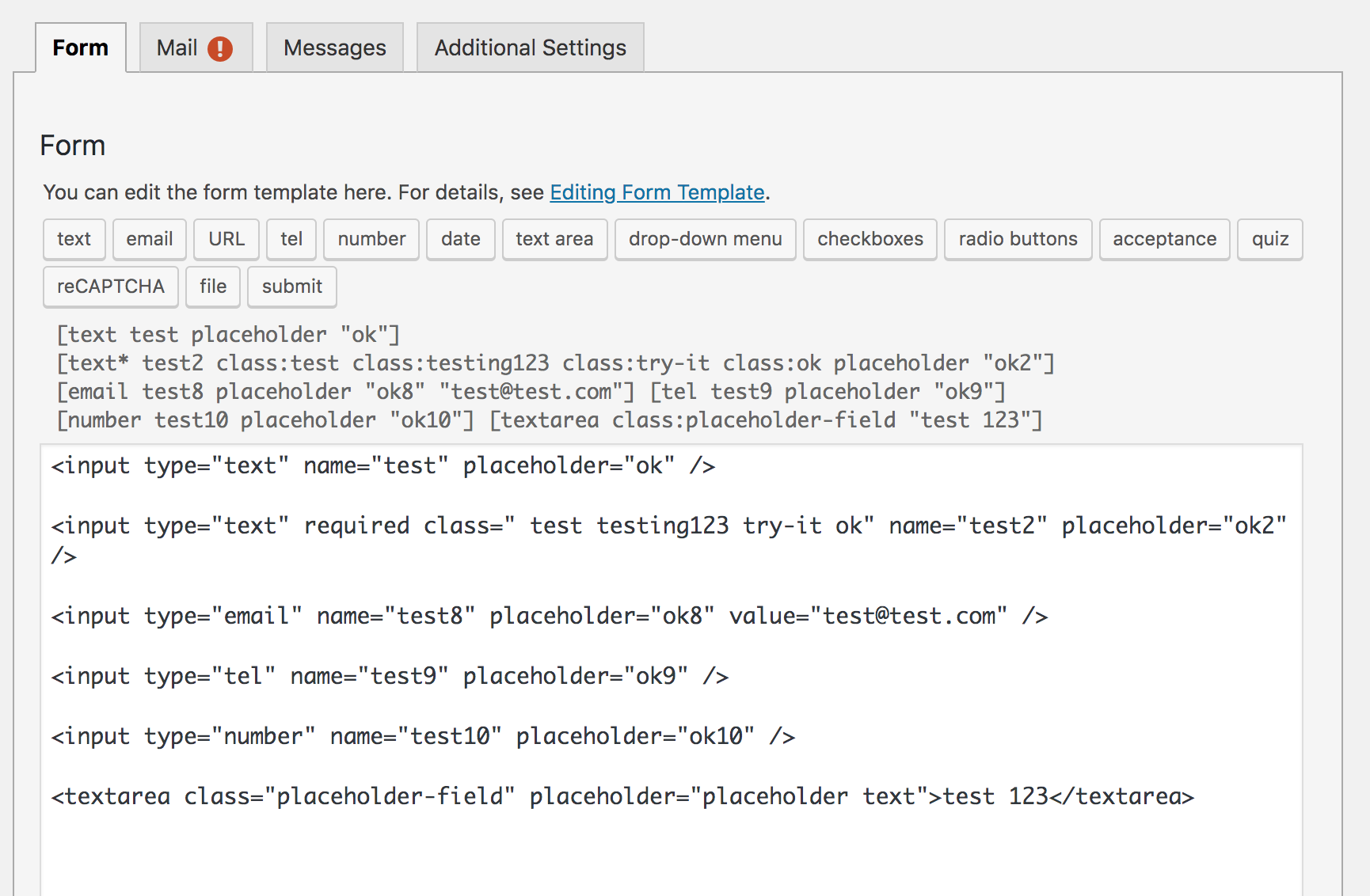الوصف
Convert HTML5 elements into Contact Form 7 shortcodes
This plugin currently supports:
- Text
- Tel
- Number
- URL
- Textarea
And supports the following attributes:
- ID
- Required
- Class
- Placeholder
التنصيب
Getting started is as easy as can be:
- Upload the plugin files to the
/wp-content/plugins/cf7-element-converterdirectory, or install the plugin through the WordPress plugins screen directly. - Activate the plugin through the ‘Plugins’ screen in WordPress
- Create or edit a form in Contact Form 7.
- Paste the HTML5 form elements into the form field and hit save
- You will see the new shortcodes you can use to replace the raw HTML5 elements.
الأسئلة المتكررّة
- Do I have to hit save to see the shortcodes
-
Yes. You do not see the shortcodes until after you’ve saved the HTML code.
المراجعات
لا توجد مراجعات لهذه الإضافة.
المساهمون والمطوّرون
“Contact Form 7 Element Converter” هو برنامج مفتوح المصدر. وقد ساهم هؤلاء الأشخاص بالأسفل في هذه الإضافة.
المساهمونلقد تم ترجمة ”Contact Form 7 Element Converter“ إلى 4 لغات. شكراً إلى جميع المُترجمين لمُساهماتهم.
ترجمة ”Contact Form 7 Element Converter“ إلى لغتك.
مُهتم بالتطوير؟
تصفّح الشفرة، تحقق من مستودع SVN، أو الاشتراك في سجل التطوير بواسطة RSS.
سجل التغييرات
1.0.0
- Initial Version. Much more to come.= 1.0.0 =
- Initial Version. Much more to come.