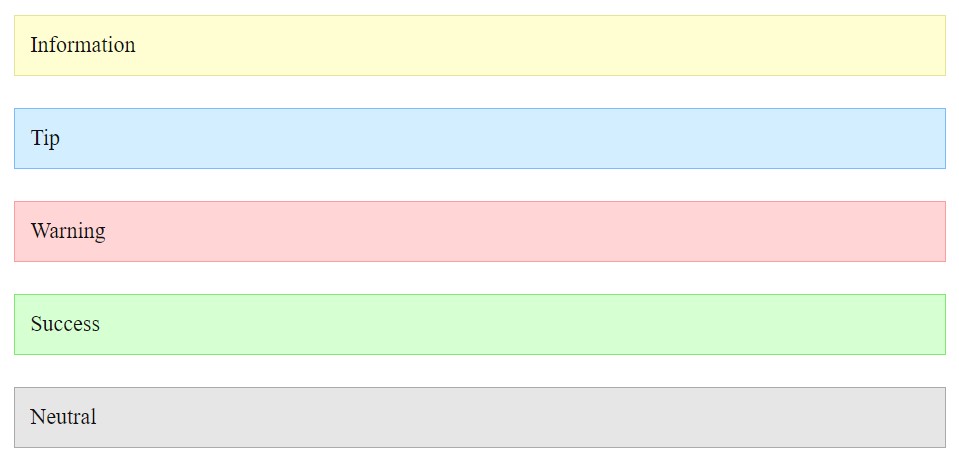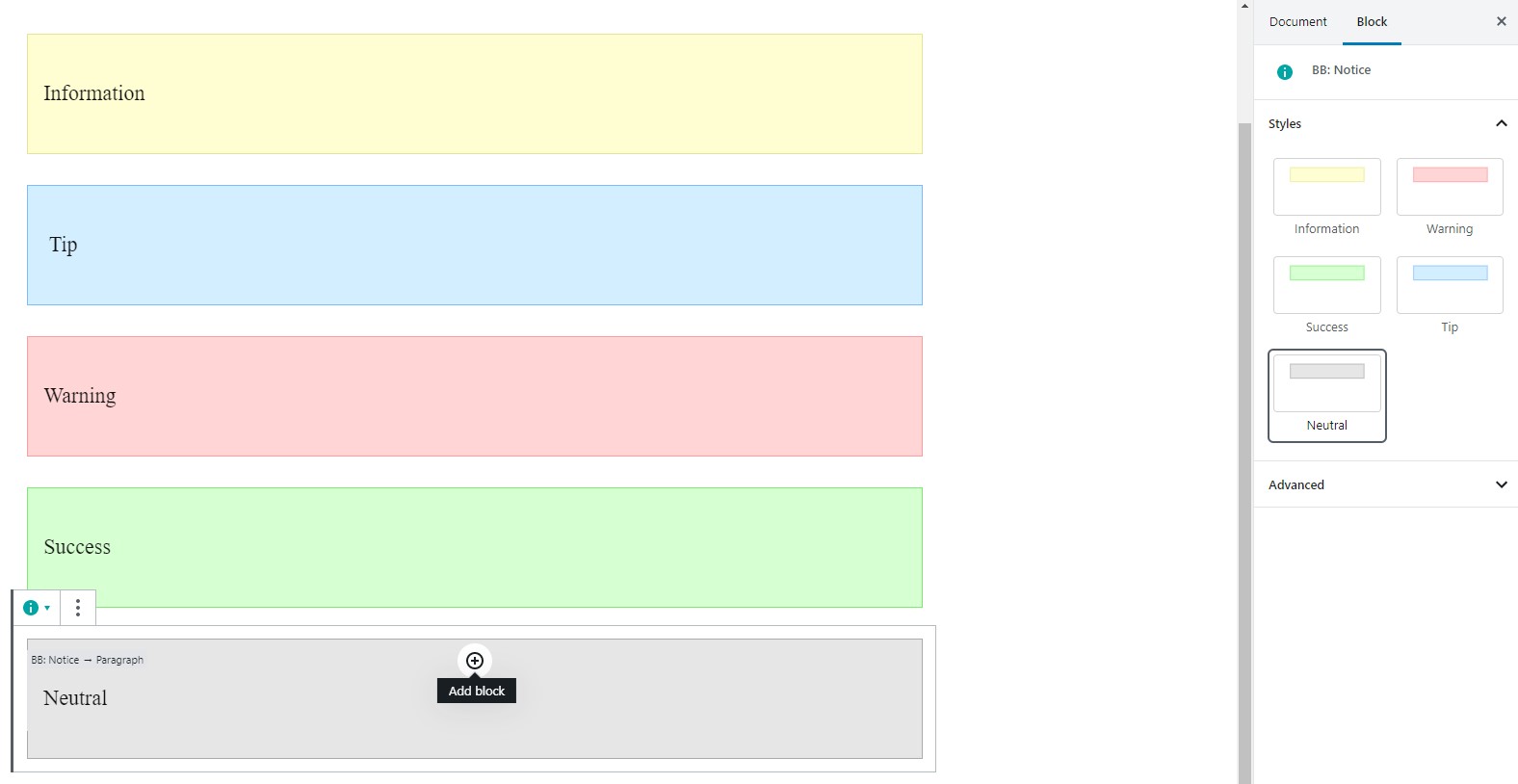الوصف
Create frequently repeated elements, such as notice, and do not waste time on a large number of settings. Just select an available style and write content.
Available Elements
- Notices
Benefits
- Simplicity. You only need to choose a style for your block without additional options, which helps to focus on writing an article for your blog.
المكوّنات
تقدّم هذه الإضافة مكوّن واحد (1).
- Blog Blocks - Gutenberg Blocks for Content Writers
التنصيب
- Upload zip archeve to the
/wp-content/plugins/directory - Activate the plugin through the ‘Plugins’ menu in WordPress
الأسئلة المتكررّة
- How to change notice color?
-
Select a specific style for your notice. Make sure that you select this block, not the internal one.
المراجعات
لا توجد مراجعات لهذه الإضافة.
المساهمون والمطوّرون
“Blog Blocks – Gutenberg Blocks for Content Writers” هو برنامج مفتوح المصدر. وقد ساهم هؤلاء الأشخاص بالأسفل في هذه الإضافة.
المساهمونترجمة ”Blog Blocks – Gutenberg Blocks for Content Writers“ إلى لغتك.
مُهتم بالتطوير؟
تصفّح الشفرة، تحقق من مستودع SVN، أو الاشتراك في سجل التطوير بواسطة RSS.
سجل التغييرات
1.0.0
- Release