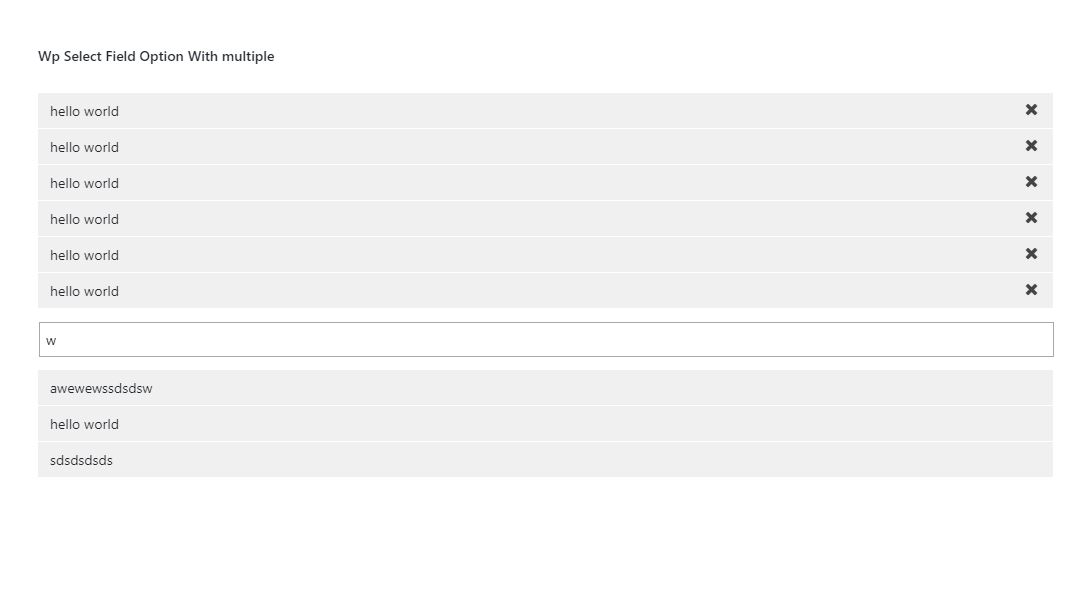الوصف
As Metabox Easy To Use WordPress Metabox Framework And More Customizable Option. You Can Make Beautiful Metabox Option
Configuration
Usage as Plugin
1. Upload ‘as-metabox‘ folder to the ‘/wp-content/plugins/’ directory or Install as a regullar WordPress plugin
Usage as Theme
2. require_once get_template_directory_uri() .'/as-metabox/as-metabox.php';
After installation, you can modify and change directly metabox-config files from as-metabox/config folder or you can make another new option using wp hook
add_action('as_metabox_init', 'your_function_name');
Metabox Options
- Text
- Url
- DatePicker
- Textarea
- Checkbox
- Radio
- Select
- WP Select
- Number
- Icons
- Group
- Upload
- WP Editor
- Color Picker
- Custom Option
- And More Options Is Upcoming
More Documentation
- See github.com
V 1.0
- Initial Release
لقطات الشاشة
التنصيب
Usage as Plugin
1. Upload ‘as-metabox‘ folder to the ‘/wp-content/plugins/’ directory or Install as a regullar WordPress plugin
Usage as Theme
2. require_once get_template_directory_uri() .'/as-metabox/as-metabox.php';
Make a Basic MetaBox Sample
$asmeta = new As_metabox(array(
'title' => __('Meta box demo 1', 'asm'), //MetaBox Title
'id' => 'demo-id-1', //MetaBox Id Please Give An Unique Id
'screen' => array('post'), //MetaBox Post Type Example array('post', 'page'),
'context' => 'advanced', //MetaBox Post Context
'priority' => 'low' //MetaBox Post Priority
));
$asmeta->add_section(array(
'title' => __('Text fields', 'asm'),
'id' => 'section-1',
'icon' => 'fa-text-width',
'fields' => array(
array(
'id' => 'text-field', //Option Id Please Give An Unique Id
'title' => __('Text Field', 'asm'), //Option Id Title
'desc' => __('Text Field Demo', 'asm'), //Option Id Description
'type' => 'text', //Option Id Type
'default' => 'text', //Default Option Value
)
)
)
);
الأسئلة المتكررّة
- Installation Instructions
-
Usage as Plugin
1. Upload ‘as-metabox‘ folder to the ‘/wp-content/plugins/’ directory or Install as a regullar WordPress plugin
Usage as Theme
2. require_once get_template_directory_uri() .'/as-metabox/as-metabox.php';
Make a Basic MetaBox Sample
$asmeta = new As_metabox(array( 'title' => __('Meta box demo 1', 'asm'), //MetaBox Title 'id' => 'demo-id-1', //MetaBox Id Please Give An Unique Id 'screen' => array('post'), //MetaBox Post Type Example array('post', 'page'), 'context' => 'advanced', //MetaBox Post Context 'priority' => 'low' //MetaBox Post Priority )); $asmeta->add_section(array( 'title' => __('Text fields', 'asm'), 'id' => 'section-1', 'icon' => 'fa-text-width', 'fields' => array( array( 'id' => 'text-field', //Option Id Please Give An Unique Id 'title' => __('Text Field', 'asm'), //Option Id Title 'desc' => __('Text Field Demo', 'asm'), //Option Id Description 'type' => 'text', //Option Id Type 'default' => 'text', //Default Option Value ) ) ) );
المراجعات
لا توجد مراجعات لهذه الإضافة.
المساهمون والمطوّرون
“AS Metabox” هو برنامج مفتوح المصدر. وقد ساهم هؤلاء الأشخاص بالأسفل في هذه الإضافة.
المساهمونمُهتم بالتطوير؟
تصفّح الشفرة، تحقق من مستودع SVN، أو الاشتراك في سجل التطوير بواسطة RSS.